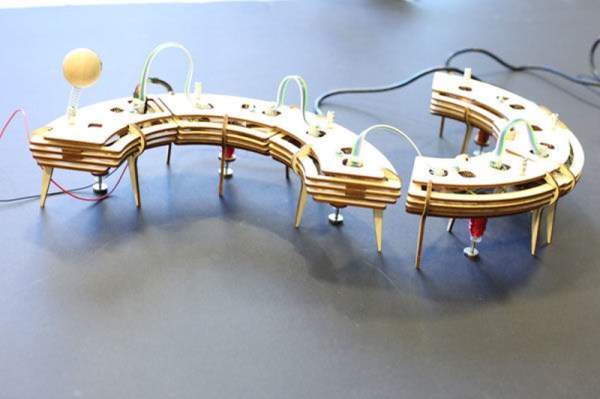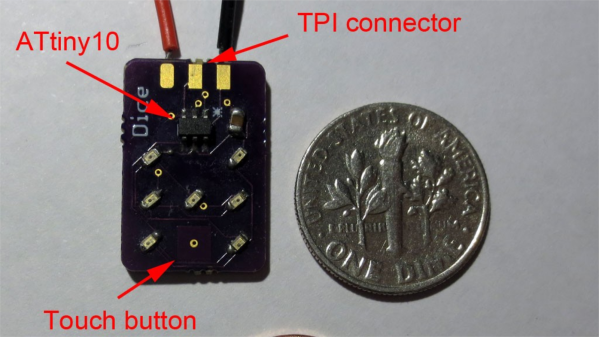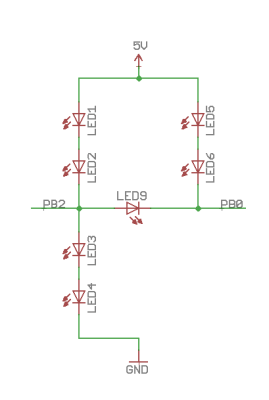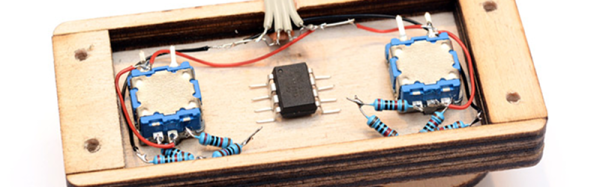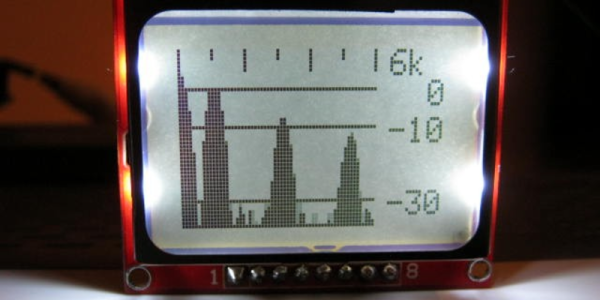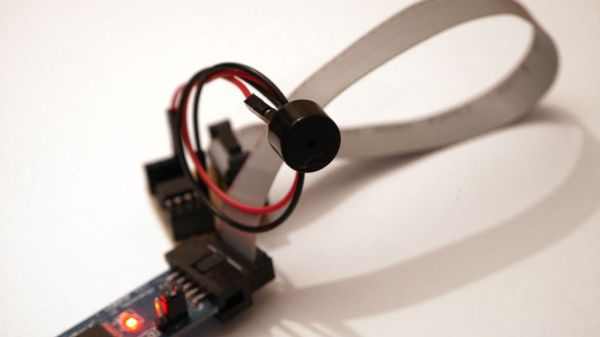Ever have trouble justifying your hacking to anyone from another generation? [Domen] presented his mother with a custom-made device that monitors the milk temperature as it boils on the stove, preventing boil-over. And he made the device robust, simple to use, and foolproof. To his mom, it must look like he’s a wizard — able to conjure up home electronics out of solder smoke and some plywood.
Of course, we know better. Inside his gadget is a simple temperature sensor, an ATtiny841, a very nice home-made PCB, a buzzer, an LCD, and some pushbuttons. [Domen] rubbed together a few pre-existing libraries, and had a working prototype inside a nice wooden box on the quick. It’s a simple hack, but imagine how this must look to a muggle. For the detailed incantations, check out [Domen]’s GitHub for the project.
Continue reading “Hacking Together A Temperature Sensor For Boiling Milk”