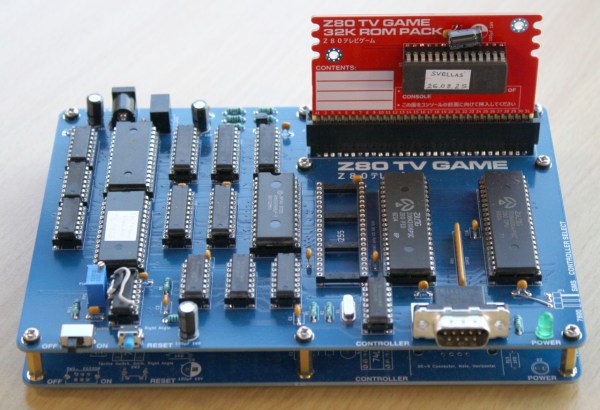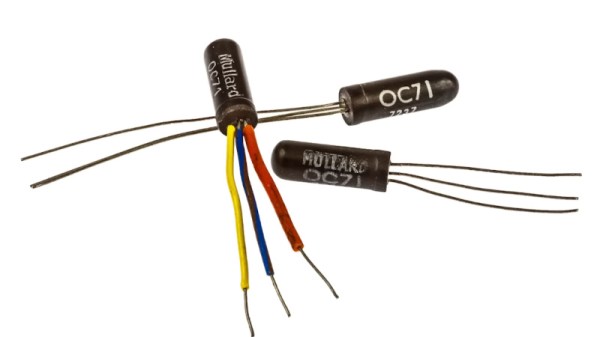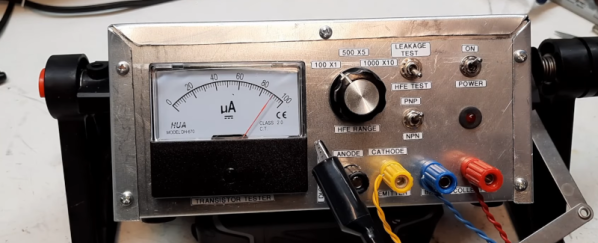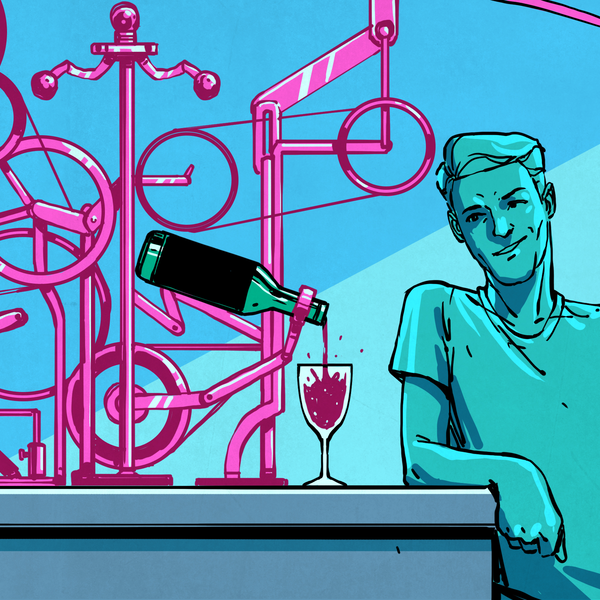The lightsaber was one of the coolest and most iconic visual effects from the original Star Wars, and people have been trying to get that particular piece of movie magic off the silver screen for about 40 years now. [HeroTech] seems to have cracked the code with their “Impossible Lightsaber”— it’s fully retractable, fully lit, and able to hit things (lightly), all while fitting into a replica prop handle.
The secret is… well, there’s more than one secret, here. The blade itself is made out of a “magician’s cane”, which is a coil of plastic that can spring outwards on demand for magic tricks. Hidden inside of it is a strip of LED lights. Of course one strip of LEDs would not be omnidirectional, and the magician’s cane is pretty floppy, but both of those problems are solved by the same idea: “I’ll try spinning. That’s a good trick.”
The spin-stabilized blade holds up to being waved around much better, and apparently the gyroscopic forces it induces are actually lore-accurate. (Who knew?) Of course fitting a motor to spin the “blade”, and another to winch it back in, along with the circuitry and batteries to drive them was no mean feat. It’s impressive they fit it all inside the replica handle; even more impressive that they fit a speaker so this prop even makes the iconic sound effects. We always wanted to see a stage production of William Shakespeare’s Star Wars, and this gives us verily, a new hope.
[HeroTech] isn’t done yet– while seemingly impossible, this lightsaber isn’t perfect, as it’s not rugged enough for full dueling. It’s also not easy to put together, and apparently can’t handle the delicate attentions of airline baggage handlers. So ruggedization and a bit of design-for-assembly are on the table for the next version. Sadly the project is not open source; they are releasing the build files to subscribers only. Given how much work must have gone into iterating to get to this point, that is disappointing, but understandable. Everybody needs to make a living, after all.
If this project seems familiar, it’s because we featured a much-bulkier previous iteration last year.
You may prefer your lightsabers to match the movie version in effects instead of visuals; if that’s the case, check out this saber that uses HHO to cut through a steel door.
Continue reading “Screen-Accurate Lightsaber As A Practical Effect”