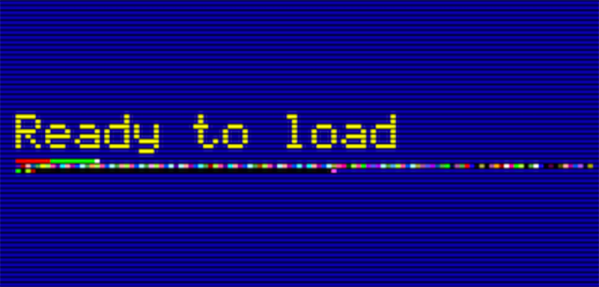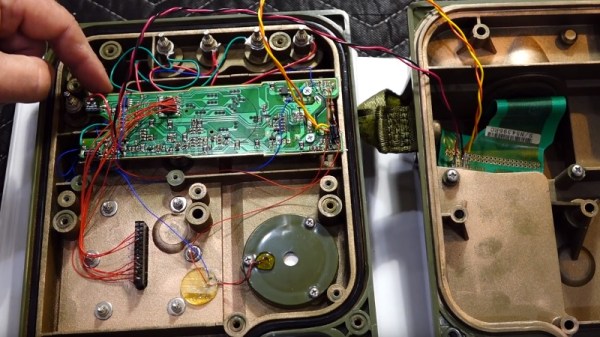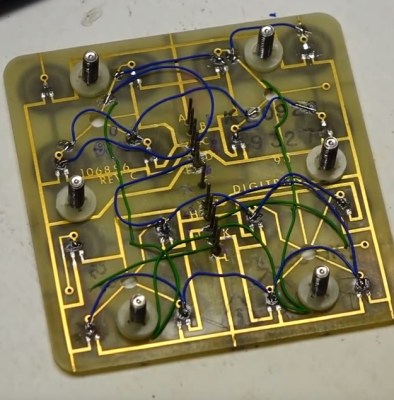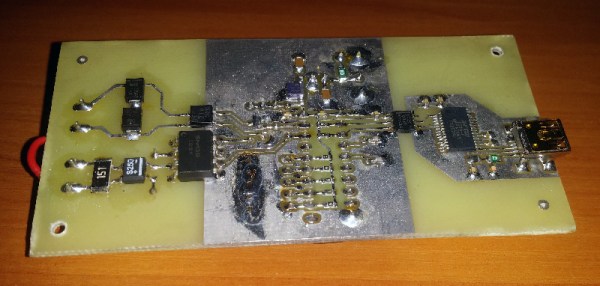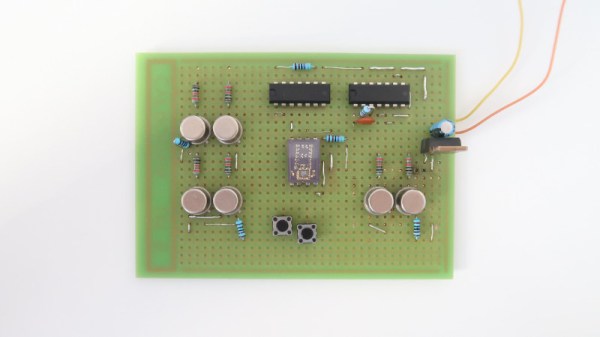C is the most perfect language and it will run on anything. It will even run on a computer without a CPU.
The computer in question here is the Gigatron, a fully-functional ‘home computer’ the likes of which you would find in the late 70s and early 80s, complete with a VGA output. What makes the Gigatron exceptional is the fact that there is no microprocessor; everything is just a RAM, a ROM, and a bunch of logic chips. There is no ALU chip. Or rather, there is; it’s just that an entire RISC CPU is implemented in basic logic chips and a whole lot of microcode on the ROM. It’s weird, yes, but it is cool. We’ve taken a look at the Gigatron before, and with this computer you get a glimpse of how clever engineers could have been if there were massive memories available in the late 70s.
While the Gigatron can be programmed in BASIC, the limiting factor of this computer is the fact that it remains exceptionally difficult to program. This is what the 8-Bit Guy says, and even though you can write some simple programs, it’s nothing compared to the likes of an Apple II or C64. If only there were a proper IDE, indeed if only there were a C compiler. That’s where [pgavlin] comes in. He has the LCC compiler working on the Gigatron. This is technically a C compiler for a computer without a CPU, or a computer that is entirely CPU. Either way you look at it, this is impressive.
As far as examples and demos go, [pgavlin] has a demo of Conway’s Game of Life working, and a program that will put dots on the screen. It’s not much, and it’s very slow, but check out the video below.
This isn’t a complete implementation of C, as multiplication, division, mod, and arbitrary shifts left or right haven’t been written yet. Floating point support will probably never be completed, and there’s no shame in that. The hardware is limited due to the fact of the fragmented memory map, but this can be improved by upgrading the Gigatron to a 64k memory model.