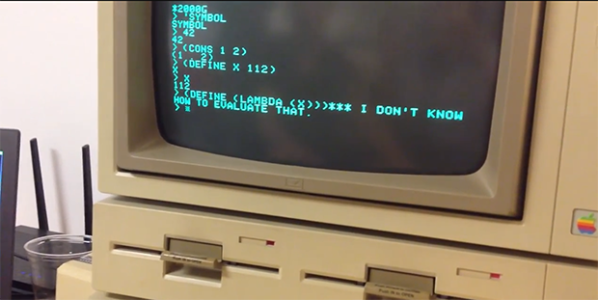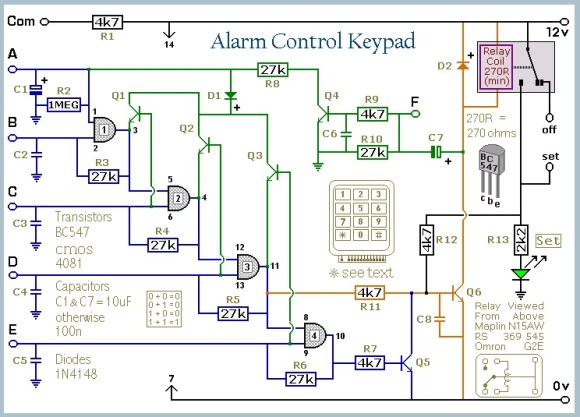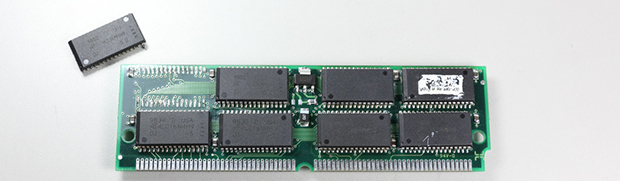
Working for a tech repair/recycling center, [Jax] has access to a ton of cool hardware. Most of it is junk, but that’s just the way he likes it. Among his better finds in the depths of a tech treasure trove is a huge antistatic bag of 64 MB 72 pin SIMMs. These were the standard RAM form factor for just about everything in the 90s, and while 64 MB is a huge amount of RAM for the time, they’re still a bit away from the 72 pin max of 128 MB.
After inspecting these sticks, [Jax] noticed something odd. Each side had pads for memory chips, but only one side was populated. Given the rarity of 128 MB sticks of RAM, [Jax] decided he would have a go at adding 64 Megs of RAM to these chips by desoldering one stick and sticking it on the back of another.
These new 128 MB SIMMs made their way into a Macintosh Quadra 605 for testing. While the 64 MB chips worked fine, the new 128 MB chips threw a chime of death. Something was terribly wrong.
While investigating, [Jax] couldn’t find any bridged solder joints, and everything looked okay. Heat is a wonderful test of what went wrong, and with the SIMM connected to a power source, he found all of the newly transplanted chips were hot. Because the chips on back side of the SIMMs were meant to be installed upside down, [Jax] had inadvertently connected the ground to power and power to ground.
Fixing his mistake on a new SIMM, [Jax] popped it in his old Mac and tried booting with these SIMMs again. There wasn’t a chime of death, but booting with these chips took a very long time. This was actually just the Mac checking all the RAM, which was successfully addressed once [Jax] finally booted his OS.