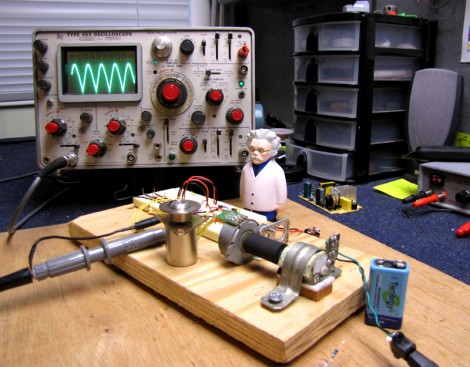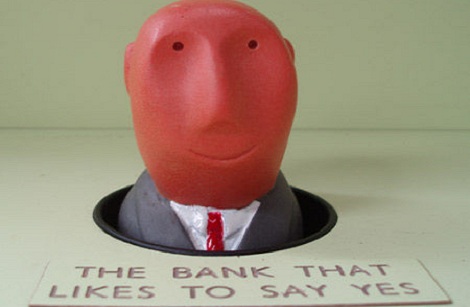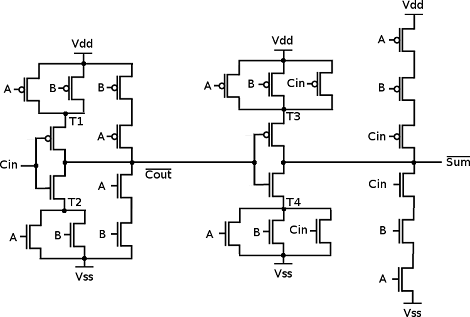Confronted with the issue of finding a use for his mounting pile of junk electronics, [Rue] set out to build a persistence of vision device using a hardware state machine. We have a suspicion that his original link may go down if there’s too much traffic so here’s a cached link just in case.
Any board that is MSC-51 or MCS-48 based would have worked for his purposes. This is because the addressing scheme of the hardware makes it an easy hack. The image above shows him cutting off the processor from this board. It was chosen because of a 74HC373; it was a mistake at first but since it’s pin compatible with the 74HC374 that he needed a simple swap did the trick. From there a clock source was added, and the address information necessary to display the message was burned into an EEPROM.
Step twelve of his writeup shows a Morse Code message created by attaching the board to a broomstick and twirling it around in an arc. We took just a minute to decode the message and believe it’s a shout-out to Hackaday. Nice, thanks for reading [Rue]!