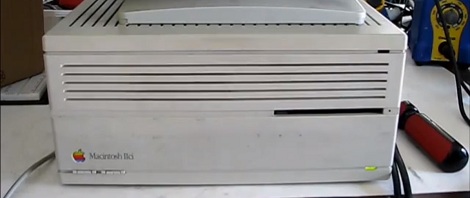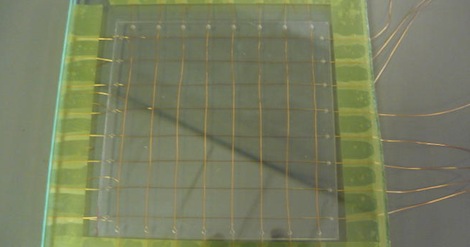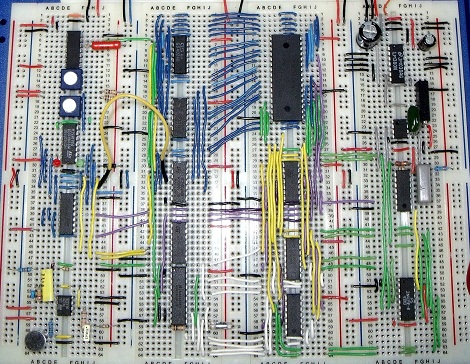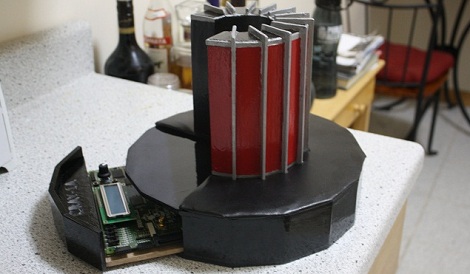After spending more than 250 hours on his project, [Admiral Aaron Ravensdale]’s steampunk keyboard is finally done.
The keyboard mod was designed around a Model M. After removing the keycaps, [The Admrial] upcycled the keys from old Continental typewriters. Because his typewriters only had 47 keys and the Model M needs 104, three typewriters needed to be sourced off of eBay. Polishing the metal rings of the typewriter keys ate up more than 100 hours.
After building a brass frame from 8mm tubing and candle holders, the stained wood inlay was drilled for the keys. Status lights were installed and the PCB was connected. A pair of ‘gaslight’ keyboard lights were fabricated using 3mm tubing and very fitting “Golden White” LEDs.
[Admrial Ravensdale] put up an Instructable walking through the build process of his keyboard. There’s also a German-language PDF build log that shows every picture of every step.
This isn’t [Admrial Ravensdale]’s first Hack A Day feature, but with a build that might one-up the original steampunk keyboard we can’t wait to see what comes out of [The Admiral]’s workshop next.