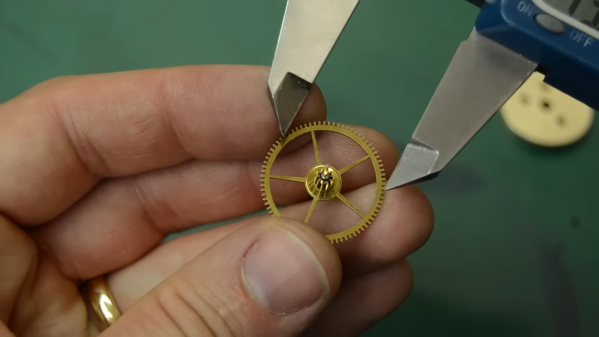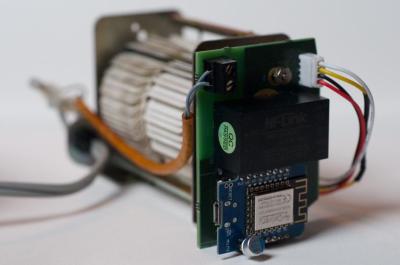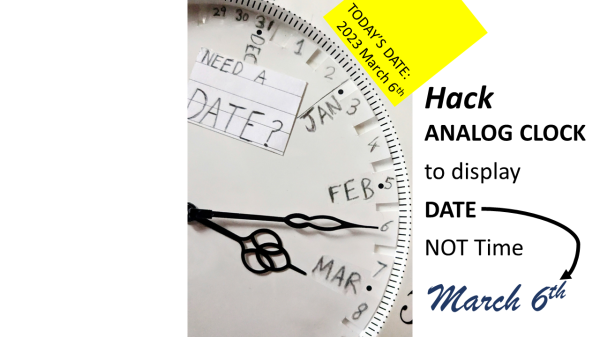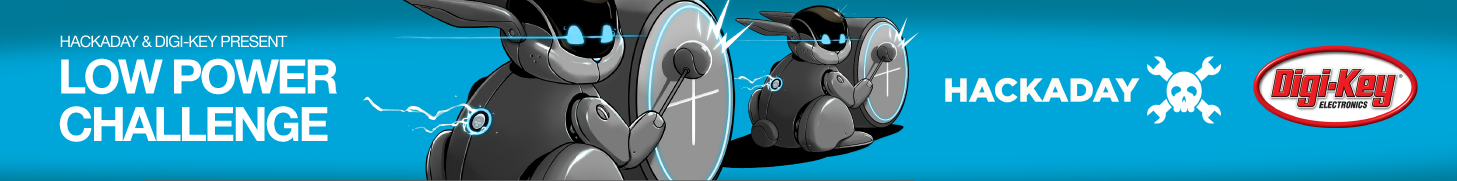Making an electronic clock is pretty easy here in 2023, with a microcontroller capable of delivering as many quartz-disciplined pulses as you’d like available for pennies. But how did engineers generate a timebase back in the old days, and how would you do it today? It’s a question [bicyclesonthemoon] is answering, with a driver for a former railway station clock.
The clock has a mechanism that expects pulses every minute, a +24V pulse on even minutes, and a -24V pulse on odd ones. He received a driver module with it, but for his own reasons wanted a controller without a microcontroller. He also wanted the timebase to be derived from the mains frequency. The result is a delve back into 1970s technology, and the type of project that’s now a pretty rare sight. Using a mixture of 4000 series logic and a few of the ubiquitous 555s [bicyclesonthemoon] recovers 50Hz pulses from the AC, and divides them down to 1 pulse per minute, before splitting into odd and even minutes to drive a pair of relays which in turn drive the clock. We like it, a lot.
Mains-locked clocks are less common than they used to be, but they’re still a thing. Do you still wake up to one?