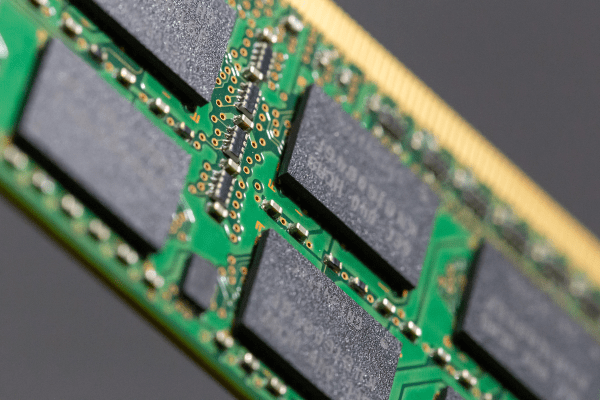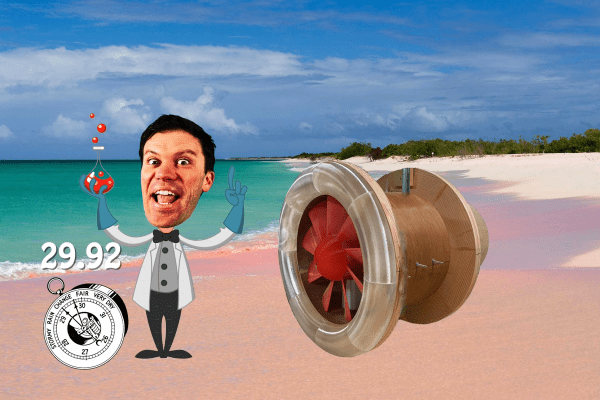Analog and LCD watches are both useful designs, but ultimately are mainstream timepieces. Using a binary watch is an easy way to set one’s self apart as a tech enthusiast, while impressing your hacker friends to boot.
One such build comes to us from [vishalsoniindia], and it uses a single bare PCB which is designed to mate directly to a traditional watch strap. The single tactile button on board is used to activate the watch, showing the current time in hours and minutes in binary-coded decimal on the watch’s LEDs. Long-pressing the button puts the watch in setting mode to correct the time as needed.
The watch relies on an ATtiny85 microcontroller, a lightweight and compact design which is more than powerful enough to run a simple watch. It’s paired with a 74HC595 shift register to run all the LEDs from a minimum number of pins, and there’s also a TP4056 charging circuit on board to keep the lithium-polymer battery topped off.
A project like this is a great way to learn all manner of basic electronics skills, from PCB design, to SMD soldering and even working with basic logic parts like shift registers. As a bonus, you get a cool watch out of it to boot.
We’ve seen some similar designs over the years, as varied as the hackers that build them. Video after the break.