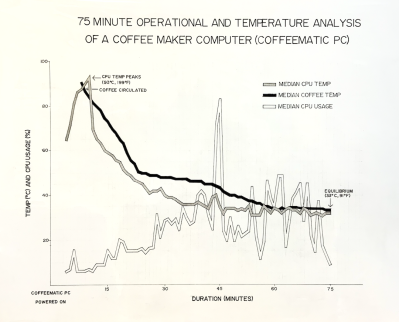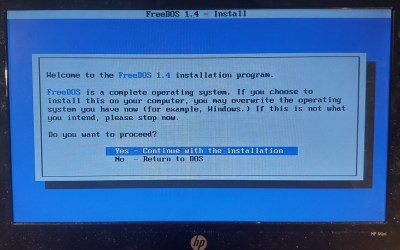Copper! The only thing it does better than conduct heat is conduct a great steampunk vibe. [Billet Labs]’ latest video is an artfully done wall PC that makes full use of both of those properties.
The parts are what you’d expect in a high-end workstation PC: a Ryzen 9 and an 3090Ti with oodles of RAM. It’s the cooling loop where all the magic happens: from the copper block on the CPU, to the plumbing fixtures that give the whole thing a beautiful brewery-chiq shine when polished up. Hopefully the water-block in the GPU is equally cupriferous too, but given the attention to detail in the rest of the build, we cannot imagine [Billet Labs] making such a rookie mistake as to invite Mr. Galvanic Corrosion to the party.
There’s almost no visible plastic or paint; the GPU and PSU are hidden by a brass plates, and even the back panel everything mounts to is shiny metal. Even the fans on the radiator are metal, and customized to look like a quad throttle body or four-barreled carburetor on an old race car. (Though they sound more like a jet takeoff.)
The analog gauges are a particular treat, which push this build firmly into “steampunk” territory. Unfortunately the temperature gauge glued onto the GPU only measures the external temperature of the GPU, not the temperature at the die or even the water-block. On the other hand, given how well this cooling setup seems to work later in the video, GPU temps are likely to stay pretty stable. The other gauges do exactly what you’d expect, measuring the pressure and temperature of the water in the coolant loop and voltage on the twelve volt rail.
Honestly, once it gets mounted on the wall, this build looks more like an art piece than any kind of computer— only the power and I/O cables do anything to give the game away. Now that he has the case, perhaps some artful peripherals are in order?
Continue reading “Steampunk Copper PC Is As Cool As It Runs”