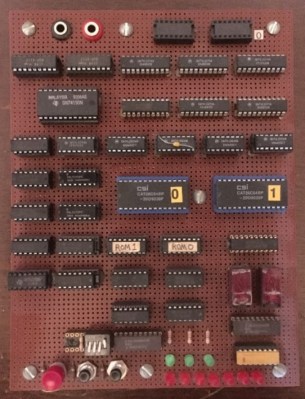For a brief, buzzing moment in 1983, the Coleco Adam looked like it might out-64 the Commodore 64. Announced with lots of ambition, this 8-bit marvel promised a complete computing package: a keyboard, digital storage, printer, and all for under $600. An important fact was that it could morph your ColecoVision into a full-fledged CP/M-compatible computer. So far this sounds like a hacker’s dream: modular, upgradeable, and… misunderstood.
The reality was glorious chaos. The Adam used a daisy-wheel printer as a power supply (yes, really), cassettes that demagnetized themselves, and a launch delayed into oblivion. Yet beneath the comedy of errors lurked something quite tempting: a Z80-based system with MSX-like architecture and just enough off-the-shelf parts to make clone fantasies plausible. Developers could have ported MSX software in weeks. Had Coleco shipped stable units on time, the Adam might well have eaten the C64’s lunch – while inspiring a new class of hybrid machines.
Instead, it became a collector’s oddball. But for the rest of us, it is a retro relic that invites us to ponder – or even start building: what if modular computing had gone mainstream in 1983?