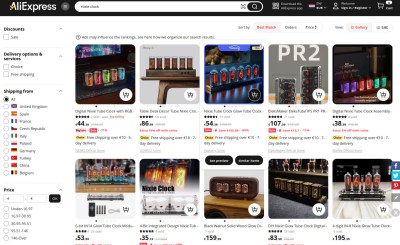In the early 1990s I was privileged enough to be immersed in the world of technology during the exciting period that gave birth to the World Wide Web, and I can honestly say I managed to completely miss those first stirrings of the information revolution in favour of CD-ROMs, a piece of technology which definitely didn’t have a future. I’ve written in the past about that experience and what it taught me about confusing the medium with the message, but today I’m returning to that period in search of something else. How can we regain some of the things that made that early Web good?
We All Know What’s Wrong With The Web…
It’s likely most Hackaday readers could recite a list of problems with the web as it exists here in 2024. Cory Doctrow coined a word for it, enshitification, referring to the shift of web users from being the consumers of online services to the product of those services, squeezed by a few Internet monopolies. A few massive corporations control so much of our online experience from the server to the browser, to the extent that for so many people there is very little the touch outside those confines. Continue reading “A Look At The Small Web, Part 1”