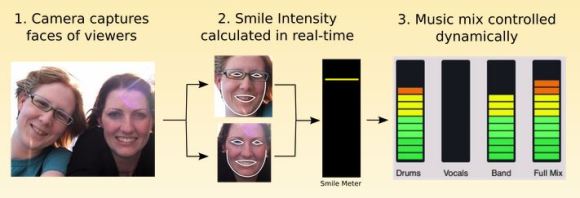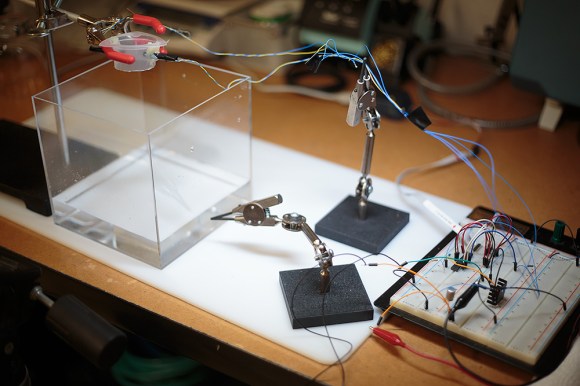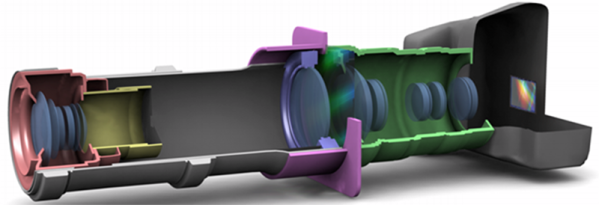What happens when you take a remote controlled tarantula, an automatic air freshener, some PVC tube and a mechanical trigger release for a camera? Well, it’s definitely a hack, that’s for sure — you get a remote camera shutter release!
[Michael] loves his Panasonic LX7, but unfortunately, it doesn’t have a trigger release! It does however except a hot shoe adapter to use with a manual release. All [Michael] had to do now was make it remote controlled.
If you’ve ever taken apart an automatic air freshener you know that they are a treasure trove of parts, ripe for the hacking. Specifically, they have a very nice linear actuator which can be used for all kinds of fun things. In this case, it works great for pressing the manual shutter release cable. The next step is controlling it. To do this, [Michael] found a cheap RC toy, a $10 stuffed tarantula oddly enough — By taking it apart he was able to make use of its controller to turn on the air freshener, effectively turning his contraption into a remote controlled shutter release.