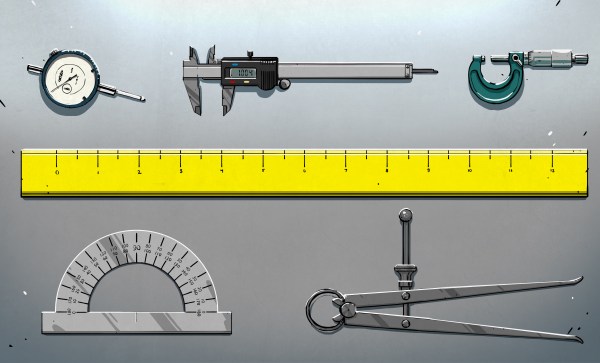When you really love your pawed, feathered, or scaled friends, you build projects for them. (Well, anyway, that’s what’s happened to us.) For the 2025 Pet Hacks Challenge, we asked you to share your favorite pet-related hacks, and you all delivered. So without further ado, here are our favorites, as well as the picks-of-the-litter that qualified for three $150 DigiKey gift certificates. Spoiler alert: it was a clean sweep for team cat.
Hackaday Columns4670 Articles
This excellent content from the Hackaday writing crew highlights recurring topics and popular series like Linux-Fu, 3D-Printering, Hackaday Links, This Week in Security, Inputs of Interest, Profiles in Science, Retrotechtacular, Ask Hackaday, Teardowns, Reviews, and many more.
Video Game Preservation Through Decompilation
Unlike computer games, which smoothly and continuously evolved along with the hardware that powered them, console games have up until very recently been constrained by a generational style of development. Sure there were games that appeared on multiple platforms, and eventually newer consoles would feature backwards compatibility that allowed them to play select titles from previous generations of hardware. But in many cases, some of the best games ever made were stuck on the console they were designed for.
Now, for those following along as this happened, it wasn’t such a big deal. For gamers, it was simply a given that their favorite games from the Super Nintendo Entertainment System (SNES) wouldn’t play on the Nintendo 64, any more than their Genesis games could run on their Sony PlayStation. As such, it wasn’t uncommon to see several game consoles clustered under the family TV. If you wanted to go back and play those older titles, all you had to do was switch video inputs.
But gaming, and indeed the entertainment world in general, has changed vastly over the last couple of decades. Telling somebody today that the only way they can experience The Legend of Zelda: A Link to the Past is by dragging out some yellowed thirty-odd year old console from the attic is like telling them the only way they can see a movie is by going to the theater.
These days, the expectation is that entertainment comes to you, not the other way around — and it’s an assumption that’s unlikely to change as technology marches on. Just like our TV shows and movies now appear on whatever device is convenient to us at the time, modern gamers don’t want to be limited to their consoles, they also want to play games on their phones and VR headsets.
But that leaves us with a bit of a problem. There are some games which are too significant, either technically or culturally, to just leave in the digital dust. Like any other form of art, there are pieces that deserve to be preserved for future generations to see and experience.
For the select few games that are deemed worth the effort, decompilation promises to offer a sort of digital immortality. As several recent projects have shown, breaking a game down to its original source code can allow it to adapt to new systems and technologies for as long as the community wishes to keep them updated.
Continue reading “Video Game Preservation Through Decompilation”
Hackaday Links: June 22, 2025
Hold onto your hats, everyone — there’s stunning news afoot. It’s hard to believe, but it looks like over-reliance on chatbots to do your homework can turn your brain into pudding. At least that seems to be the conclusion of a preprint paper out of the MIT Media Lab, which looked at 54 adults between the ages of 18 and 39, who were tasked with writing a series of essays. They divided participants into three groups — one that used ChatGPT to help write the essays, one that was limited to using only Google search, and one that had to do everything the old-fashioned way. They recorded the brain activity of writers using EEG, in order to get an idea of brain engagement with the task. The brain-only group had the greatest engagement, which stayed consistently high throughout the series, while the ChatGPT group had the least. More alarmingly, the engagement for the chatbot group went down even further with each essay written. The ChatGPT group produced essays that were very similar between writers and were judged “soulless” by two English teachers. Go figure.
Retrotechtacular: 1970s Radio
Before YouTube, you had to watch your educational videos on film. In the 1970s, if you studied radio, you might have seen the video from Universal Education and Visual Arts, titled Understanding Electronics Basic Radio Circuitry. The video’s been restored, and it appears on the [CHAP] YouTube channel.
The video starts with a good history lesson that even covers Fessenden, which you rarely hear about. The video is full of old components that you may or may not remember, depending on your age. There’s a classic crystal radio at the start and it quickly moves to active receivers. There’s probably nothing in here you don’t already know. On the other hand, radios work about the same today as they did in the 1970s, unless you count software-defined varieties.
We expect this was produced for the “trade school” market or, maybe, a super advanced high school shop class. There were more in the series, apparently, including ones on vacuum tubes, the transistor, and the principles of television.
We were sad that the credits don’t mention the narrator. He sounded familiar. Maybe Robert Vaughn? Maybe not. A little research indicates the company was a division of Universal Studios, although the Library of Congress says it was actually produced by Moreland-Latchford Productions in Toronto.
Maybe these videos were the next step in becoming a child radio engineer. If you like old radio videos, this one is even older.
Measurement Is Science
I was watching Ben Krasnow making iron nitride permanent magnets and was struck by the fact that about half of the video was about making a magnetometer – a device for measuring and characterizing the magnet that he’d just made. This is really the difference between doing science and just messing around: if you want to test or improve on a procedure, you have to be able to measure how well it works.
When he puts his home-made magnet into the device, Ben finds out that he’s made a basically mediocre magnet, compared with samples out of his amply stocked magnet drawer. But that’s a great first data point, and more importantly, the magnetometer build gives him a way of gauging future improvements.
Of course there’s a time and a place for “good enough is good enough”, and you can easily spend more time building the measurement apparatus for a particular project than simply running the experiment, but that’s not science. Have you ever gone down the measurement rabbit hole, spending more time validating or characterizing the effect than you do on producing it in the first place?
Hackaday Podcast Episode 325: The Laugh Track Machine, DIY USB-C Power Cables, And Plastic Punches
This week, Hackaday’s Elliot Williams and Al Williams caught up after a week-long hiatus. There was a lot to talk about, including clocks, DIY USB cables, and more.
In Hackaday news, the 2025 Pet Hacks Contest is a wrap. Winners will be announced soon, so stay tuned. Meanwhile, how’d you like a free ticket to attend Supercon? Well, free if you submit a talk and get accepted. November is right around the corner, so get those talks ready.
Hackaday is a big fan of the NOAA Polar sats, and it looks like they are on their last figurative legs. The agency has left them up for now, but won’t be keeping them in shape, and if they misbehave, they may be neutralized for safety.
Since Elliot was off, Al supplied the sound, and in a bout of karma, Elliot had to do the guessing this week. How’d he do? Not bad, but there’s room to do better. If you do better, there could be a coveted Hackaday Podcast T-shirt in your future.
Moving on the hacks, the guys were interested in magnets, clocks, cables, 3D printed machine tools, and even old moonbase proposals. For the can’t miss articles, Al took the bifecta, since Elliot picked a piece on the machine that generated laugh tracks in the latter part of the 20th century and Al shamelessly picked his own article about the role of British ham radio operators during WWII.
Miss anything? Check out the links below and catch up. As always, drop a comment and tell us what you think about the week in Hackaday.
Download in DRM-free MP3 unencrypted and oxygen-free.
This Week In Security: That Time I Caused A 9.5 CVE, IOS Spyware, And The Day The Internet Went Down
Meshtastic just released an eye-watering 9.5 CVSS CVE, warning about public/private keys being re-used among devices. And I’m the one that wrote the code. Not to mention, I triaged and fixed it. And I’m part of Meshtastic Solutions, the company associated with the project. This is is the story of how we got here, and a bit of perspective.
First things first, what kind of keys are we talking about, and what does Meshtastic use them for? These are X25519 keys, used specifically for encrypting and authenticating Direct Messages (DMs), as well as optionally for authorizing remote administration actions. It is, by the way, this remote administration scenario using a compromised key, that leads to such a high CVSS rating. Before version 2.5 of Meshtastic, the only cryptography in place was simple AES-CTR encryption using shared symmetric keys, still in use for multi-user channels. The problem was that DMs were also encrypted with this channel key, and just sent with the “to” field populated. Anyone with the channel key could read the DM.
I re-worked an old pull request that generated X25519 keys on boot, using the rweather/crypto library. This sentence highlights two separate problems, that both can lead to unintentional key re-use. First, the keys are generated at first boot. I was made painfully aware that this was a weakness, when a user sent an email to the project warning us that he had purchased two devices, and they had matching keys out of the box. When the vendor had manufactured this device, they flashed Meshtastic on one device, let it boot up once, and then use a debugger to copy off a “golden image” of the flash. Then every other device in that particular manufacturing run was flashed with this golden image — containing same private key. sigh