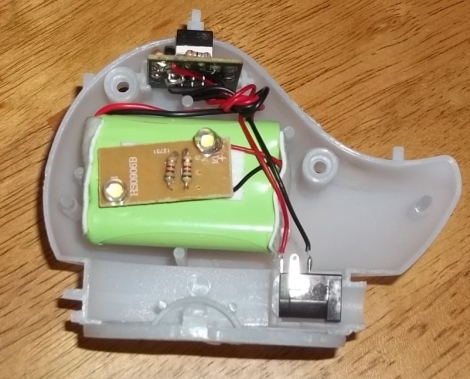[Ray] wrote in to share a great project he just recently wrapped up, an open-source sprinkler valve controller. Built in collaboration with Wired Magazine’s editor-in-chief [Chris Anderson], the sprinkler controller is designed to replace the limited commercial sprinkler timers that typically come with a new home sprinkler setup.
Their system greatly expands on the idea of a standard sprinkler timer, adding Ethernet connectivity, web-based scheduling, and 8 separate controllable zones. At the heart of the controller is an ATmega328 running the Arduino bootloader, which means that the system is easily tweakable to fit your specific needs. The controller works off a standard 24V AC sprinkler transformer, which means that the controller can easily act as a drop-in replacement for your existing system.
The pair sells kits through the web site, but you can always simply download the schematics, PCB layout files, and BoM to build one yourself. Whichever path you choose, be sure to swing by [Ray’s] site and take a good look around – there is an incredibly detailed assembly and programming guide there that will be a great resource as you go along.
Continue reading to see a video of the sprinkler controller in action.
Continue reading “Open-source Sprinkler Controller Keeps Your Lawn Looking Great”