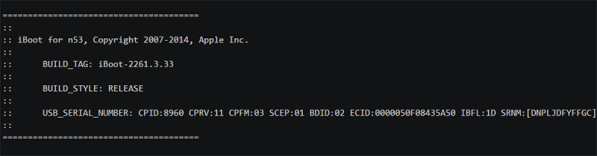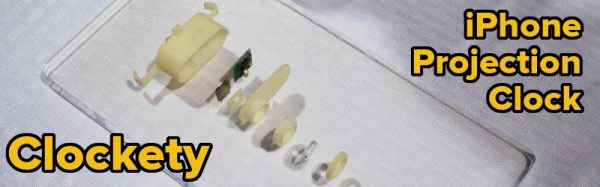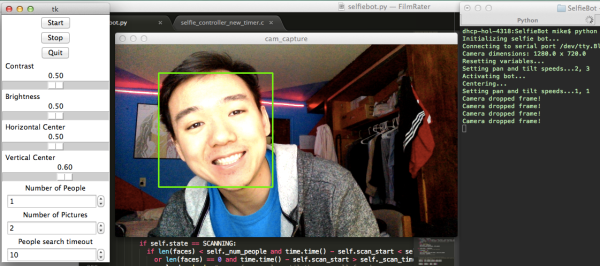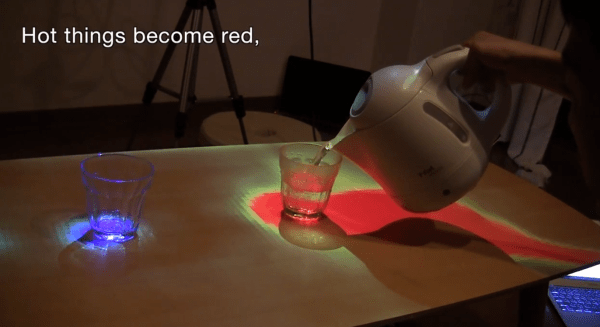According to Motherboard, some unspecified (software) hacker just won a $1 million bounty for an iPhone exploit. But this is no ordinary there’s-a-glitch-in-your-Javascript bug bounty.
On September 21, “Premium” 0day startup Zerodium put out a call for a chain of exploits, starting with a browser, that enables the phone to be remotely jailbroken and arbitrary applications to be installed with root / administrator permissions. In short, a complete remote takeover of the phone. And they offered $1 million. A little over a month later, it looks like they’ve got their first claim. The hack has yet to be verified and the payout is actually made.
But we have little doubt that the hack, if it’s actually been done, is worth the money. The NSA alone has a $25 million annual budget for buying 0days and usually spends that money on much smaller bits and bobs. This hack, if it works, is huge. And the NSA isn’t the only agency that’s interested in spying on folks with iPhones.
Indeed, by bringing something like this out into the open, Zerodium is creating a bidding war among (presumably) adversarial parties. We’re not sure about the ethics of all this (OK, it’s downright shady) but it’s not currently illegal and by pitting various spy agencies (presumably) against each other, they’re almost sure to get their $1 million back with some cream on top.
We’ve seen a lot of bug bounty programs out there. Tossing “firmname bug bounty” into a search engine of your choice will probably come up with a hit for most firmnames. A notable exception in Silicon Valley? Apple. They let you do their debugging work for free. How long this will last is anyone’s guess, but if this Zerodium deal ends up being for real, it looks like they’re severely underpaying.
And if you’re working on your own iPhone remote exploits, don’t be discouraged. Zerodium still claims to have money for two more $1 million payouts. (And with that your humble author shrugs his shoulders and turns the soldering iron back on.)