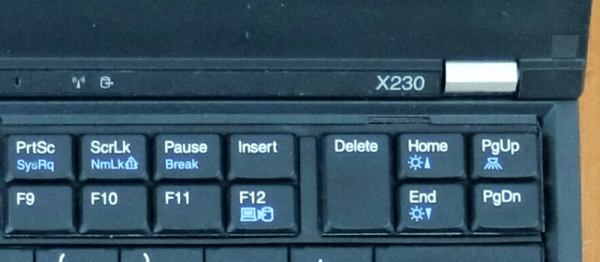Back the late 2000s, when netbooks were the latest craze, some models would come with an inbuilt 3G modem for Internet access. At the time, proper mobile Internet was a hip cool thing too — miles ahead of the false prophet known as WAP. These modems would often slot into a Mini PCI-e slot in the netbook motherboard. [delokaver] figured out how to use these 3G cards over USB instead.
It’s actually a fairly straightforward hack. The Mini PCI-e standard has a couple of pins dedicated to USB data lines, which the modem in question uses for communicating with the host computer. Unfortunately it’s not quite as simple as just soldering on a four-wire USB cable. The modem relies on the 3.3V power from the Mini PCI-e slot instead of the 5V from USB. No problem, just get a low-dropout 3.3V regulator and run that off the USB port. Then, it’s a simple enough matter of figuring out which pins are used to talk to the SIM card, and soldering them up to a SIM adapter, or directly to the card itself if you’re so inclined. The guide covers a single model of 3G modem but it’s likely the vast majority of these use a very similar setup, so don’t be afraid to have a go yourself.
Overall Mini PCI-e is a fairly unloved interface, but we’ve seen the reverse of this hack before, a Mini PCI-e to USB adapter used to add a 12-axis sensor to a laptop.
[Thanks to Itay for the tip!]







 All joking aside, this is a great example of doing what you can with what you’ve got. [starhawk] is limited on funds, and a regular laptop is beyond his means. But being light in the wallet is no reason to go without when you can scrounge parts from friends and family. The base of the laptop is a mini USB keyboard, with the top formed mainly by a 7″ HDMI panel. The back of the display is adorned with a Raspberry Pi 3, a USB hub, a little sound dongle, and the aforementioned Jolly Wrencher. The whole thing is powered by a cast-off power supply brick — no exploding batteries to worry about!
All joking aside, this is a great example of doing what you can with what you’ve got. [starhawk] is limited on funds, and a regular laptop is beyond his means. But being light in the wallet is no reason to go without when you can scrounge parts from friends and family. The base of the laptop is a mini USB keyboard, with the top formed mainly by a 7″ HDMI panel. The back of the display is adorned with a Raspberry Pi 3, a USB hub, a little sound dongle, and the aforementioned Jolly Wrencher. The whole thing is powered by a cast-off power supply brick — no exploding batteries to worry about!