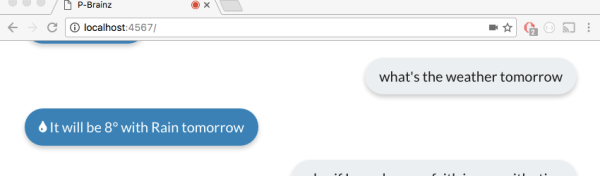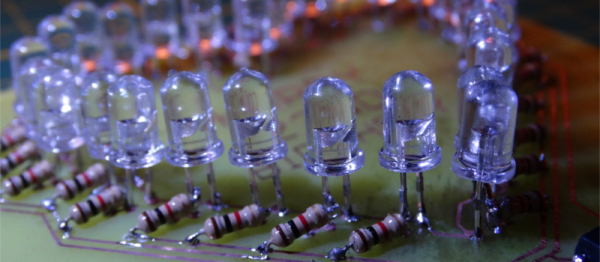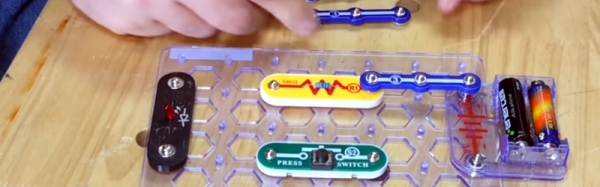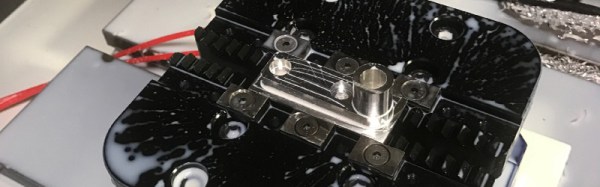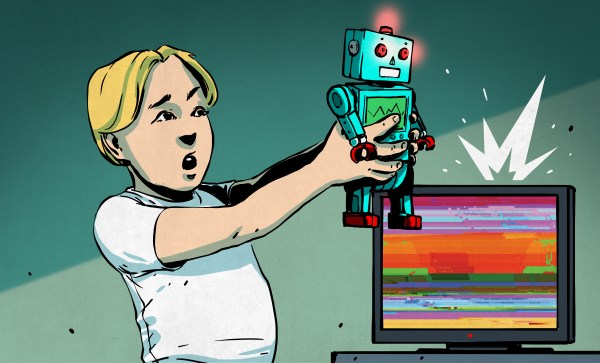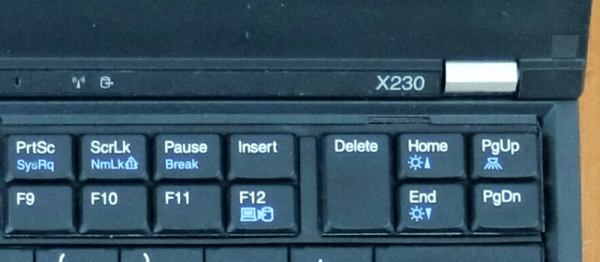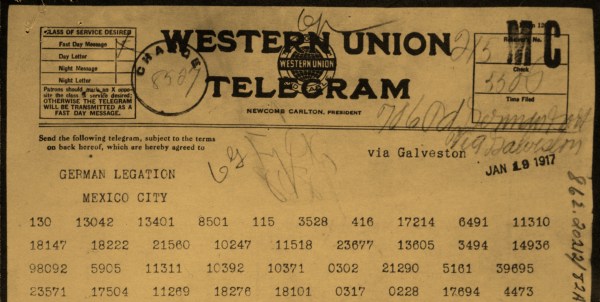I don’t think we’ll call virtual assistants done until we can say, “Make me a sandwich” (without adding “sudo”) and have a sandwich made and delivered to us while sitting in front of our televisions. However, they are not completely without use as they are currently – they can let you know the time, weather and traffic, schedule or remind you of meetings and they can also be used to order things from Amazon. [Pat AI] was interested in building an open source, extensible, virtual assistant, so he built P-Brain.
Think of P-Brain as the base for a more complex virtual assistant. It is designed from the beginning to have more skills added on in order to grow its complexity, the number of things it can do. P-Brain is written in Node.js and using a Node package called Natural, P-Brain parses your request and matches it to a ‘skill.’ At the moment, P-Brain can get the time, date and weather, it can get facts from the internet, find and play music and can flip a virtual coin for you. Currently, P-Brain only runs in Chrome, but [Pat AI] has plans to remove that as a dependency. After the break, [Pat AI] goes into some detail about P-Brain and shows off its capabilities. In an upcoming video, [Pat AI]’s going to go over more details about how to add new skills. Continue reading “Build Your Own P-Brain”