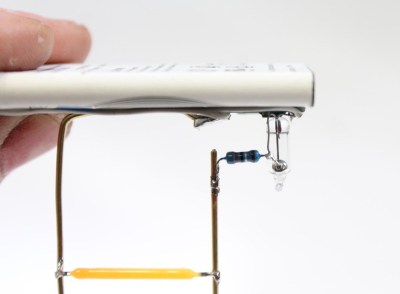Virtual reality is usually an isolated individual experience very different from the shared group experience of a movie screen or even a living room TV. But those worlds of entertainment are more closely intertwined than most audiences are aware. Video game engines have been taking a growing role in film and television production behind the scenes, and now they’re stepping out in front of the camera in a big way for making The Mandalorian TV series.
Big in this case is a three-quarters cylindrical LED array 75 ft (23 m) in diameter and 20 ft (6 m) high. But the LEDs covering its walls and ceiling aren’t pointing outwards like some installation for Times Square. This setup, called the Volume, points inward to display background images for camera and crew working within. It’s an immersive LED backdrop and stage environment.
Incorporating projected imagery on stage is a technique going at least as far back as 1933’s King Kong, but it is very limited. Lighting and camera motion has to be very constrained in order to avoid breaking the fragile illusion. More recently, productions have favored green screens replaced with computer imagery in post production. It removed most camera motion and lighting constraints, but costs a lot of money and time. It is also more difficult for actors to perform their roles convincingly against big blank slabs of green. The Volume solves all of those problems by putting computer-generated imagery on set, rendered in real time via video game engine Unreal.
Continue reading “VR Technology Helps Bring A Galaxy Far, Far Away To Our TV”


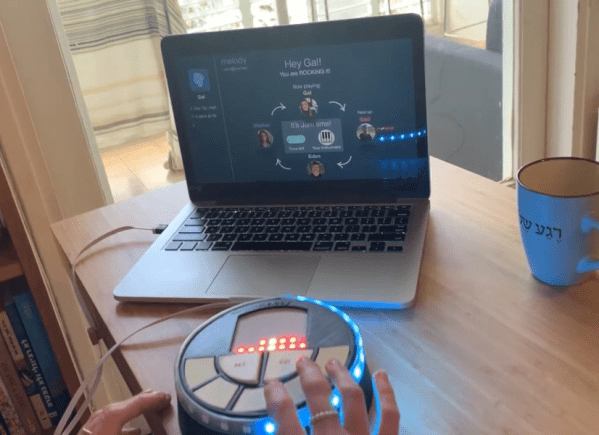
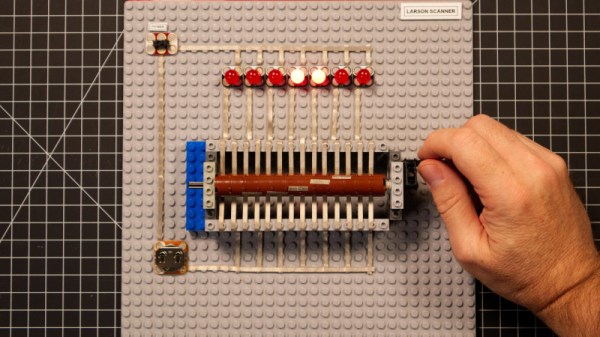

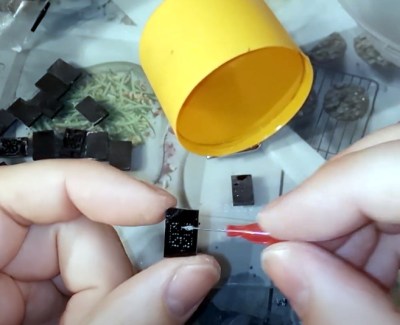



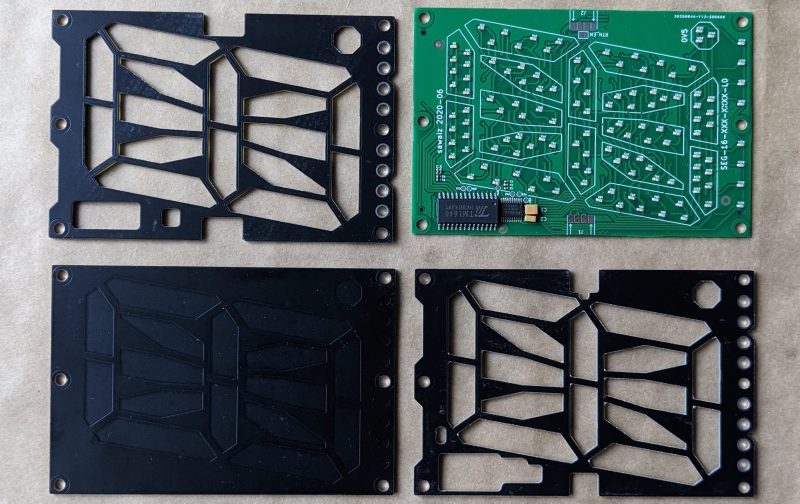
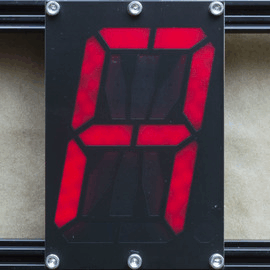 Each module is composed a very boring PCBA base layer which should be inexpensive from the usual sources, even when ordering one
Each module is composed a very boring PCBA base layer which should be inexpensive from the usual sources, even when ordering one