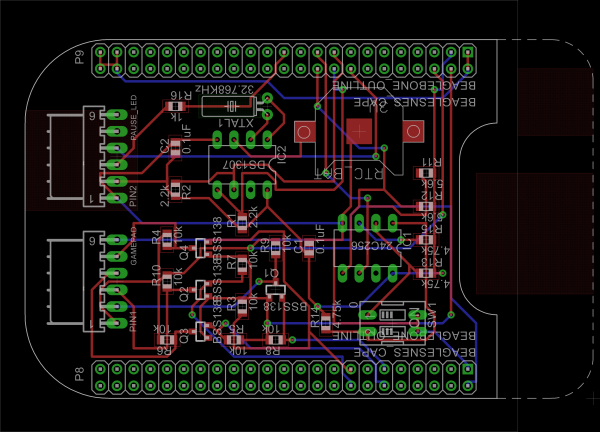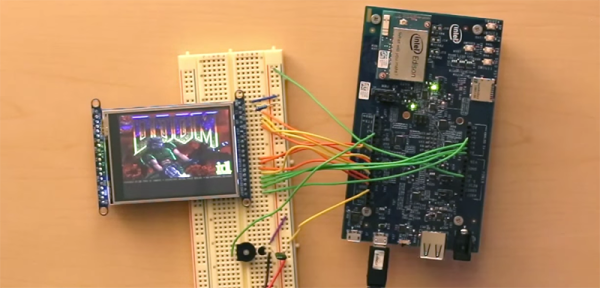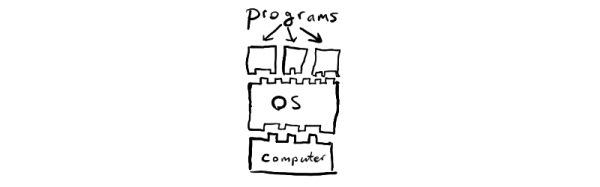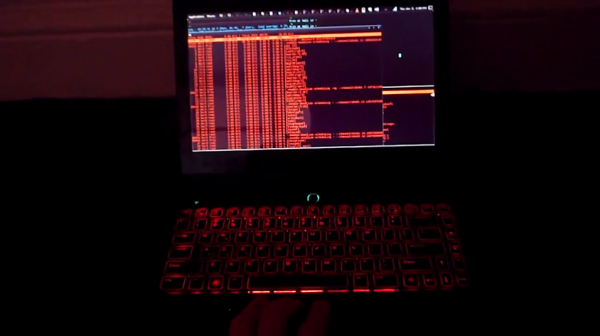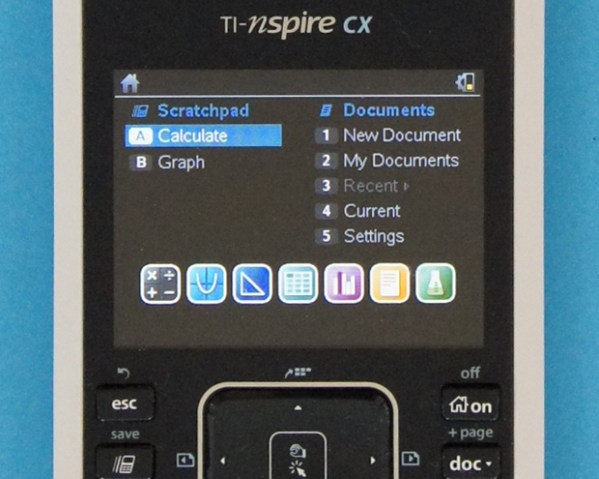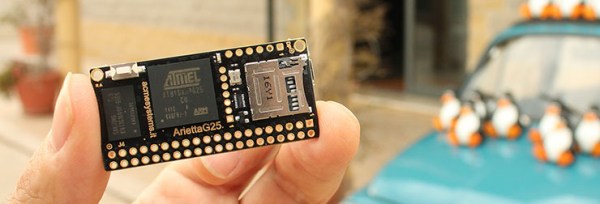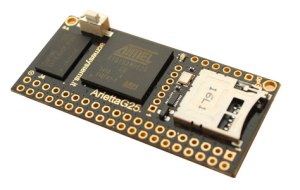Transcend markets their DrivePro 200 camera for use as a car dashcam. We’re a bit surprised at the quality and apparent feature set for something relegated to a rather mundane task as this. But [Gadget Addict] poked around and found a nice little nugget: you can live stream the video via WiFi; the framerate, quality, and low-lag are pretty impressive. In addition to that, the next hack is just waiting for you to unlock it.
As it stands right now you turn on the camera’s built-in WiFi AP, telnet into two different ports on the device (sending it into smartphone connected mode) and you’ll be able to live stream the view to your computer using RTSP. Great, that in itself is a good hack and we’re sure that before long someone will figure out an automatic way to trigger this. [GA] also found out how to get the thing into script mode at power-on. He hasn’t actually executed any code… that’s where you come in. If you have one of these pull it out and get hacking! It’s a matter put putting files on the SD storage and rebooting. Crafting this file to enable shell access would open up an entire world of hacks, from things like time-lapse and motion sensing to special processing and filtering in real time. We think there’s huge potential so keep us up-to-date as you find new ways to pwn this hardware.
Continue reading “Transcend DrivePro 200 Hack To Stream And Script; Begs For More”