Has anyone ever told you that you just can’t carry a tune? If you were to be the lucky recipient of one of [Ayu]’s synthesizer business cards, well, then it really couldn’t be helped.
This tiny, go-anywhere instrument has quite a lot going for it. It’s easy for anyone to pick up and play something, but versatile enough that a more experienced musician can add complexity. While we do tend to see twelve keys in a small form-factor like this, the Canta-Cart uses them a bit differently. Only ten are tied to notes, and the other two are for transposition.
[Ayu] was able to keep the BOM cost way down by using the PY32, which is an ARM Cortex-M microcontroller made by Puya that costs as little as 10¢ each. In fact, the whole BOM clocks in around 60¢ total even with the audio DAC and amplifier ICs, which really makes these ideal to actually give away to people. Check it out in action after the break, or try it in the browser!
Continue reading “2024 Business Card Challenge: The Gift Of Music”







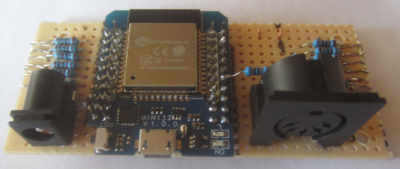 settled upon a simple linear arrangement of beams held within a laser-cut wooden box frame. Since these laser modules are quite small, some aluminium rod was machined to make some simple housings to push them into, making them easier to mount in the frame and keeping them nicely aligned with their corresponding LDR.
settled upon a simple linear arrangement of beams held within a laser-cut wooden box frame. Since these laser modules are quite small, some aluminium rod was machined to make some simple housings to push them into, making them easier to mount in the frame and keeping them nicely aligned with their corresponding LDR.











