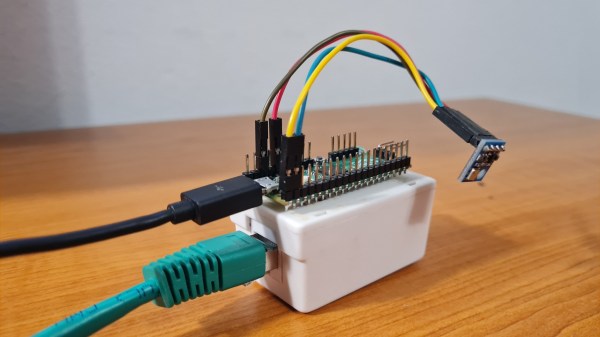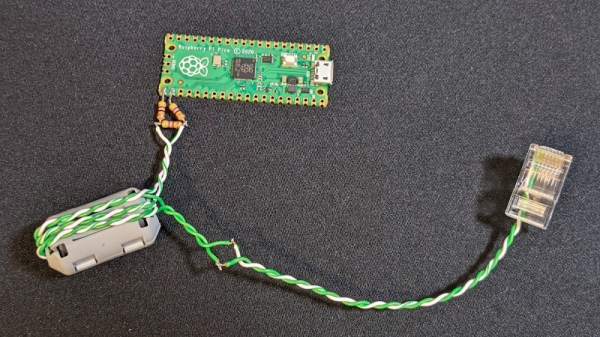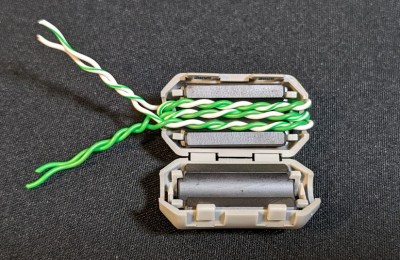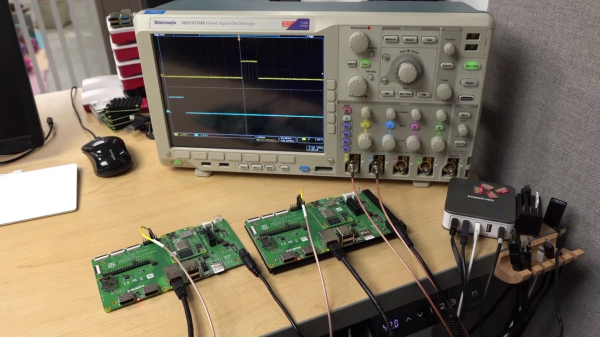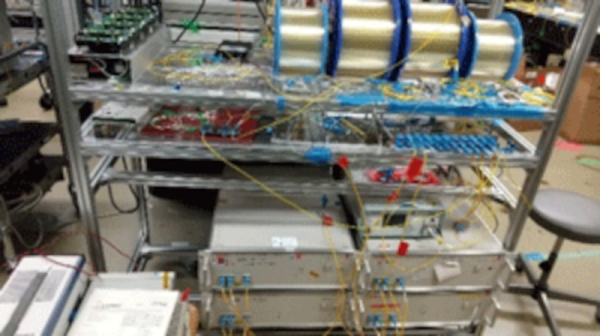Imagine the Internet had begun its life as a proprietary network from a major software vendor rather than evolved as a distributed network shared by researchers. It’s a future that almost came to pass for consumers in the 1990s when walled gardens such as AOL or the original incarnation of MSN were all the rage, but thankfully the world took the Internet course.
Though there are many continuing threats to Internet freedom we can still mostly use the network our way, but with sadness we note that one piece of Internet freedom may have drawn to a close. [Carlos Fenollosa] has written a lament about how the outlook for anyone running their own mail server now looks bleak.
At its heart is spam, or indeed the heavy-handed measures taken by large email providers to combat it. Spotting and canning spam is computationally expensive, so the easiest way to stop a spammer is to recognize their activity and block it at the network level. Thus a large email provider will instantly block large IP ranges when it detects they hold a spammer, with the collateral damage of also blocking any legitimate email servers in the same range such that their mail just doesn’t get through. Since spam is such a widespread problem, as [Carlos] points out it’s less of a case of if your server has this problem, but when. This functions essentially as something of a racket, in which large email providers have the power to ensure that any email not generated from amongst themselves is unlikely to reach any of the millions of addresses under their care, and the only recourse an operator of a small email domain has is to use the services of one of them.
He has something of a manifesto as to how this problem can be addressed, and we think that it’s important enough that you should take a look. Maintaining email as something beyond the control of large providers is too important not to.
Thanks [Thomas Steen Rasmussen] for the tip.
Header image: RRZE, CC BY-SA 3.0.