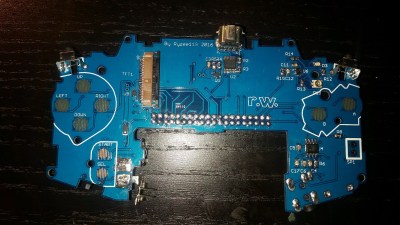Before we dig into this, I need to spend a paragraph or two conveying the knowledge of a twelve-year-old in 1996. Of course, most Hackaday readers were twelve at least once, but we’re just going to do this anyway. The payoff? This is an arbitrary-code-execution virus for Pokemon, and maybe the most amazing Game Boy hack of all time.
In the first generation of Pokemon games, there is a spectacularly rare Pokemon. Mew, the 151st Pokemon, could learn every move in the game. It was a psychic type, which was overpowered in the first gen. You could not acquire a Mew except by taking your Game Boy to a special event (or to Toys R Us that one time). If someone on the playground had a Mew, they really only had a GameShark.
There was a mythos surrounding Mew. Legend said if you went to the SS Anne and used Strength to move a truck sprite that appeared nowhere else in the game, a Mew would appear. Due to the storyline of the game, you didn’t have the ability to get to this truck the first time you passed it. However, if you started a new game – thus losing all your progress and your entire roster of Pokemon – you could test this theory out. Don’t worry, you can just trade me all your good Pokemon. I’ll give them back once you have a Mew. Screw you, Dylan. Screw you.
Now the Mew truck trick is real. You can do it on a copy of Red or Blue on an original Game Boy. If this hack existed in 1998, kids would have lost their god damned minds.
The basis for this hack comes from [MrCheeze], who created a ‘virus’ of sorts for the first generation of Pokemon games. Basically, given the ability to manually edit a save file, it is possible to replicate this save file over a Game Link cable. The result is a glitchy mess, but each Pokemon game has the same save file when it’s done.
Combine this virus with arbitrary code execution, and you have something remarkable. [MrCheeze] created a save file that allows you to move the truck next to the SS Anne. When the truck is moved, a Mew appears. It’s exactly what everyone was talking about over the sound of their sister’s Backstreet Boys marathon.
The new ‘Mew Truck virus’ is not as glitchy as the first attempt at a self-replicating save file. In fact, except for the music glitching for a few seconds, nothing appears abnormal about this Pokemon virus. It’s only when the Mew truck trick is attempted does something seem weird, and it’s only weird because we know it shouldn’t happen. Combine the self-replicating nature of this virus, and you have something that would have drawn the attention of Big N. This is a masterpiece of Pokemon-based arbitrary code execution and a hack that may never be equaled.
You can check out the video below.
Continue reading “There’s A Mew Underneath The Truck Next To The SS Anne”

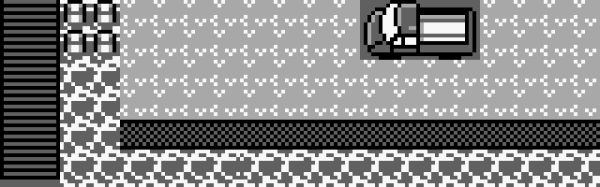
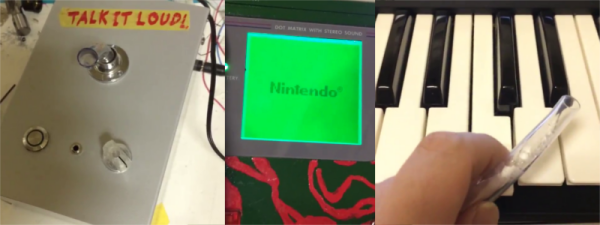

![[Roland]'s face captured with the Game Boy Camera (left), and turned into a photorealistic image (right)](https://hackaday.com/wp-content/uploads/2017/02/output.png?w=400)



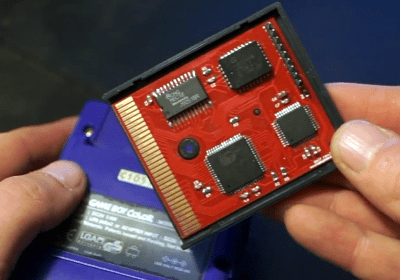 The Super FX chip, the Capcom-developed Cx4 coprocessor, and the Nintendo DSP all lived in a cartridge, but the technology to put a better computer in a cartridge never made it to Nintendo’s handheld devices. Cheap, powerful microcontrollers are everywhere now, and it’s not that hard to make a board with card edge connectors, leading [Anders] to
The Super FX chip, the Capcom-developed Cx4 coprocessor, and the Nintendo DSP all lived in a cartridge, but the technology to put a better computer in a cartridge never made it to Nintendo’s handheld devices. Cheap, powerful microcontrollers are everywhere now, and it’s not that hard to make a board with card edge connectors, leading [Anders] to 
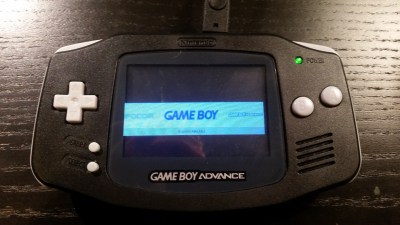 It’s not until you notice that it really shouldn’t be playing any games without a cartridge inserted that you know something is not right in the Mushroom Kingdom. When you look inside you see the edge of a Raspberry Pi Zero instead of the card edge connector you expected.
It’s not until you notice that it really shouldn’t be playing any games without a cartridge inserted that you know something is not right in the Mushroom Kingdom. When you look inside you see the edge of a Raspberry Pi Zero instead of the card edge connector you expected.