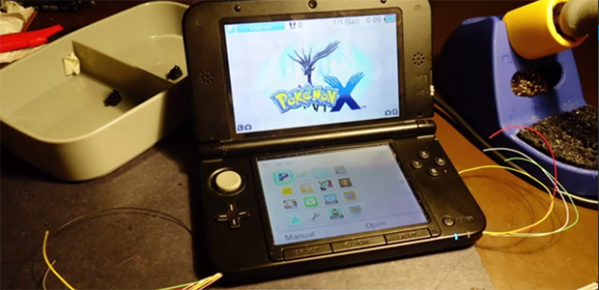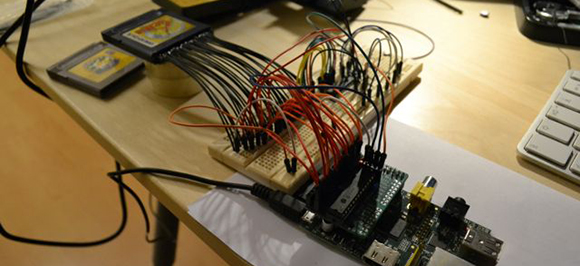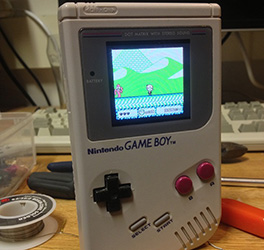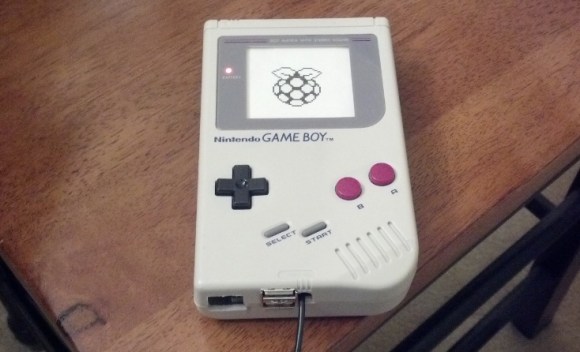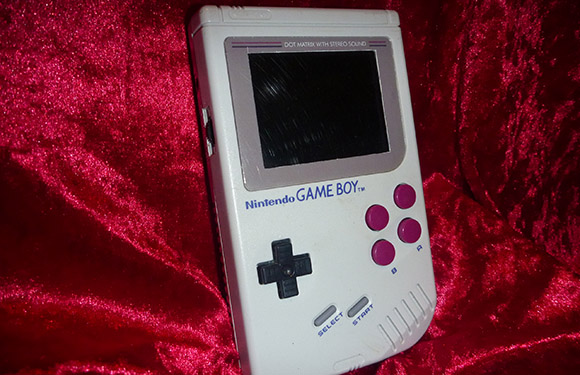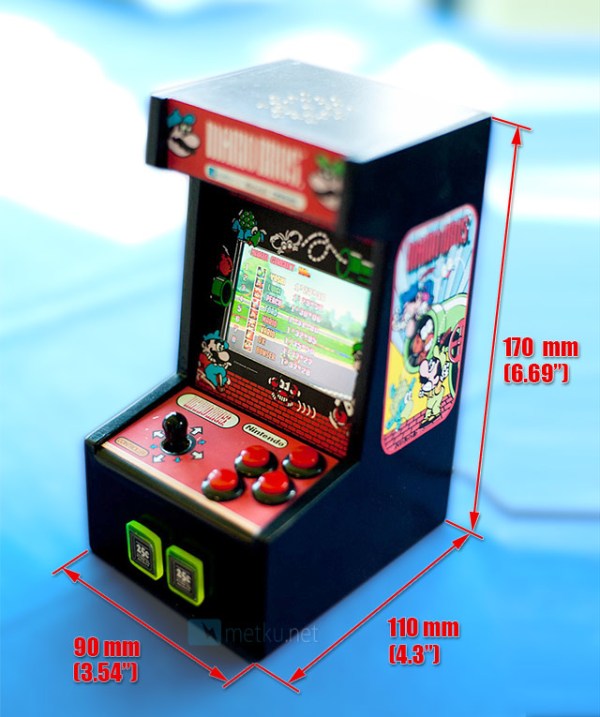In case you’re not up to speed with the world of Pokemon, nearly every species of this game’s titular creatures have a ‘shiny’ variety – a differently colored sprite for each pokemon. As far as gameplay goes, they’re exactly the same as their non-shiny brethren, but the shiny varieties are so impossibly rare not many players have seen them. [dekuNukem] over on Youtube has come up with a great way to find these shiny Pokemon automatically with the Hackaday reader’s favorite tools – an Arduino and a few parts from Sparkfun.
The build hinges on the fact that all shiny pokemon have a short animation whenever the player encounters them in the wild. This setup uses a fishing rod, so an Arduino Micro first presses the Y button to cast the rod, while the ‘duinos ADC listens to the audio signal until a bite is indicated.
A light sensor taped to the bottom screen of the 3DS then measures the amount of time the screen is blacked out. The extra animation for every shiny pokemon means this blackout period is about half a second longer. If the Arduino doesn’t see a shiny, it ‘runs away’, but if a shiny is detected a buzzer sounds to tell the extremely lazy pokemon trainer they have a shiny on their line.
From the video, it took about 36 minutes to find a single shiny pokemon, and about 8 shinies in the three hours of testing this rig has under its belt.