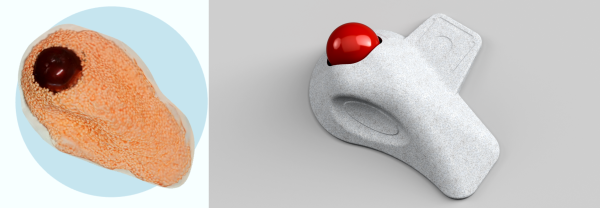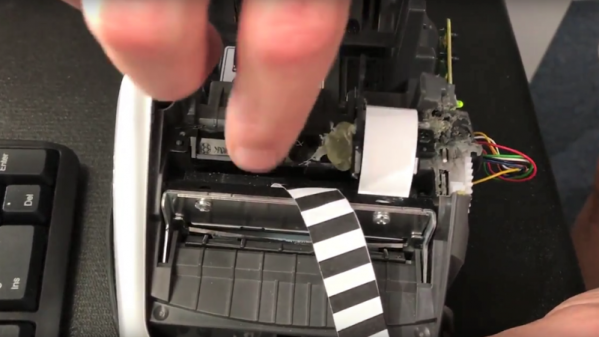There’s always been interest in the computers of old, and people love collecting and restoring them. When [peterbjornx] got his hands on a DEC VT220 video terminal, it was in good shape – it needed a bit of cleaning, but it also needed a keyboard. [Peter] couldn’t afford to buy the keyboard, but the service manual for it was available, so he decided to convert a modern keyboard to work with his new terminal. (Editor’s note: Link rot. Try the Internet Archive’s Wayback Machine link instead.)
The original keyboard for the VT220 is the LK201. This keyboard communicates with the terminal using 8-N-1 (eight data bits, no parity, one stop bit) over RS232 at 4800 baud. This meant that it would be pretty simple to implement this on microcontroller in order to communicate with the terminal. [Peter] chose the Arduino Nano. However, the LK200 was more than just a keyboard for communicating with the terminal, it also housed a speaker and LEDs which the terminal used to communicate with the user. Rather than put these into the adapter unit, [Peter] decided to put these into the keyboard – a few holes and a bit of wiring, and they were in.
[Peter]’s write-up includes a description of some of the issues he encountered as well as a picture of the keyboard. He’s put the schematic online and the code up on GitHub. In case you were wondering, he used Vim on the VT220 to write his article. You could also use a Raspberry Pi to help out your dumb terminal, or just hook the terminal directly to your Linux box and go from there.

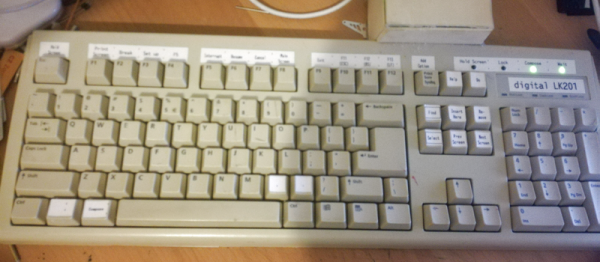





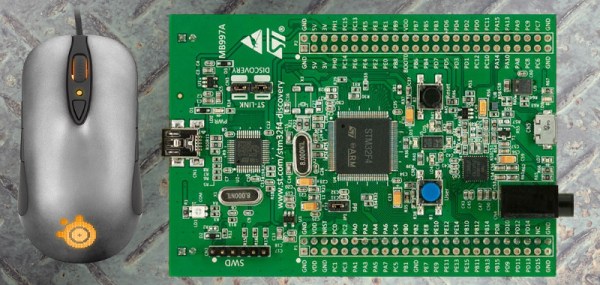
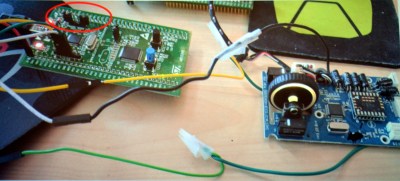 The
The 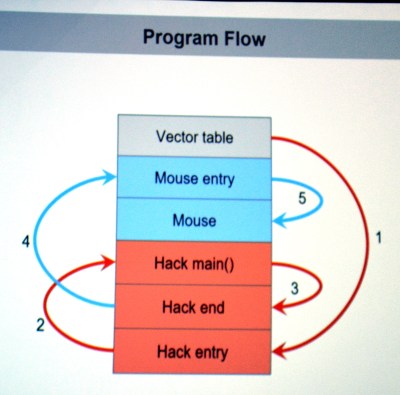 They first looked through the binary for a large block of zero values signifying unused space in flash. The injected firmware is designed to enumerate as a USB keyboard, open Notepad, then type out, save, and execute a PowerShell script before throwing back to the stock firmware (ensuring the mouse would still function as a mouse). Basically, this builds a
They first looked through the binary for a large block of zero values signifying unused space in flash. The injected firmware is designed to enumerate as a USB keyboard, open Notepad, then type out, save, and execute a PowerShell script before throwing back to the stock firmware (ensuring the mouse would still function as a mouse). Basically, this builds a