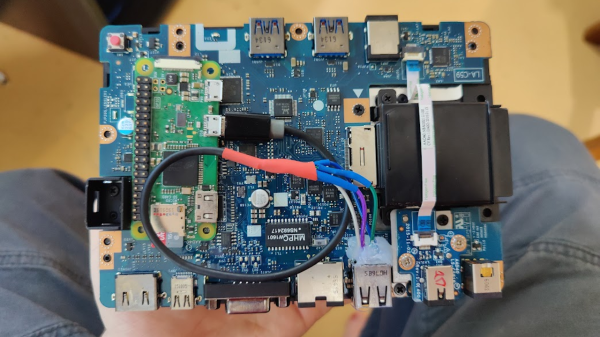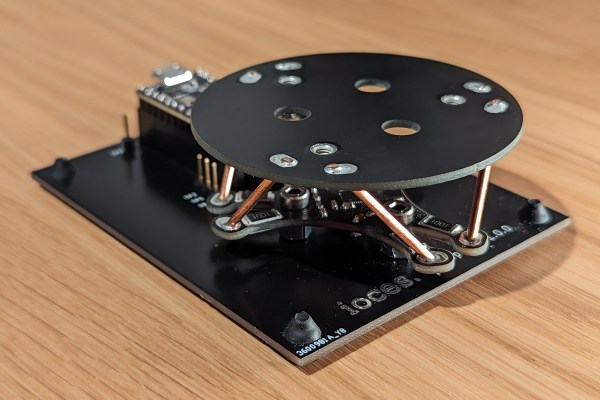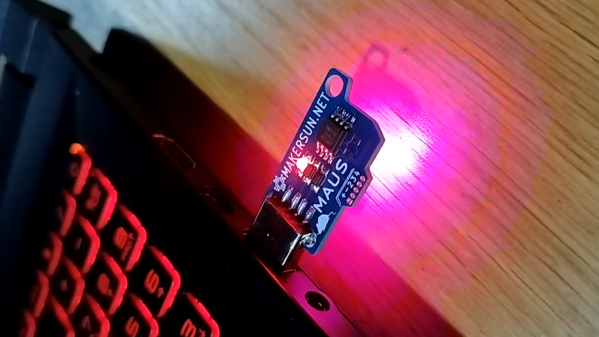One day in the future, we may interact with our electronic devices not with physical input or even voice commands, but simply by thinking about what we want to do. Such brain–computer interfaces (BCIs), combined with machine learning, could allow us to turn our ideas into reality faster and with less effort than ever before — imagine being able to produce a PCB design simply by thinking about how the completed circuit would work. Of course as an assistive technology, BCIs would be nothing less than life-changing for many.
 Today BCIs are in their infancy, but that doesn’t mean there isn’t room for hackers and makers to experiment with the concept. [Ildar Rakhmatulin] has been working on low-cost open source BCIs for years, and with the recent release of his PiEEG on Crowd Supply, thinks he’s finally found an affordable solution that will let individuals experiment with this cutting edge technology.
Today BCIs are in their infancy, but that doesn’t mean there isn’t room for hackers and makers to experiment with the concept. [Ildar Rakhmatulin] has been working on low-cost open source BCIs for years, and with the recent release of his PiEEG on Crowd Supply, thinks he’s finally found an affordable solution that will let individuals experiment with this cutting edge technology.
Implemented as a shield that can be connected to a Raspberry Pi 3 or 4, the PiEEG features 8 channels for connecting wet or dry electrodes that can measure biosignals such as those used in electroencephalography (EEG), electromyography (EMG), and electrocardiography (ECG). With the electrodes connected, reading these biosignals is as easy as running a Python script. While primarily designed for neuroscience experimentation, [Ildar] says the device is also useful for learning more about signal processing, filters, and machine learning.
Continue reading “PiEEG Offers Affordable Brain-Computer Interface”