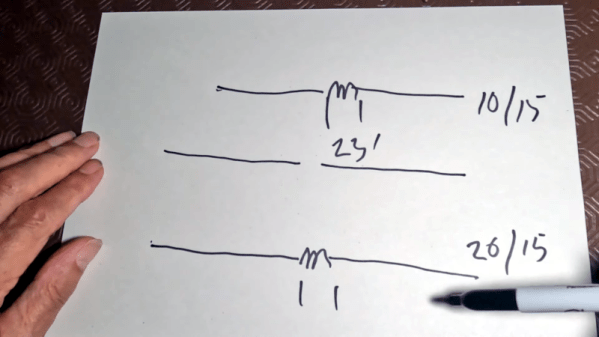When cheap digital TV dongles enabled radio enthusiasts to set up software defined radio (SDR) systems at almost zero cost, it caused a revolution in the amateur radio world: now anyone could tune in to any frequency, with any modulation type, by just pointing and clicking in a computer program. While this undoubtably made exploring the radio waves much more accessible, we can imagine that some people miss the feeling of manipulating physical buttons on a radio while hunting for that one faint signal in a sea of noise. If you’re one of those people, you’re in luck: [Kaushlesh C.] has built a portable, self-contained SDR system with real knobs and switches, called SDR Dock 1.0. Continue reading “Hackaday Prize 2023: A Software-Defined Radio With Real Knobs And Switches”
Radio Hacks1437 Articles
Ham Radio Mini Beam
Years ago, ham radio operators more often than not had land, and usually there weren’t any restrictions on what kind of antenna they could erect on that land. These days you are more likely to live with less or no land, and even if you do own property, you might have restrictions that prevent you from putting up any kind of visible antenna.
But even if that’s not the case, you might not have room for an old-fashioned “tri-bander” or “cubical quad” that the hams of old preferred. [Waters & Stanton] has a 65-year-old design for a miniature beam that he explains, and it produces a good beam antenna in a reduced amount of space. You can watch a video about the antenna below.
The design uses a doublet — a dipole fed with a balanced line and tuned at the feed point. A 22-foot doublet can cover 20 meters down to 10 meters without traps. Adding a director and reflector element provides directionality and gain. A unique arrangement allowed a 12-foot boom to support multiple elements on some bands by introducing a central coil on some elements. For example, the director is tuned to 15 meters using a center coil. But the coil is shorted with a 10 meter quarter stub that acts as a short on that band. You can see a complete explanation in the video.
We were hoping to see a build and some on-the-air testing, but, apparently, that is left as an exercise for the viewer. We imagine that 65 years ago, you’d use a grid dip oscillator to tune the stubs. Today, an antenna analyzer would do the job easily.
Altoids Tin Spy Radio Goes Solid State
[Helge Fykse (LA6NCA)] has a type, as they say. At least as far as radios are concerned, he seems to prefer elegant designs that keep the BOM to the minimum needed to get the job done. And Altoids tins — he really seems to like putting radios in Altoids tins.
This QRP transceiver for the 60-meter amateur radio band is a perfect example of that ethos. For the unfamiliar, QRP is Morse code shorthand for decreased power, and is generally used when hams are purposely building and operating radios that radiate very little power, typically below a watt. For this transceiver, [Helge] chose to use modern components, a marked but interesting departure from his recent tube-powered spy radios. The design is centered on a custom oscillator board he designed using an Arduino Pro Mini and an Si5351 oscillator chip. Other components include an ADE-1ASK frequency mixer, an antenna tuner module that can be swapped out for operating on different bands, a receiver that’s little more than a couple of op-amps, and a Darlington pair for an RF power amplifier. Everything fits neatly on a piece of copper-clad board inside the tin box.
As is his tradition, [Helge] was on the air in the field with this radio almost before the solder had time to cool. His first contact was a 240-km shot to a friend, who reported a fine signal from this little gem. And that’s with just powering it off a 9-volt battery when it’s designed to the typical 12-volt supplies hams favor; he estimates this resulted in a signal of about 200 mW. Not too shabby.
Honestly, we’d love to learn more about that oscillator board [Helge] used, and maybe get a schematic for it. We found a little bit about it on his web page, but not the juicy details. If you’re out there, [Helge], please share the wealth.
Radio Apocalypse: The BBC Radio Program That Could(n’t) Have Started WWIII
Here’s a question for you: if you’re the commander of a submarine full of nuclear missiles, how can you be sure what not receiving a launch order really means? If could — and probably does — mean that everything is hunky dory on land, and there’s no need to pull the trigger. Or, could radio silence mean that the party already kicked off, and there’s nobody left to give the order to retaliate? What do you do then?
One popular rumor — or “rumour,” given the context — in the UK holds that BBC Radio 4, or the lack thereof, is sort of a “deadman’s switch” for the Royal Navy’s ballistic missile subs. [Lewis (M3HHY)], aka Ringway Manchester on YouTube, addresses this in the video below, and spoiler alert: it’s probably not true.
Continue reading “Radio Apocalypse: The BBC Radio Program That Could(n’t) Have Started WWIII”
New LoRA Distance Record: 830 Miles!
The LoRa radio communication system is useful for low-bandwidth communication, and as many readers will be aware its special skill lies in delivering long range. For most of us that range tops out at a few miles, but pushing the limits of what is possible for LoRa has resulted in some significant records falling. Most recently this has reached an impressive distance of 1336 kilometres, or 830 miles.
The record in question was set from near the Portuguese coast, from where LoRa beacons on a fishing boat and its buoys were able to open up a gateway on the Spanish Canary islands. The conductive surface of the sea makes an excellent aid to propagation, and from amateur radio experience we’d guess that tropospheric conditions aided by the summer weather would have something to do with it too.
Radio amateurs on those coasts and islands chase those conditions and live in hope of making a rare UHF contact across the ocean to the Americas or the Caribbean. The difference in their respective frequency allocations notwithstanding, we wonder whether the same might be possible using LoRa given a fortuitous atmosphere. We’re not quite sure whether a set of dual-band LoRa gateways could be made to test this idea though.
This record breaks a previous one set between Germany and Poland. If you think you’ve seen a far greater LoRa record here before you’d be correct, but only in the modulation scheme and not the frequency.
ESP32 Drives Tiny FM Radio
Even as music streaming services and podcast apps dominate most of our listening time, it’s still a great idea to keep a radio on hand, if for nothing else than in emergency situations. After all, blizzards, hurricanes, and other natural disasters can quickly take out both home and mobile Internet access. If you’d like to have an FM radio with the absolute smallest footprint, take a look at this one built around an ESP32.
While the radio uses the ESP32 as the main control board hosted by a TTGO T-Display board which adds a 1.14 inch ST7789V IPS panel, it also makes use of the TEA5767 chip for handling the FM radio signals. As [Volos Projects] has it programmed, the ESP32 stores five preset channels which can be toggled using two buttons at the bottom of the device. There’s also some circuitry to handle output to headphones or a stereo.
For making the radio even smaller, some of the audio processing could be done on the ESP32 instead, although its much simpler to take a slightly larger footprint and offload this to an audio processing chip. Since the source code for this project is open, modifications could be done including adding seek/tune functionality instead of relying only on presets. If you’re not building this for emergencies, though, and your entire area is dominated by cookie cutter corporate-owned radio stations, an ESP32 with an internet connection is great for accessing better radio stations around the world.
Portrait Of A Long Wave Station In Its Twilight Years
There’s a quirk of broadcasting in Europe left over from the earliest days of the medium, which our American readers may not have encountered. As well as the familiar AM band, Europeans and Africans also have a so-called long wave band, on which you’ll find AM broadcast stations between about 150 and 280 kHz. Long wave transmissions were an ideal solution in the 1920s and 1930s to the problem of achieving national coverage from a single transmitter, and were widely used by state broadcasters. In an age of digital streaming they are increasingly irrelevant, and [Ringway Manchester] takes a look at one of Britain’s last long wave transmitter sites at Droitwich not too far from Birmingham.
The site covers around 50 acres, and is home to a variety of both medium wave (AM, for Americans), and a single long wave transmitter carrying BBC Radio 4 on 198 kHz. As he takes us through its history in the video below the break we hear a rundown of most of the major events in British broadcasting, while few Brits will have visited this unassuming field it’s likely most of us will have listened to something sent from here.
The long wave antenna is a T-shaped affair strung between two masts. We’re guessing that the radiator is the vertical portion, with the bar of the T forming a capacitance with the ground to make up for the radiator being a fraction of the 1515 meter wavelength. The video is something of a tribute to this once-vital station, as the Radio 4 transmissions are likely to stop in 2024 and the medium wave ones over the following years. We have to admit to catching our BBC transmissions online these days, but we still have to admit a pang of sadness at its impending end.
This reminds us, we’ve taken a fond look at AM radio in the past.
Continue reading “Portrait Of A Long Wave Station In Its Twilight Years”