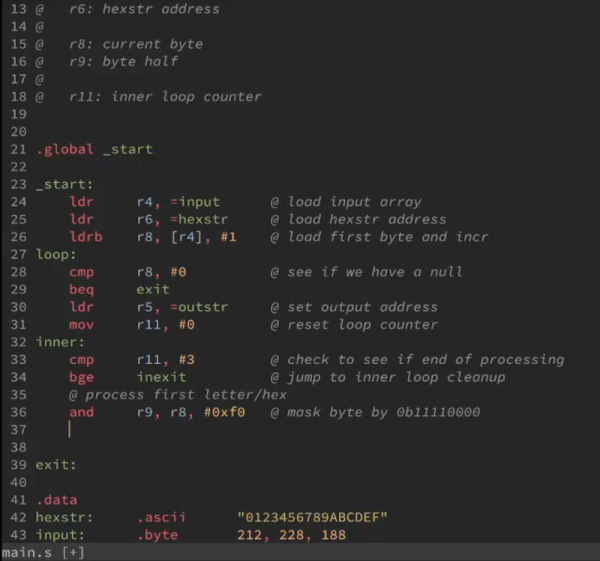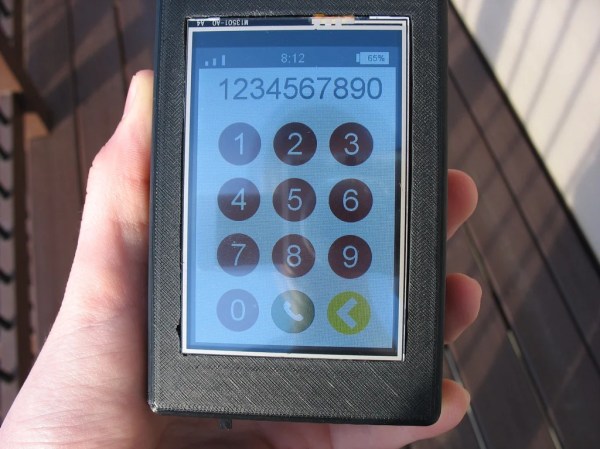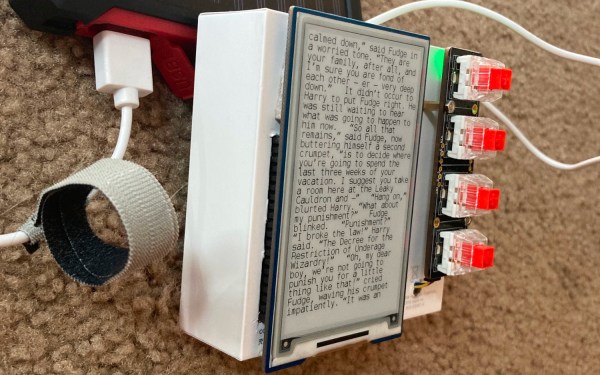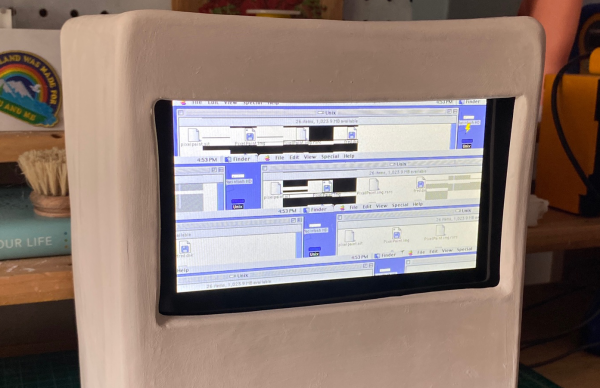The ARM processor is popping up everywhere. From Raspberry Pis, to phones, to Blue Pill Arduino-like boards, you don’t have to go far to find an ARM processor these days. If you program in C, you probably don’t care much or even think about it. But do you know ARM assembly language? Well, if you look at it one way, it can’t be too hard. The CPU only has about 30 distinct operations — that’s why it is called RISC. Of course, sometimes fewer instructions actually make things more difficult. But you can get a great starting tutorial with the 21 programs on the ARM Assembly by Example website.
You need a 32-bit ARMv6 or better — so Raspberry Pi will work here. The compiler, of course, is gcc and all the associated tools. if you have the right hardware, there are sections on using the floating point unit and the NEON co-processor, too.