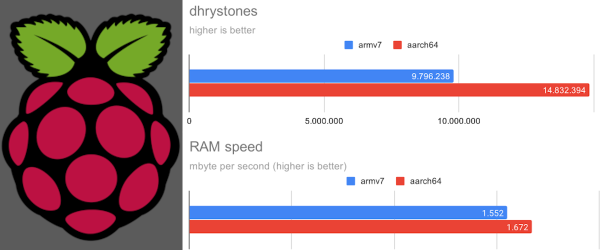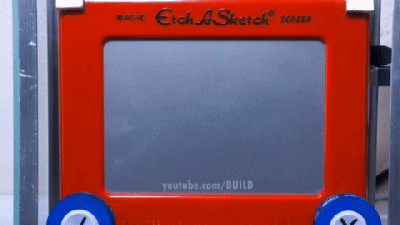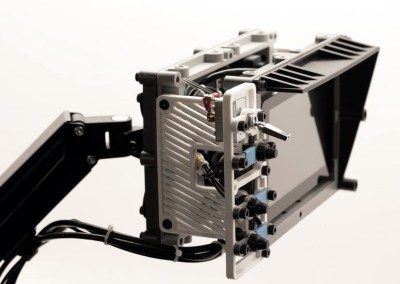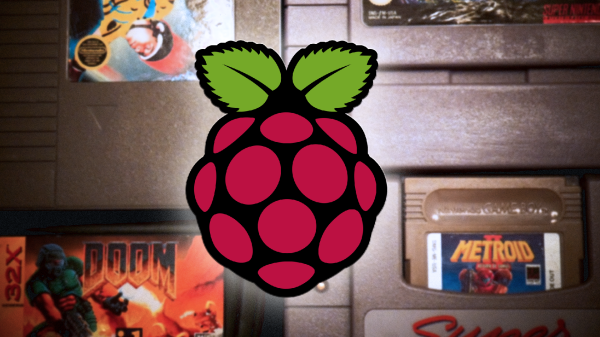It happens to everyone. You get your hands on an Etch-A-Sketch for the first time, and armed with the knowledge of how it works, you’re sure you can draw things other than rectangles and staircases. And then you find out the awful truth: you are not as precise as you think you are, and if you’re [QuintBUILDS], the circles you try to draw look like lemons, potatoes, or microbes.
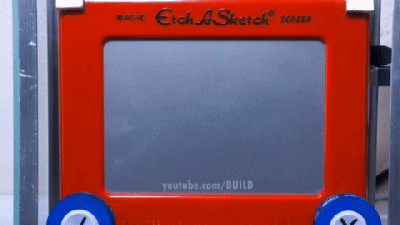 Okay, yes, this definitely isn’t the first CNC-ified Etch-A-Sketch we’ve seen, but it just might be the coolest one. It’s certainly the most kid-friendly, anyway.
Okay, yes, this definitely isn’t the first CNC-ified Etch-A-Sketch we’ve seen, but it just might be the coolest one. It’s certainly the most kid-friendly, anyway.
Most importantly, you can still pick it up and shake it to clear the screen, a feature sorely lacking in many of the auto-sketchers we scratch about. And if you’re not fully satisfied by this hack, be sure to check out the stop-motion video after the break that turns this baby into a touch-screen video player for Flatlanders.
Turn it over and you’ll find a Raspberry Pi 3 and a CNC hat. The knobs are belt-driven from a pair of NEMA-17 size stepper motors that interface to the knobs with tight-fitting pulleys. Power comes from four 18650s, and is metered by a battery management board that provides both overcharge and drain protection. At some point in the future, [QuintBUILDS] plans to move to a battery pack, because the cell holder is electrically unstable.
We love the welded frame and acrylic enclosure because they make the thing sturdy and portable. Also, we’re suckers for see-through enclosures. They’re clearly superior if you want to do what [QuintBUILDS] did and take it to an elementary school science fair to show the kids just how cool science can be if you stick with it.
If you don’t think motorized Etch-A-Sketches can be useful, maybe you just haven’t seen this clock build yet.
Continue reading “CNC Etch-A-Sketch: Stop Motion Is Logical Next Step” →