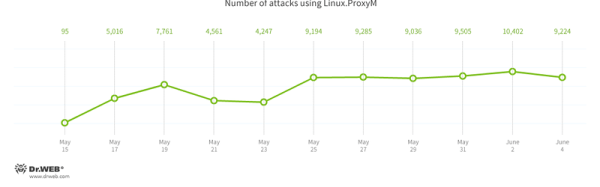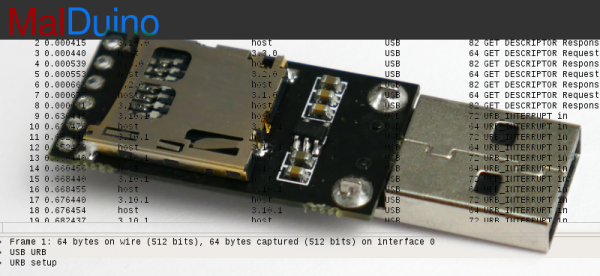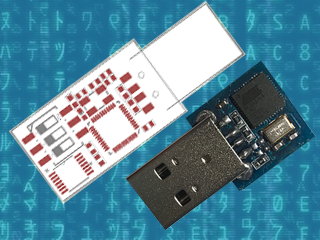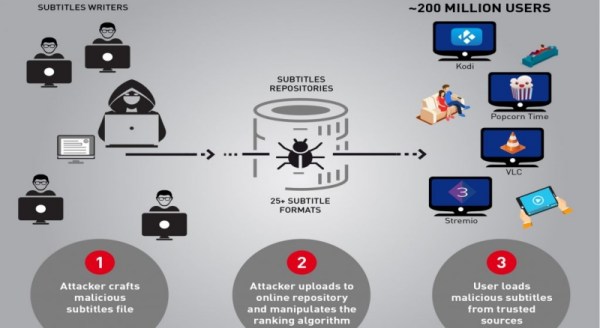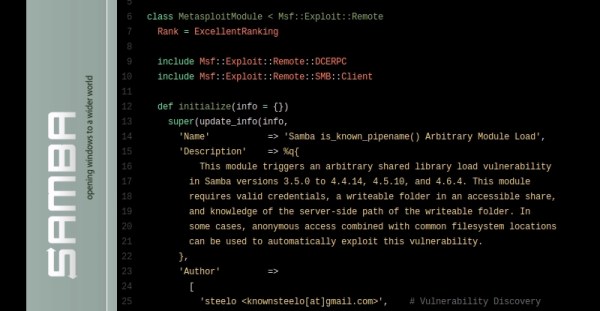According to Russian security site [Dr.Web], there’s a new malware called Linux.MulDrop.14 striking Raspberry Pi computers. In a separate posting, the site examines two different Pi-based trojans including Linux.MulDrop.14. That trojan uses your Pi to mine BitCoins some form of cryptocurrency. The other trojan sets up a proxy server.
According to the site:
Linux Trojan that is a bash script containing a mining program, which is compressed with gzip and encrypted with base64. Once launched, the script shuts down several processes and installs libraries required for its operation. It also installs zmap and sshpass.
It changes the password of the user “pi” to “\$6\$U1Nu9qCp\$FhPuo8s5PsQlH6lwUdTwFcAUPNzmr0pWCdNJj.p6l4Mzi8S867YLmc7BspmEH95POvxPQ3PzP029yT1L3yi6K1”.
In addition, the malware searches for network machines with open port 22 and tries to log in using the default Raspberry Pi credentials to spread itself.
Embedded systems are a particularly inviting target for hackers. Sometimes it is for the value of the physical system they monitor or control. In others, it is just the compute power which can be used for denial of service attacks on others, spam, or — in the case — BitCoin mining. We wonder how large does your Raspberry Pi botnet needs to be to compete in the mining realm?
We hope you haven’t kept the default passwords on your Pi. In fact, we hope you’ve taken our previous advice and set up two factor authentication. You can do other things too, like change the ssh port, run fail2ban, or implement port knocking. Of course, if you use Samba to share Windows files and printers, you ought to read about that vulnerability, as well.