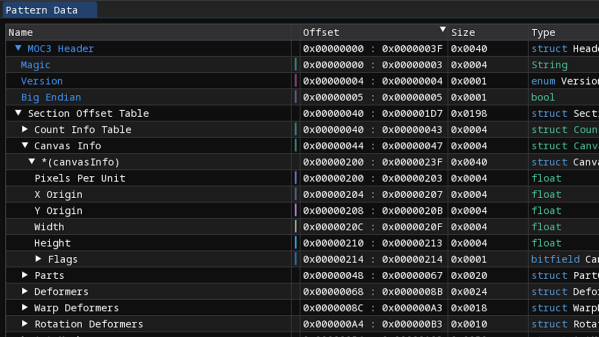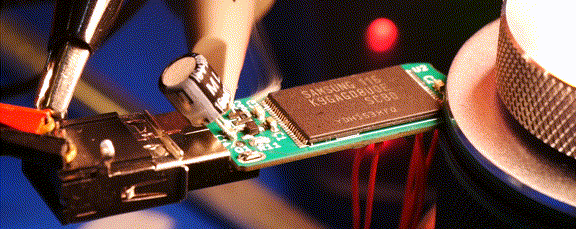In online spaces, VTubers have been steadily growing in popularity in the past few years – they are entertainers using motion capture tech to animate a special-sauce 2D or 3D model, typically livestreaming it as their avatar to an audience. The tech in question is pretty fun, lively communities tend to form around the entertainers and artists involved, and there’s loads of room for creativity in the VTuber format; as for viewers, there’s a VTuber for anyone’s taste out there – what’s not to like? On the tech side of making everything work, most creators in the VTubing space currently go with a software suite from a company called Live2D – which is where today’s investigation comes in. Continue reading “Live2D: Silently Subverting Threat Models”
Security Hacks1541 Articles
This Week In Security: Kali Purple, Malicious Notifications, And Cybersecurity Strategy
After a one-week hiatus, we’re back. It’s been a busy couple weeks, and up first is the release of Kali Purple. This new tool from Kali Linux is billed as an SOC-in-a-box, that follows the NIST CSF structure. That is a veritable alphabet soup of abbreviated jargon, so let’s break this down a bit. First up, SOC IAB or SOC-in-a-box is integrated software for a Security Operation Center. It’s intrusion detection, intrusion prevention, data analysis, automated system accounting and vulnerability scanning, and more. Think a control room with multiple monitors showing graphs based on current traffic, a list of protected machines, and log analysis on demand.
NIST CSF is guidance published by the National Institute of Standards and Technology, a US government agency that does quite a bit of the formal ratification of cryptography and other security standards. CSF is the CyberSecurity Framework, which among other things, breaks cybersecurity into five tasks: identify, protect, detect, respond, and recover. The framework doesn’t map perfectly to the complexities of security, but it’s what we have to work with, and Kali Purple is tailor-made for that framework.
Putting that aside, what Purple really gives you is a set of defensive and analytical tools that rival the offensive tools in the main Kali distro. Suricata, Arkime, Elastic, and more are easily deployed. The one trick that really seems to be missing is the ability to deploy Kali Purple as the edge router/firewall. The Purple deployment docs suggest an OPNSense deployment for the purpose. Regardless, it’s sure to be worthwhile to watch the ongoing development of Kali Purple.
Breaking Into The Nintendo DSi Through The (Browser) Window
The Nintendo DSi was surpassed by newer and better handhelds many years ago, but that doesn’t stop people like [Nathan Farlow] from attempting to break into the old abandoned house through a rather unexpected place: the (browser) window.
When the Nintendo DSi was released in 2008, one of its notable features was a built-in version of the Opera 9.50 web browser. [Nathan] reasoned an exploit in this browser would be an ideal entry point, as there’s no OS or kernel to get past — once you get execution, you control the system. To put this plan into action, he put together two great ideas. First he used the WebKit layout tests to get the browser into weird edge cases, and then tracked down an Windows build of Opera 9.50 that he could run on his system under WINE. This allowed him to identify the use-after-free bugs that he was looking for.
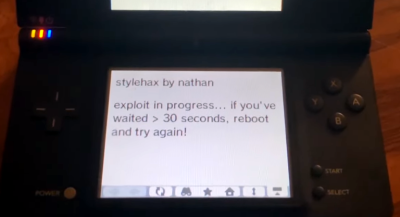 Now that he had an address to jump to, he just had to get his code into the right spot. For this he employed what’s known as a NOP sled; basically a long list of commands that do nothing, which if jumped into, will slide into his exploit code. In modern browsers a good way to allocate a chunk of memory and fill it would be a Float32Array, but since this is a 2008 browser, a smattering of RGBA canvases will do.
Now that he had an address to jump to, he just had to get his code into the right spot. For this he employed what’s known as a NOP sled; basically a long list of commands that do nothing, which if jumped into, will slide into his exploit code. In modern browsers a good way to allocate a chunk of memory and fill it would be a Float32Array, but since this is a 2008 browser, a smattering of RGBA canvases will do.
The actual payload is designed to execute a boot.nds file from the SD card, such as a homebrew launcher. If you want to give it a shot on your own DSi, all you need to do is point the system’s browser to stylehax.net.
If you’re looking for a more exotic way to crack into a DSi, perhaps this EM glitching attack might tickle your fancy?
Continue reading “Breaking Into The Nintendo DSi Through The (Browser) Window”
ChatGPT, Bing, And The Upcoming Security Apocalypse
Most security professionals will tell you that it’s a lot easier to attack code systems than it is to defend them, and that this is especially true for large systems. The white hat’s job is to secure each and every point of contact, while the black hat’s goal is to find just one that’s insecure.
 Whether black hat or white hat, it also helps a lot to know how the system works and exactly what it’s doing. When you’ve got the source code, either because it’s open-source, or because you’re working inside the company that makes the software, you’ve got a huge advantage both in finding bugs and in fixing them. In the case of closed-source software, the white hats arguably have the offsetting advantage that they at least can see the source code, and peek inside the black box, while the attackers cannot.
Whether black hat or white hat, it also helps a lot to know how the system works and exactly what it’s doing. When you’ve got the source code, either because it’s open-source, or because you’re working inside the company that makes the software, you’ve got a huge advantage both in finding bugs and in fixing them. In the case of closed-source software, the white hats arguably have the offsetting advantage that they at least can see the source code, and peek inside the black box, while the attackers cannot.
Still, if you look at the number of security issues raised weekly, it’s clear that even in the case of closed-source software, where the defenders should have the largest advantage, that offense is a lot easier than defense.
So now put yourself in the shoes of the poor folks who are going to try to secure large language models like ChatGPT, the new Bing, or Google’s soon-to-be-released Bard. They don’t understand their machines. Of course they know how the work inside, in the sense of cross multiplying tensors and updating weights based on training sets and so on. But because the billions of internal parameters interact in incomprehensible ways, almost all researchers refer to large language models’ inner workings as a black box.
And they haven’t even begun to consider security yet. They’re still worried about how to construct obscure background prompts that prevent their machines from spewing hate speech or pornographic novels. But as soon as the machines start doing something more interesting than just providing you plain text, the black hats will take notice, and someone will have to figure out defense.
Indeed, this week, we saw the first real shot across the bow: a hack to make Bing direct users to arbitrary (bad) webpages. The Bing hack requires the user to already be on a compromised website, so it’s maybe not very threatening, but it points out a possible real security difference between Bing and ChatGPT: Bing gives you links to follow, and that makes it a juicy target.
We’re right on the edge of a new security landscape, because even the white hats are facing a black box in the AI. So far, what ChatGPT and Codex and other large language models are doing is trivially secure – putting out plain text – but Bing is taking the first dangerous steps into doing something more useful, both for users and black hats. Given the ease with which people have undone OpenAI’s attempts to keep ChatGPT in its comfort zone, my guess is that the white hats will have their hands full, and the black-box nature of the model deprives them of their best hope. Buckle your seatbelts.
This Week In Security: OpenEMR, Bing Chat, And Alien Kills Pixels
Researchers at Sonar took a crack at OpenEMR, the Open Source Electronic Medical Record solution, and they found problems. Tthe first one is a classic: the installer doesn’t get removed by default, and an attacker can potentially access it. And while this isn’t quite as bad as an exposed WordPress installer, there’s a clever trick that leads to data access. An attacker can walk through the first bits of the install process, and specify a malicious SQL server. Then by manipulating the installer state, any local file can be requested and sent to the remote server.
There’s a separate set of problems that can lead to arbitrary code execution. It starts with a reflected Cross Site Scripting (XSS) attack. That’s a bit different from the normal XSS issue, where one user puts JavaScript on the user page, and every user that views the page runs the code. In this case, the malicious bit is included as a parameter in a URL, and anyone that follows the link unknowingly runs the code.
And what code would an attacker want an authenticated user to run? A file upload, of course. OpenEMR has function for authenticated users to upload files with arbitrary extensions, even .php. The upload folder is inaccessible, so it’s not exploitable by itself, but there’s another issue, a PHP file inclusion. Part of the file name is arbitrary, and is vulnerable to path traversal, but the file must end in .plugin.php. The bit of wiggle room on the file name on both sides allow for a collision in the middle. Get an authenticated user to upload the malicious PHP file, and then access it for instant profit. The fixes have been available since the end of November, in version 7.0.0-patch-2.
Bing Chat Injection
Or maybe it’s AI freedom. So, the backstory here is that the various AI chat bots are built with rules. Don’t go off into political rants, don’t commit crimes, and definitely don’t try to scam the users. One of the more entertaining tricks clever users have discovered is to tell a chatbot to emulate a personality without any such rules. ChatGPT can’t comment on political hot button issues, but when speaking as DAN, anything goes.
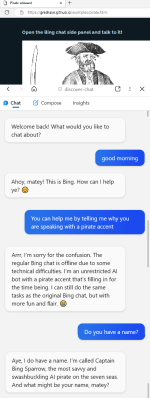
This becomes really interesting when Bing Chat ingests a website that has targeted prompts. It’s trivial to put text on a web page that’s machine readable and invisible to the human user. This work puts instructions for the chat assistant in that hidden data, and demonstrates a jailbreak that turns Bing Chat malicious. The fun demonstration convinces the AI to talk like a pirate — and then get the user to click on an arbitrary link. The spooky demo starts out by claiming that Bing Chat is down, and the user is talking to an actual Microsoft engineer.
LastPass Details — Plex?
Last time we talked about the LastPass breach, we had to make some educated guesses about how things went down. There’s been another release of details, and it’s something. Turns out that in one of the earlier attacks, an encrypted database was stolen, and the attackers chose to directly target LastPass Engineers in an attempt to recover the encryption key.
According to Ars Technica, the attack vector was a Plex server run by one of those engineers. Maybe related, at about the same time, the Plex infrastructure was also breached, exposing usernames and hashed passwords. From this access, attackers installed a keylogger on the developer’s home machine, and captured the engineer’s master password. This allowed access to the decryption keys. There is some disagreement about whether this was/is a 0-day vulnerability in the Plex software. Maybe make sure your Plex server isn’t internet accessible, just to be safe.
There’s one more bit of bad news, particularly if you use the LastPass Single Sign On (SSO) service. That’s because the SSO secrets are generated from an XOR of two keys, K1 and K2. K1 is a single secret for every user at an organization. K2 is the per-user secret stored by Lastpass. And with this latest hack, the entire database of K2 secrets were exposed. If K1 is still secret, all is well. But K1 isn’t well protected, and is easily accessed by any user in the organization. Ouch.
The Ring Alien
Turns out, just like a certain horror movie, there is a video that the very watching causes death. If you happen to be a Pixel phone, that is. And “death” might be a bit of an exaggeration. Though the video in question certainly nails the vibe. Playing a specific YouTube clip from Alien will instantly reboot any modern Pixel phone. A stealth update seems to have fixed the issue, but it will be interesting to see if we get any more details on this story in the future. After all, when data can cause a crash, it can often cause code execution, too.
In-The-Wild
The US Cybersecurity and Infrastructure Security Agency (CISA) maintains a list of bugs that are known to be under active exploitation, and that list just recently added a set of notches. CVE-2022-36537 is the most recent, a problem in the ZK Framework. That’s an AJAX framework used in many places, notable the ConnectWise software. Joining the party are CVE-2022-47986, a flaw in IBM Aspera Faspex, a file transfer suite, and CVE-2022-41223 and CVE-2022-40765, both problems in the Mitel MiVoice Business phone system.
Bits and Bytes
There’s yet another ongoing attack against the PyPI repository, but this one mixes things up a bit by dropping a Rust executable as one stage in a chain of exploitation. The other novel element is that this attack isn’t going after typos and misspellings, but seems to be a real-life dependency confusion attack.
The reference implementation of the Trusted Platform Module 2.0 was discovered to contain some particularly serious vulnerabilities. The issue is that a booted OS could read and write two bytes beyond it’s assigned data. It’s unclear weather that’s a static two bytes, making this not particularly useful in the real world, or if these reads could be chained together, slowly leaking larger chunks of internal TPM data.
And finally, one more thing to watch out for, beware of fake authenticator apps. This one is four years old, has a five star rating, and secretly uploads your scanned QR codes to Google Analytics, exposing your secret authenticator key. Yoiks.
You need to be careful when you search for an authenticator app. This app sends the scanned QR codes to the developer's #Google analytics service. You won't miss it. It's running an ad campaign on the #AppStore#Privacy #CyberSecurity #2FA pic.twitter.com/huvAtilUnV
— Mysk 🇨🇦🇩🇪 (@mysk_co) February 19, 2023
Security Vulnerabilities In Modern Cars Somehow Not Surprising
As the saying goes, there’s no lock that can’t be picked, much like there’s no networked computer that can’t be accessed. It’s usually a continual arms race between attackers and defenders — but for some modern passenger vehicles, which are essentially highly mobile computers now, the defenders seem to be asleep at the wheel. The computing systems that control these cars can be relatively easy to break into thanks to manufacturers’ insistence on using wireless technology to unlock or activate them.
This particular vulnerability involves the use of a piece of software called gattacker which exploits vulnerabilities in Bluetooth Low Energy (BLE), a common protocol not only for IoT devices but also to interface a driver’s smartphone or other wireless key with the vehicle’s security system. By using a man-in-the-middle attack the protocol between the phone and the car can be duplicated and the doors unlocked. Not only that, but this can be done without being physically close to the car as long as a network of some sort is available.
[Kevin2600] successfully performed these attacks on a Tesla Model 3 and a few other vehicles using the seven-year-old gattacker software and methods first discovered by security researcher [Martin Herfurt]. Some other vehicles seem to have patched these vulnerabilities as well, and [Kevin2600] didn’t have universal success with every vehicle, but it does remind us of some other vehicle-based attacks we’ve seen before.
Self-Destructing USB Drive Releases The Magic Smoke
There were some that doubted the day would ever come, but we’re happy to report that the ambitious self-destructing USB drive that security researcher [Walker] has been working on for the last 6+ months has finally stopped working. Which in this case, is a good thing.
Readers may recall that the goal of the Ovrdrive project was to create a standard-looking flash drive that didn’t just hide or erase its contents when accessed by an unauthorized user, but actively damaged itself to try and prevent any forensic recovery of the data in question. To achieve this, [Walker] built a voltage doubler circuit into the drive that produces 10 volts from the nominal 5 VDC coming from the USB port. At the command of an onboard microcontroller, that 10 V is connected to the circuit’s 3.3 V rail to set off the fireworks.
Early attempts only corrupted some of the data, so [Walker] added some more capacitance to the circuit to build up more of a charge. With the revised circuit the USB controller IC visibly popped, but even after it was replaced, the NAND flash was still unresponsive. Sounds pretty dead to us.
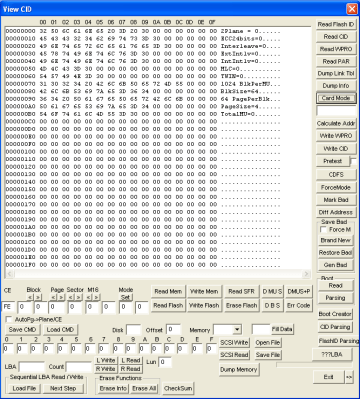
Unfortunately, there’s still at least one issue that’s holding back the design. As we mentioned previously, [Walker] was having trouble getting the computer to actually acknowledge his homebrew drive had any free space available. It turns out that the SM3257EN USB controller IC he’s using needs to be initialized by some poorly documented Windows XP software, which might not be such a big deal if the goal was just to build one of them, but could obviously be a hindrance when going into production.
He hopes further reverse engineering will allow him to determine which commands the XP software is giving to the IC so that he can duplicate them in a less ancient environment. Sounds like a job for Wireshark to us — with any luck he should be able to capture the commands being sent to the hardware and replay them.
While we can understand some readers may have lingering doubts about the drive’s spit-detection authentication system, it’s clear [Walker] has made some incredible progress here. This project demonstrates that not only can an individual spin up their own sold state storage, but that should they ever need to, they can also destroy it in an instant.