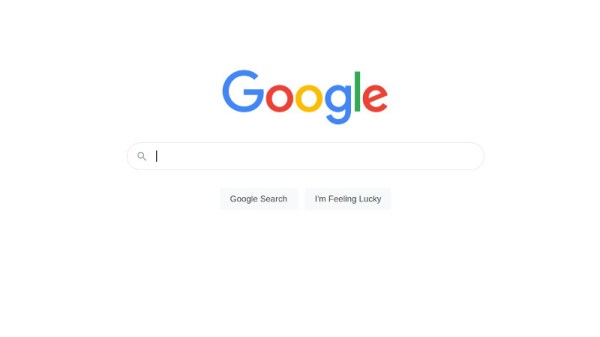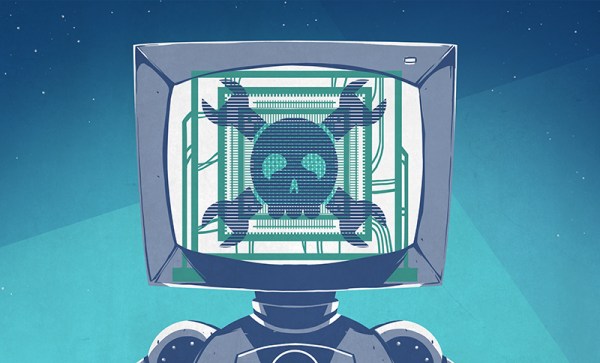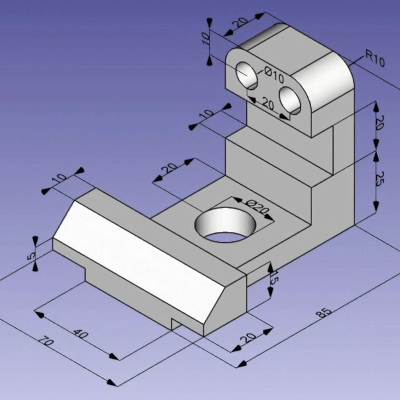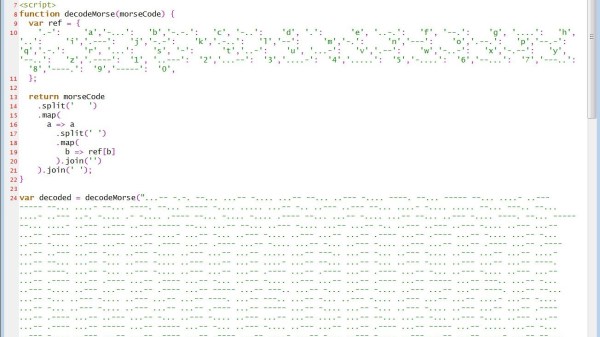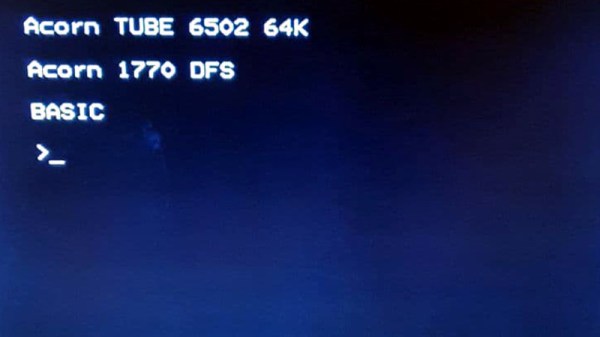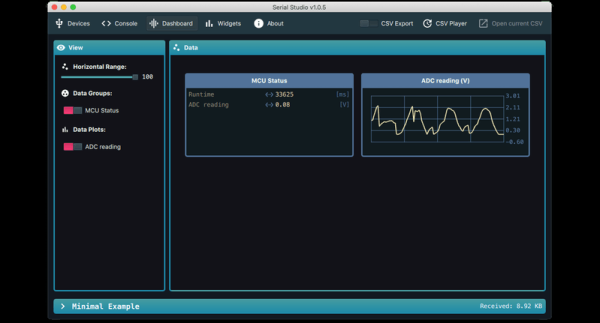Imagine for a moment that something has taken out your phone line, cell, and fibre connection so you have no internet. For some of you this may even be reality, but go with it and imagine yourself deciding to use your unexpectedly disconnected lockdown time pursuing that code project you always promised yourself. You pull out your laptop and fire up a code editor. Can you write code that works, without the Internet as a handy crib sheet? [Austin Z. Henley] couldn’t, when he tried writing a straightforward web app. He uses it as a hook to muse on the nature of learning, and it’s certainly a thought-provoking subject.
It has become an indispensable tool for the engineer and the coder alike, to constantly refer to online knowledge. This makes absolute sense, as it provides a reference library that will be many orders of magnitude in excess of anything an individual can possibly hold personally.
This holds true whether the resource takes the form of code snippets from StackOverflow or GitHub, or data sheets from TI or Microchip. Even our calculations have moved online, as it’s often much quicker to use an online calculator on a web page to derive for example an impedance calculation. This is not necessarily a bad thing, instead it’s an enabler; skills that used to take months to master due to slow information access can now be acquired in an afternoon. But it does pose the interesting question, in the Internet age what is the measure of an expert coder? Is it the ability to produce the code effectively with whatever help is available, or is it a guru-like mastery of the code? Maybe it’s both. If you have the Internet, give us your views in the comments.