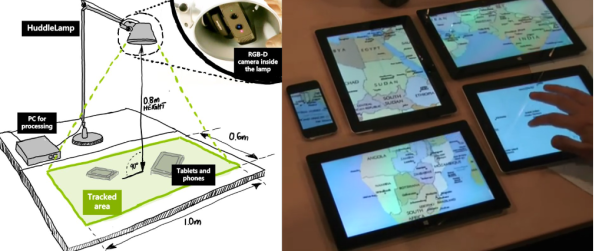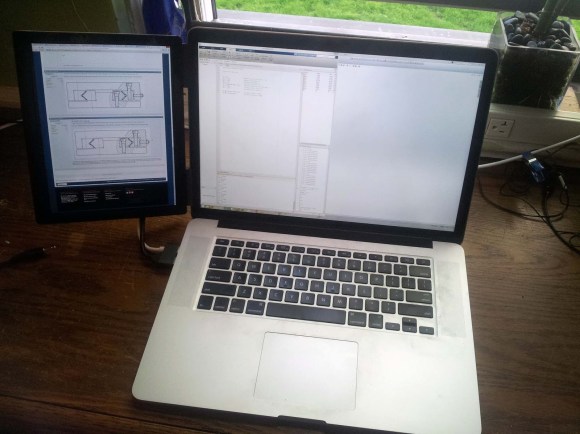[Matt]’s 2008 Subaru’s stereo wasn’t really cutting the mustard for him anymore. He wanted to do something, something a little more custom than just an aftermarket stereo. After giving it some thought he decided he would try to mount an Android tablet in his car’s dash to act as a media player.
The HTC Evo View tablet appeared to be a great size to fit in the space left over from the stock radio, and it did fit nicely but there was a problem, the AC vent was in the way of the headphone and USB jacks! This was only a minor inconvenience for [Matt]. Instead of butchering the AC vents he decided to disassemble the tablet and see what the other options were. Luckily for him, both the USB and headphone jacks were on their own PCB boards. A quick slot cut in the rear tablet case allowed both connectors to now face towards the front of the car into the gaping crevasse the stock stereo once filled. Since the manipulated tablet case was facing inside the dash it wouldn’t create any unsightliness for the passengers.
With those connections out of the way it was time to focus on mounting the tablet in the dash. The stock trim panel that housed the old radio and two AC vents was modified with a hand-made fiberglass bezel to fit the tablet screen and make it look like the car came that way. The bezel was sanded smooth and painted to match the rest of the interior.
Originally, [Matt] had to turn the tablet both on and off when starting and stopping the car. He then stumbled upon a product called the IOIO. The IOIO allows an Android device to interact with the inputs and outputs; both digital and analog, I2C, SPI and UART. It even has a voltage regulator that can take the car’s 12v supply and knock it down to 5 for the tablet. [Matt] also connected the IOIO to the car’s ‘ignition on’ circuit to turn the unit on and off with the car.
[Matt] plans on doing more with the IOIO’s capabilities in the future, but until then, he still has a pretty nice looking and unique car stereo.