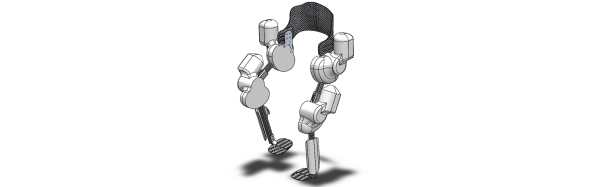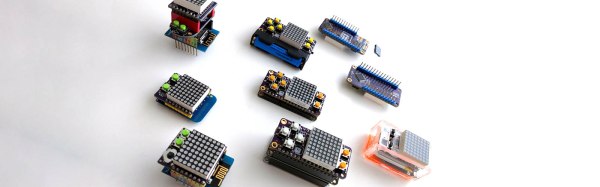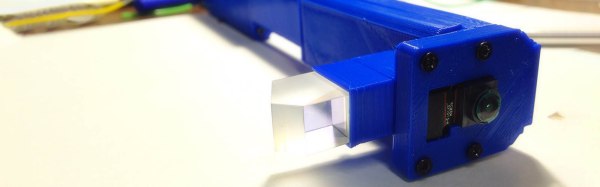While medical facilities continue to improve worldwide, access to expensive treatments still eludes a vast amount of people. Especially when it comes to prosthetics, a lot of people won’t be able to afford something so personalized even though the need for assistive devices is extremely high. With that in mind, [Guillermo Herrera-Arcos] started working on ALICE, a robotic exoskeleton that is low-cost, easy to build, and as an added bonus, 100% Open Source.
ALICE’s creators envision that the exoskeleton will have applications in rehabilitation, human augmentation, and even gaming. Also, since it’s Open Source, it could also be used as a platform for STEM students to learn from. Currently, the team is testing electronics in the legs of the exoskeleton, but they have already come a long way with their control system and getting a workable prototype in place. Moving into the future, the creators, as well as anyone else who develops something on this platform, will always be improving it and building upon it thanks to the nature of Open Source hardware.