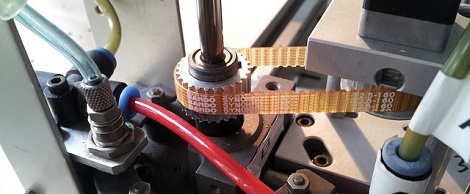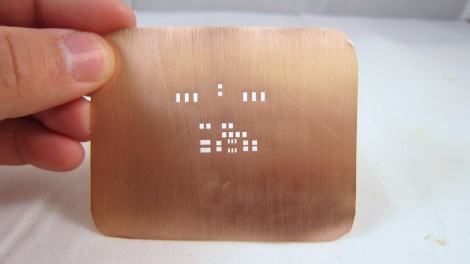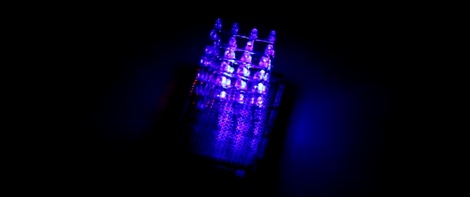Admittedly this post is flirting with flamebait, but we think the concept of using a spring clamp as an iPhone tripod mount has a lot of hacking potential. Hear us out, and if we havn’t made our case you can rant about it in the comments.
[Joe] wanted an easy way to mount his iPhone on a standard tripod. We’ve seen some creative solutions for this, like using Sugru to make a removable bracket. But he went a different route, using a cheap spring clamp to grip the phone body. These plastic clamps are like over-powered clothespins, and use a screw as the pivot point. [Joe] replaced the stock screw with a longer one, then used a coupling nut which will attach to the tripod. A bit of foam on the pads of the clamp protect your device from the plastic teeth.
It’s a fine solution (if you don’t mind putting that pressure on your smart phone). But we think this would be a great way to build your own heavy-duty third hand. It would be right at home with this modular solder platform. See [Joe’s] how-to video embedded after the break.