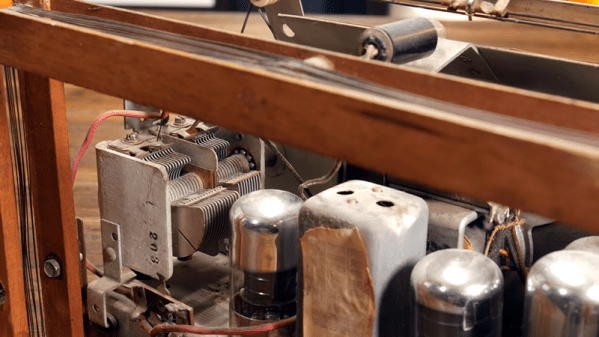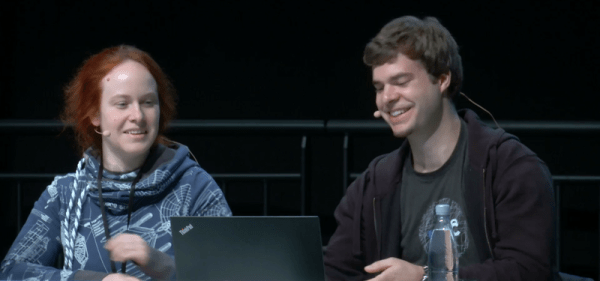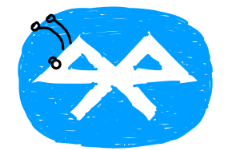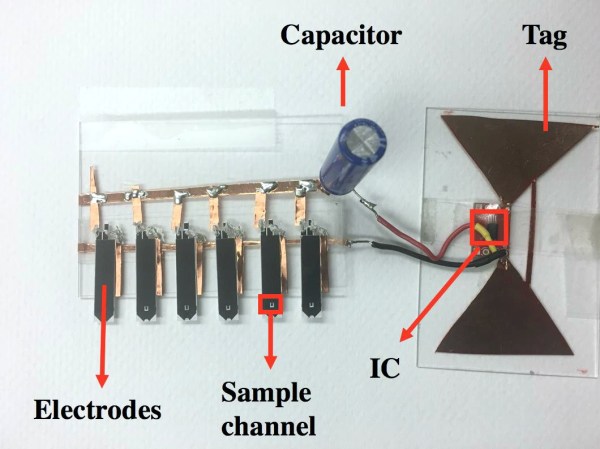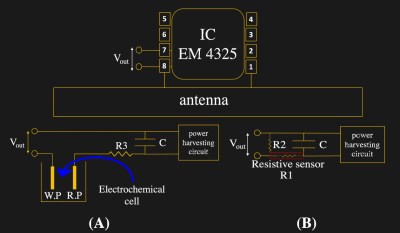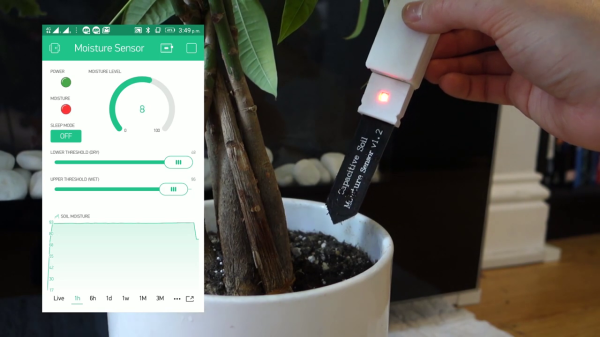The general public thinks there is one thing called a radio. Sure, they know there are radios that pick up different channels, but other than that, one radio is pretty much like the other. But if you are involved in electronics, you probably know there are lots of ways a radio can work internally. A crystal set is very different from an FM stereo, and that’s different still from a communications receiver. We’d say there are several common architectures for receivers and one of the most common is the superheterodyne. But what does that mean exactly? [Technology Connection] has a casual explanation video that discusses how a superhet works and why it is important. You can see the video, below.
Engineering has always been about building on abstractions. This is especially true now when you can get an IC or module that does most of what you want it to do. But even without those, you would hardly start an electronics project by mining copper wire, refining it, and drawing your own wire. You probably don’t make many of your own resistors and capacitors, neither do you start your design at the fundamental electronic equations. But there’s one abstraction we often forget about: architecture. If you are designing a receiver, you probably don’t try to solve the problem of radio reception; instead you pick an architecture that is proven and design to that.