We tend to think of electric vehicles as a recent innovation, however many successful products are not the first ones to appear on the market. We have a habit of forgetting the progenitors such as mechanical scanned TVs or the $10,000 Honeywell kitchen computer. A case in point is [Clive Sinclair]’s C5 electric vehicle from 1985. If you’ve heard of it at all, you probably recall it was considered a stellar disaster when it was released. But it is a part of electric vehicle history and you can see [RetroManCave] talk to [Dave] about how he restored and operates a C5 of his own in the video below. If you want to dig into the actual restoration, [Dave] has three videos about the teardown and rebuild on his channel.
Sinclair saw this as the first shot across the bow with a series of electric vehicles, but it was doomed from the start. It isn’t a car. In fact, it is more like a bicycle with a battery. It seats one occupant who is exposed to the elements. It had a very tiny trunk. It can go — optimistically — 15 miles per hour and runs out of juice after about 20 miles — if you helped out by pedaling. If you weren’t up for the exercise, you’d get less out of the lead-acid battery.


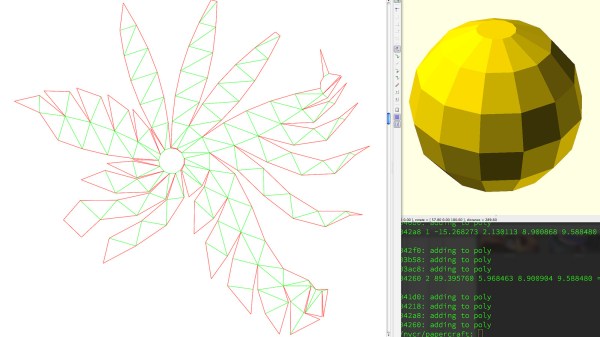
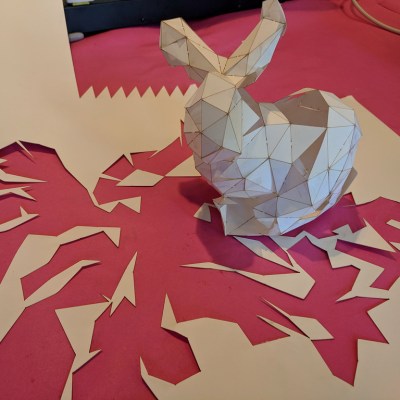 There are of course other and more full-featured tools for unfolding 3D models:
There are of course other and more full-featured tools for unfolding 3D models: 














