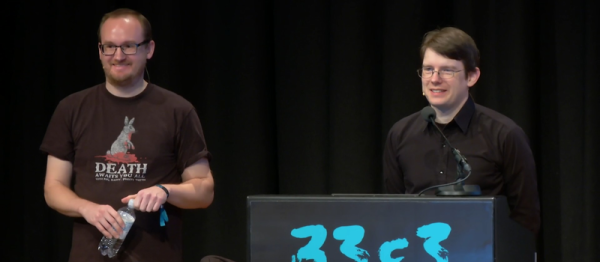Wireless power transfer exists right now, but it’s not as cool as Tesla’s Wardenclyffe tower and it’s not as stupid as an OSHA-unapproved ultrasonic power transfer system. Wireless power transfer today is a Qi charger for your phone. It’s low power – just a few amps — and very short range. This makes sense; after all, we’re dealing with the inverse square law here, and wireless power transfer isn’t very efficient.
Now, suddenly, we can transfer nearly two kilowatts wirelessly to electronic baubles scattered all over a room. It’s a project from Disney Research, it’s coming out of Columbia University, it’s just been published in PLOS one, and inexplicably it’s also an Indiegogo campaign. Somehow or another, the stars have aligned and 2017 is the year of wirelessly powering your laptop.
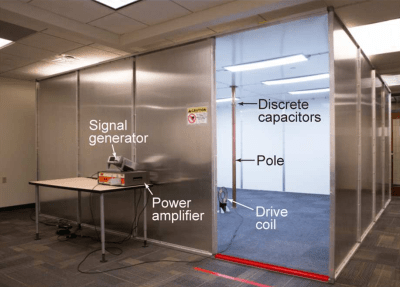 The first instance of wireless power transfer that’s more than just charging a phone comes from Disney Research. This paper describes quasistatic cavity resonance (QSCR) to transfer up to 1900 Watts to a coil across a room. In an experimental demonstration, this QSCR can power small receivers scattered around a 50 square meter room with efficiencies ranging from 40% to 95%. In short, the abstract for this paper promises a safe, efficient wireless power transfer that completely removes the need for wall outlets.
The first instance of wireless power transfer that’s more than just charging a phone comes from Disney Research. This paper describes quasistatic cavity resonance (QSCR) to transfer up to 1900 Watts to a coil across a room. In an experimental demonstration, this QSCR can power small receivers scattered around a 50 square meter room with efficiencies ranging from 40% to 95%. In short, the abstract for this paper promises a safe, efficient wireless power transfer that completely removes the need for wall outlets.
In practice, the QSCR from Disney Research takes the form of a copper pole situated in the center of a room with the walls, ceiling, and floor clad in aluminum. This copper pole isn’t continuous from floor to ceiling – it’s made of two segments, connected by capacitors. When enough RF energy is dumped into this pole, power can be extracted from a coil of wire. The video below does a good job of walking you through the setup.
As with all wireless power transmission schemes, there is the question of safety. Using finite element analysis, the Disney team found this room was safe, even for people with pacemakers and other implanted electronics. The team successfully installed lamps, fans, and a remote-controlled car in this room, all powered wirelessly with three coils oriented orthogonally to each other. The discussion goes on to mention this setup can be used to charge mobile phones, although we’re not sure if charging a phone in a Faraday cage makes sense.
 If the project from Disney research isn’t enough, here’s the MotherBox, a completely unrelated Indiegogo campaign that was launched this week. This isn’t just any crowdfunding campaign; this work comes straight out of Columbia University and has been certified by Arrow Electronics. This is, by all accounts, a legitimate thing.
If the project from Disney research isn’t enough, here’s the MotherBox, a completely unrelated Indiegogo campaign that was launched this week. This isn’t just any crowdfunding campaign; this work comes straight out of Columbia University and has been certified by Arrow Electronics. This is, by all accounts, a legitimate thing.
The MotherBox crowdfunding campaign promises true wireless charging. They’re not going for a lot of power here – the campaign only promises enough to charge your phone – but it does it at a distance of up to twenty inches.
At the heart of the MotherBox is a set of three coils oriented perpendicular to each other. The argument, or sales pitch, says current wireless chargers only work because the magnetic fields are oriented to each other. The coil in the phone case is parallel to the coil in the charging mat, for instance. With three coils arranged perpendicular to each other, the MotherBox allows for ‘three-dimensional charging’.
Does the MotherBox work? Well, if you dump enough energy into a coil, something is going to happen. The data for the expected charging ranges versus power delivered is reasonably linear, although that doesn’t quite make sense in a three-dimensional universe.
Is it finally time to get rid of all those clumsy wall outlets? No, not quite yet. The system from Disney Research works, but you have to charge your phone in a Faraday cage. It would be a great environment to test autonomous quadcopters, though. For MotherBox, Ivy League engineers started a crowdfunding campaign instead of writing a paper or selling the idea to an established company. It may not be time to buy a phone case so you can charge your phone wirelessly at Starbucks, but at least people are working on the problem. This time around, some of the tech actually works.
Continue reading “Suddenly, Wireless Power Transmission Is Everywhere” →
 Of course, TV wouldn’t be around for a while, but by the 1930’s many radio manufacturers had wired remotes for radios. People didn’t like the wires, so Philco introduced the Mystery Control in 1939. This used digital pulse coding and a radio transmitter. That’s a fancy way of saying it had a dial like an old telephone. As far as we can tell, this was the first wireless remote for a piece of consumer equipment.
Of course, TV wouldn’t be around for a while, but by the 1930’s many radio manufacturers had wired remotes for radios. People didn’t like the wires, so Philco introduced the Mystery Control in 1939. This used digital pulse coding and a radio transmitter. That’s a fancy way of saying it had a dial like an old telephone. As far as we can tell, this was the first wireless remote for a piece of consumer equipment.

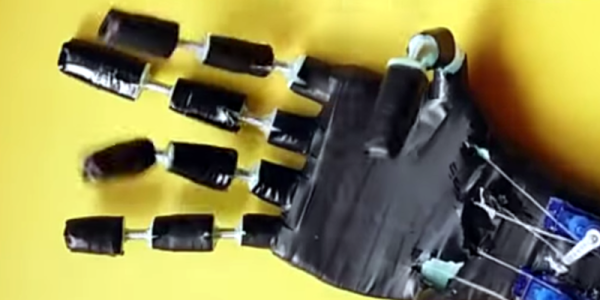
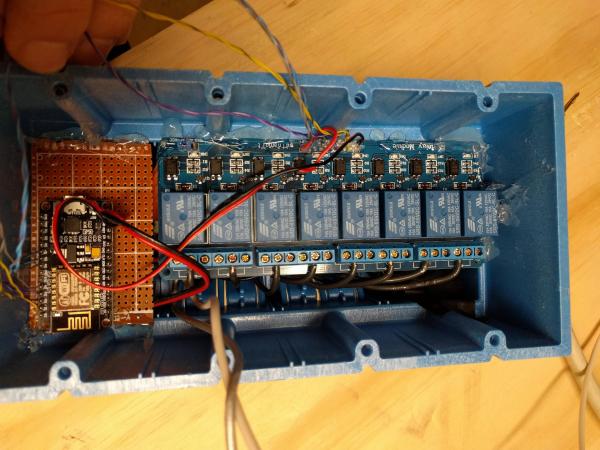
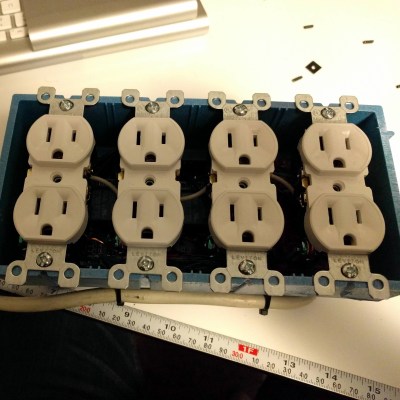 Inside the junction box, an eight-channel relay is connected to an ESP8266 module. The module uses MQTT to communicate with Home Assistant and is powered by a partially dismembered USB AC adapter — wrapped in kapon tape for safe-keeping. The entire bar is wired through a 10A fuse, while also using a fire resistant 4-gang electrical box. Once the outlets were wired in, closing it up finished up the power bar.
Inside the junction box, an eight-channel relay is connected to an ESP8266 module. The module uses MQTT to communicate with Home Assistant and is powered by a partially dismembered USB AC adapter — wrapped in kapon tape for safe-keeping. The entire bar is wired through a 10A fuse, while also using a fire resistant 4-gang electrical box. Once the outlets were wired in, closing it up finished up the power bar.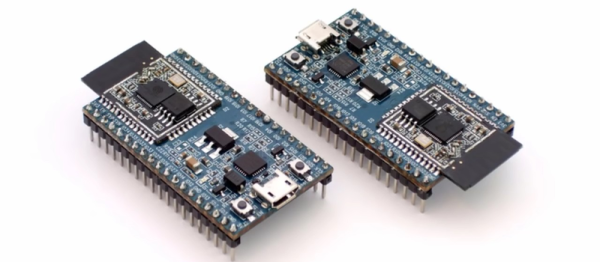
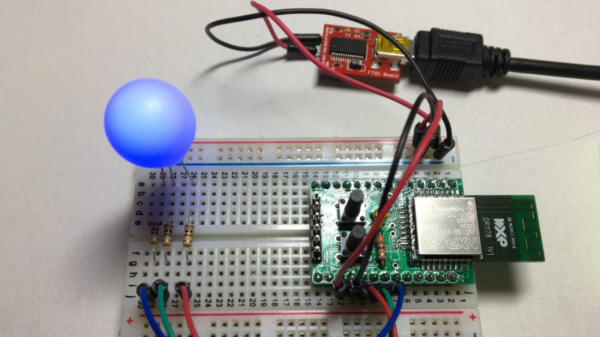

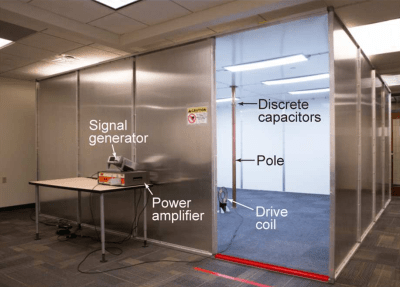
 If the project from Disney research isn’t enough,
If the project from Disney research isn’t enough,