Internal combustion engines have often been described (quite correctly) as air pumps, and because of this nature, they tend to respond very well to more air. Why? Because more air means more fuel, and more fuel means more power- the very nature of hot rodding itself. [Thunderhead289] is an accomplished car hacker, and he’s decided to take things the opposite direction: Less air, less fuel… more mileage? As you can see in the video below the break, [Thunderhead289] has figured out how to mount a single barrel carburetor from a lawn mower to the four barrel intake of a Ford 302– a V8 engine that’s many times larger than the largest single cylinder lawnmower!
The hacks start not just with the concept, but with getting the carburetor installed. Rather than being a downdraft carburetor, the new unit is a side draft, with the float bowl below the carb’s venturi. To mount it, a 3d printed adapter was made, which was no small feat on its own. [Thunderhead289] had to get quite creative and even elevate the temperature of his workshop to over 100 degrees Fahrenheit (38 Celsius) to get the print finished properly. Even then, the 34 hour print damaged his Ender printer, but not before completing the part.
The hackery doesn’t stop there, because simply mounting the carburetor is only half the battle. Getting the engine to run properly with such a huge intake restriction is a new task all its own, with a deeper dive into fuel pressure management, proper distributor timing, and instrumenting the car to make sure it won’t self destruct due to a poor fuel mixture.
While [Thunderhead289] hasn’t been able to check the mileage of his vehicle yet, just getting it running smoothly is quite an accomplishment. If silly car hacks are your thing, check out [Robot Cantina]’s 212cc powered Insight and how they checked the output of their little engine. Thanks to [plainspicker] for the tip!
Continue reading “Car Hacker Hacks Lawn Care Carb Into Hot Rod Car”




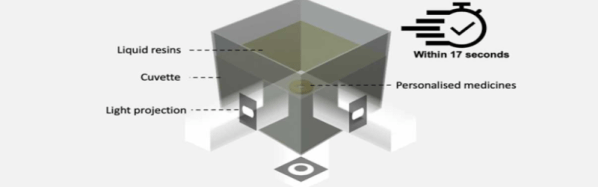
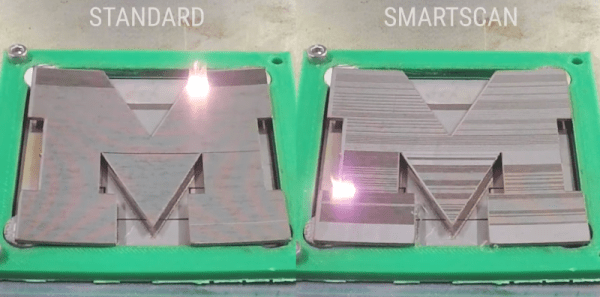

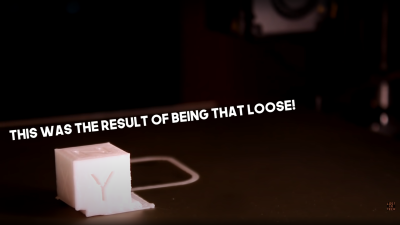
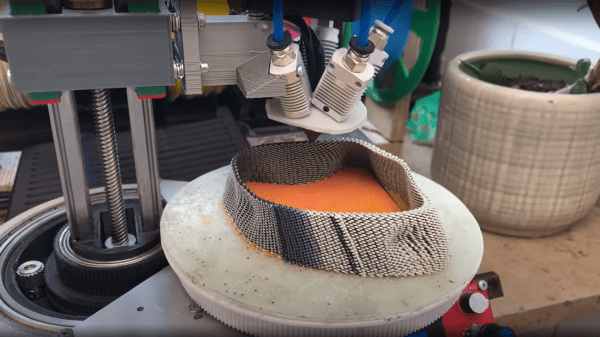
 trick is to use the same weight maps and simply map colours to blender text blocks which are injected into the gcode at export time. These gcode blocks can be used swap tool heads or extruders, enabling blending of multiple filament colours or types in the same object.
trick is to use the same weight maps and simply map colours to blender text blocks which are injected into the gcode at export time. These gcode blocks can be used swap tool heads or extruders, enabling blending of multiple filament colours or types in the same object.









