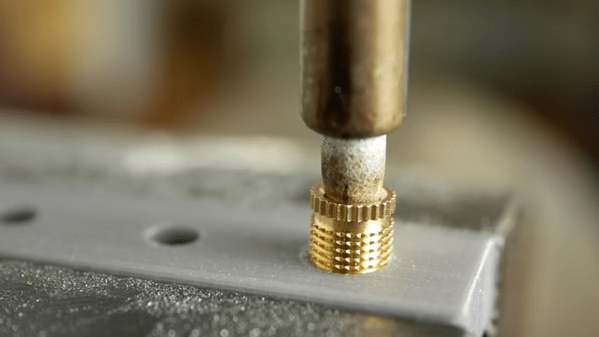There are certain challenges we all will have to face sooner or later. Changing a flat tire in the rain, trying to put on a shirt that doesn’t quite fit, or producing a 16 position rotary switch for a replica computer front panel. There was a time when something like this would be a major undertaking, but with the help of a 3D printer [Mike Gardi] was able to build good looking switches that were big enough to be motor driven.
Switches of course are old tech, and there are plenty of ways to make contacts. [Mike] settled on using 16 small magnets and reed switches. This works, but you probably wouldn’t want to use it where the switch might get close to an external magnet. It does however make for a neat assembly without a lot of mechanical work. It also resists wear compared to a brush type arrangement.
The switch is a little large, but it could probably be made smaller with proper contacts. However, you still need at least some magnets to provide the detents without making mechanical changes.
We couldn’t help but think of the homemade rotary switches from the do it yourself computer that used sewing thread spools, wires, and paper clips. It would be fun to revisit that computer with an eye to making things using a 3D printer. We liked the knob, but if you only need a reproduction knob, there are other ways to go.