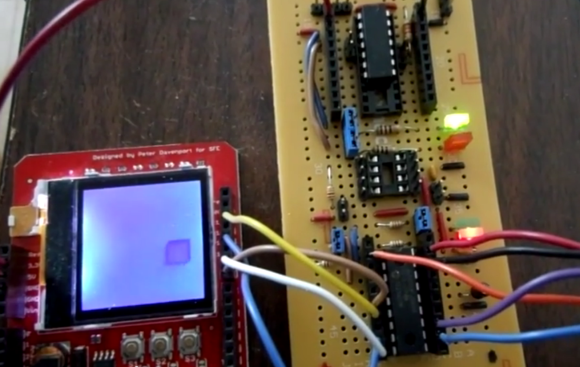[CNLohr] is famous for his extremely strange projects, including something that does something with Minecraft that even he can’t describe. Over the years, he’s built up a vast collection of projects that have been both incredible fails and successes. Here’s a video tour of all those projects.
For this week’s edition “Kickstarter is going insane”, you only need to look at the title of the campaign: Tesla Coils for North Korea.
Last week, a few slow scan TV signals were received from the International Space Station. Here’s the reddit thread.
The worst thing about using an Arduino in a semi-professional environment is the IDE. Here’s cuwire, a better IDE.
Wanna see something insane? How about an SSH library written in x64 assembly?
Radio Shack is in its death throes, and since you haven’t gone in the last few years, you might as well head out one last time and pick up some items on clearance. Here’s the list of store closings (PDF) and all 1,784 stores slated to be closed plotted on Google Maps.


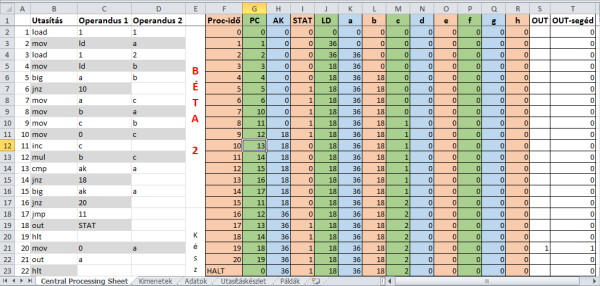
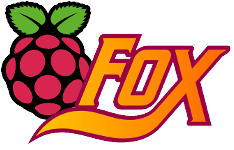 While the most common use for a Raspberry Pi is probably a media center PC or retro game emulator, the Pi was designed as an educational computer meant to be an easy-to-use system in the hands of millions of students. Team 28 at Imperial College London certainly living up to the Raspberry Pi Foundation’s expectations
While the most common use for a Raspberry Pi is probably a media center PC or retro game emulator, the Pi was designed as an educational computer meant to be an easy-to-use system in the hands of millions of students. Team 28 at Imperial College London certainly living up to the Raspberry Pi Foundation’s expectations 
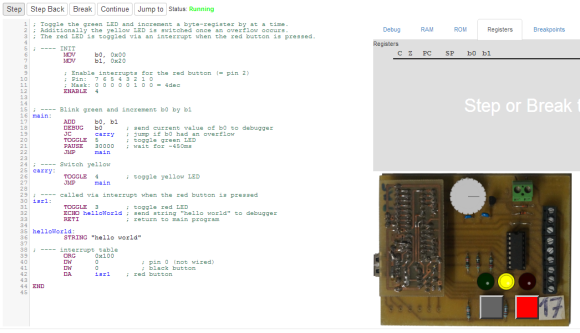 Very few people know assembly. [Luto] seeks to make learning assembly just a little bit easier with his “fully functional
Very few people know assembly. [Luto] seeks to make learning assembly just a little bit easier with his “fully functional 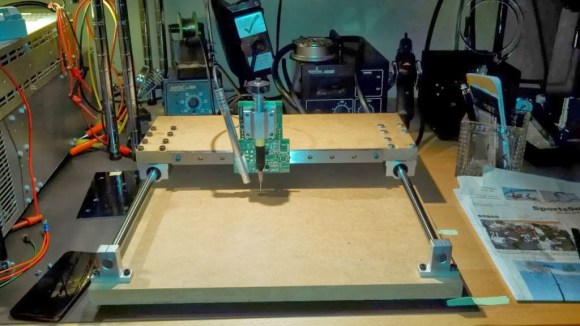 Populating a large surface mount PCB can take forever. [craftycoder] from Freeside Atlanta has built a great looking
Populating a large surface mount PCB can take forever. [craftycoder] from Freeside Atlanta has built a great looking