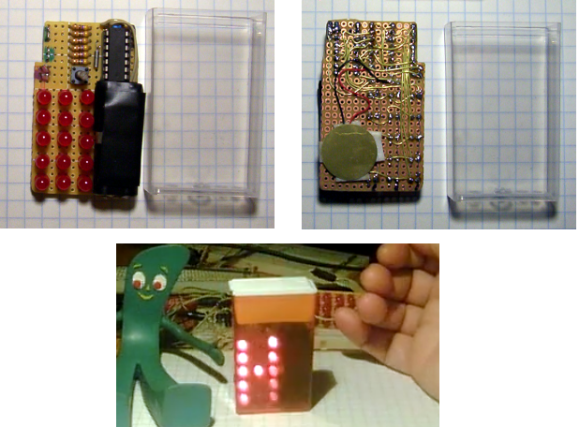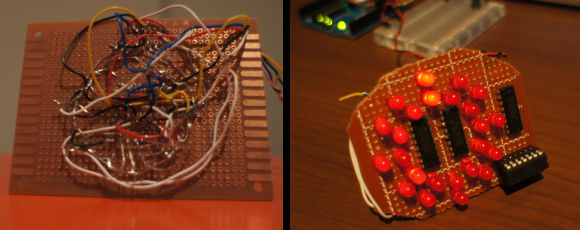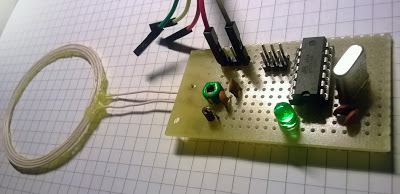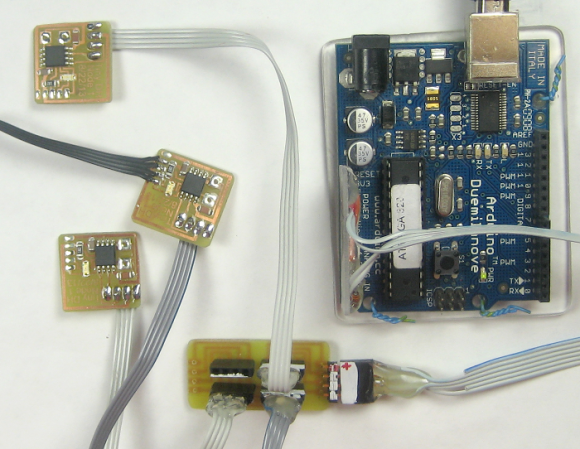[Newbrain] had a small problem. He’d turn off the TV, but would leave the sound system turned on. Admittedly, not a big problem, but an annoyance, none the less. He realized the TV had a USB port that went off when it did, so he decided to build something that would sense when the USB port died and fake a button press into the amplifier.
He posted a few ideas online and, honestly, the discussion was at least as interesting as the final project. The common thread was to use an optoisolator to sense the 5 V from the USB port. After that, everyone considered a variety of ICs and discretes and even did some Spice modeling.
In the end, though, [Newbrain] took the easy way out. An ATtiny 84 is probably overkill, but it easy enough to press into service. With only three other components, he built the whole thing into a narrow 24-pin socket and taped it to the back of the audio unit’s wired remote control.

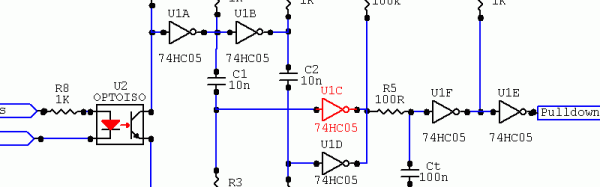
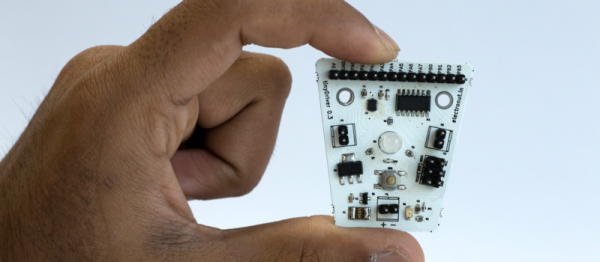
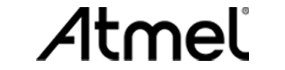
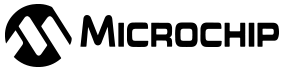
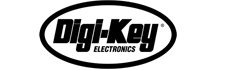

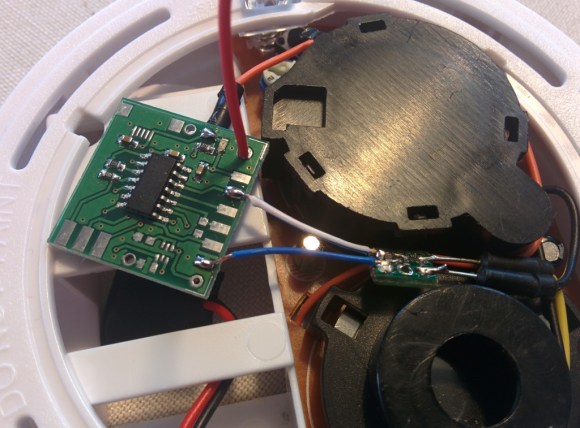 A faulty wire, a discarded burning cigarette, or a left-on curling iron can trigger sparks of fire to engulf everything nearby until all that’s left is brittle mounds of smoldering ash. Which is why smoke detectors are so important. They are life saving devices that can wake people up sleeping inside, well before the silent, but deadly carbon monoxide starts to kick in. But what happens if no one is home, and the alarm begins to blare? The place burns down into the ground without the owners knowing.
A faulty wire, a discarded burning cigarette, or a left-on curling iron can trigger sparks of fire to engulf everything nearby until all that’s left is brittle mounds of smoldering ash. Which is why smoke detectors are so important. They are life saving devices that can wake people up sleeping inside, well before the silent, but deadly carbon monoxide starts to kick in. But what happens if no one is home, and the alarm begins to blare? The place burns down into the ground without the owners knowing.