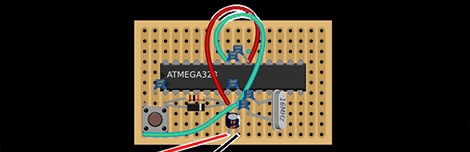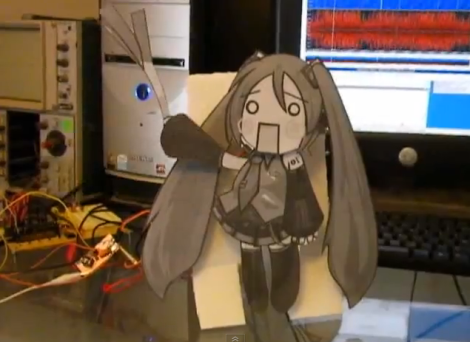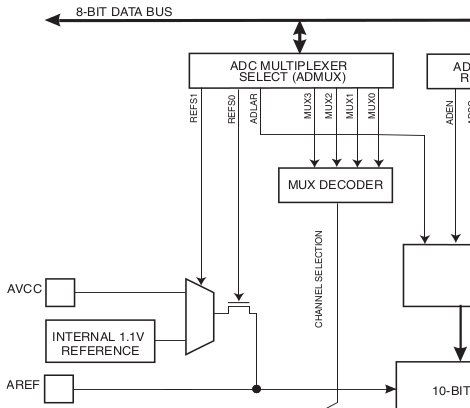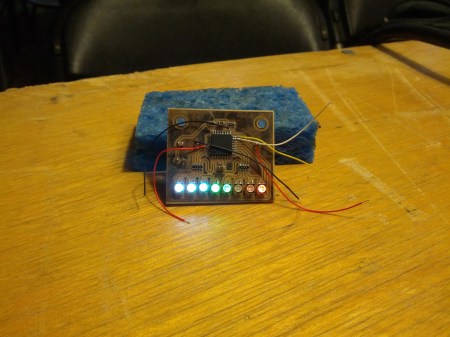We see a lot of microcontroller dev boards here at Hackaday, so much that we’re jokingly considering changing our name to Board a Day. These devices – from Arduinos to Arduino-compatible boards, very, very small boards, to extremely powerful ARM devices – are a great way to learn about the wonders of controlling electricity with code. There’s a problem, though: if you’re teaching a class on programming microcontrollers, giving each student a $20 board is nearly out of the question.
This is where the shrimp comes in. It’s a very, very minimal Arduino-compatible circuit meant to control all the pins on an ATMega328. The components only cost about £1.40 ($2.25 USD) when bought in volume, making it perfect for teaching a class or workshop on the Arduino and giving each student a circuit to take home.
The basic circuit is just an ATMega328 – the same microcontroller used in the Arduino Uno – with a few caps, resistors, and a 16 MHz crystal. It’s a very bare-bones system, but once built and programmed provides all the functionality of a $25 Arduino.
Like all microcontroller platforms, there’s the chicken-and-egg problem of actually programming the device. The Shrimp team is using a CP2102 USB to UART bridge to program each shrimp. Not an inexpensive part, but it is of course possible to only have one serial bridge for each workshop.