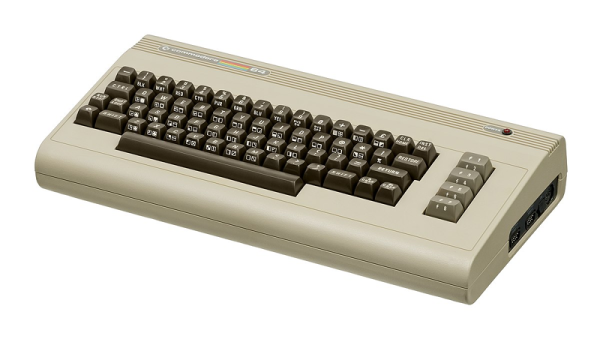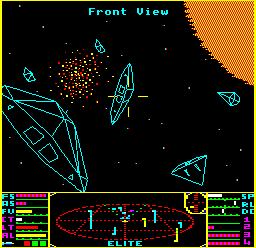The first generation of real-time train information screens for British railways came in the form of suspended color CRTs in familiar rounded fiberglass housings. They were a ubiquitous sight across the network for years, until of course suddenly, they weren’t. Can they be brought back? [Heliomass] has come about as close as it’s possible to be, with a modern emulation that runs from live data feeds.
 The screens were recognizably using the same graphics standards as Teletext, and thus it was no surprise back in the day to see from time to time an Acorn boot screen in a railway station.
The screens were recognizably using the same graphics standards as Teletext, and thus it was no surprise back in the day to see from time to time an Acorn boot screen in a railway station.
We remember some debate at the time as to whether they were running Archimedes of BBC Micro hardware behind the scenes, though it seems likely it might have been the industrial BBC Micro derivative.
The modern recreation uses an emulated BBC Micro for the signage, with a serial connection to a server component running in Python on more modern hardware. This handles grabbing the data and sending it to the Beeb for display. The result is an unexpected bit of nostalgia for anyone who spent the 1980s or ’90s in south east England.