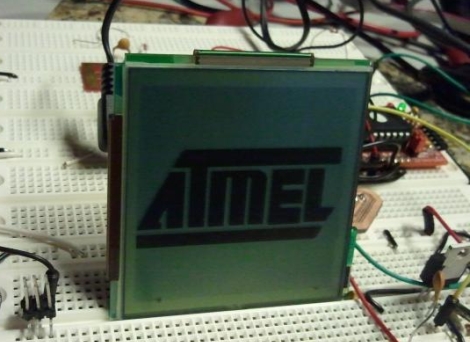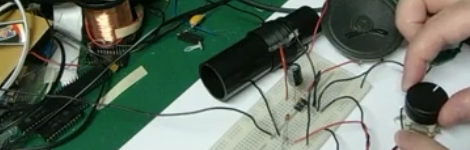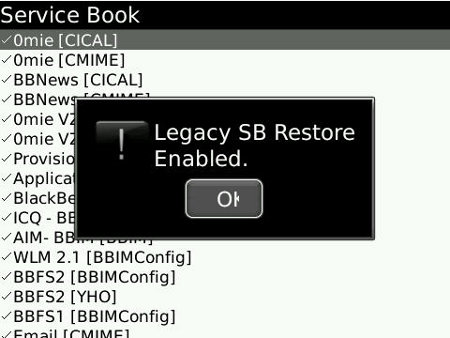[Scott] wrote in to share a project he is currently working on, a home automation system that relies on Power over Ethernet. While he’s not completely finished, he’s made some great progress, and the work he has done so far definitely piqued our interest.
Part of [Scott’s] design relies on some reverse engineered Blackberry screens we showed you a while back. He has constructed a small control panel for his apartment, which incorporates one of the aforementioned Blackberry screens, along with 10 tactile switches and a PIR sensor. The panel is built to be mounted in a wall or as a standalone unit, allowing him to control various lights and appliances throughout his home.
[Scott] spent a lot of time working on the communications protocol and UI for his control panel. As it sits now, the panel takes advantage of a VNC-like protocol he designed, which allows him to interact with a Java application residing on his desktop computer.
Things are looking awesome so far, and [Scott] already has a handful of improvements planned for the near future. We can’t wait to check it out when it’s finished.