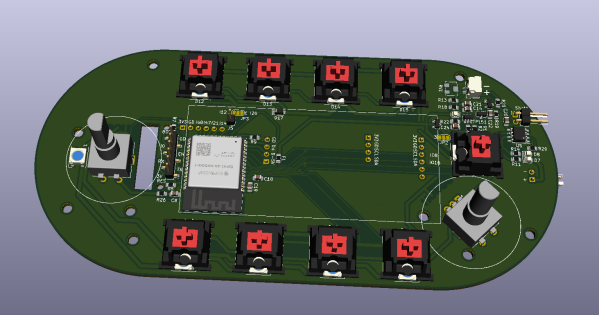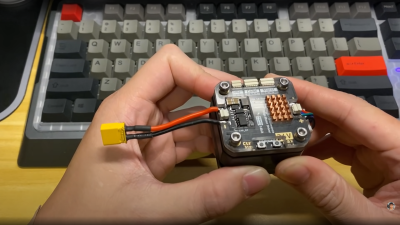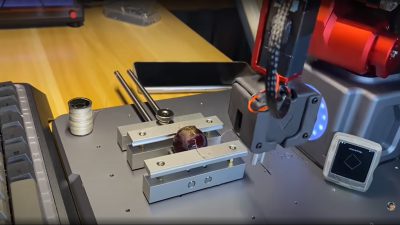[Daniel Dakhno] kept ending up in a situation where the ability to read the status of, or control a few digital IO pins with minimal effort, would be terribly useful. Not wanting to keep compiling code, for such simple needs, they instead used a nRF51-based module as a physical interface and produced a general purpose firmware that could be configured with a simple web interface. The NRF51-IO-module was born, whose job is to pair with whatever device you have in front of you, provided it supports BLE, and give direct access to those IO pins.
Rather than acting as a rather slow logic analyser, the firmware is intended for mostly static configurations. The web application sends a configuration packet over to the nRF51 board, which then programs it into FLASH and restarts, reading the updated configuration and applying it to the IO pins. These outputs then persist as long as there is power. The read-side of the equation can also be performed via the web page, but we didn’t have a chance to verify that. The code implements the Bluetooth automation IO service as well as the binary sensor service so if you have access to applications that talk these services, then you should be able to fire it up and go with it, although we’ve not personally tested this due to lack of an nRF51 board. We noticed that the Home Assistant automation platform supports the BT binary sensor, which might be a big help for some people with a need for some wireless control and sensing.
If you need a practical example of a use for remote sensing, here’s a physical mailbox status monitor, using the nRF51. Whilst we’re thinking of Bluetooth and sensors, here’s a custom firmware for some super cheap environment sensors that frees them from vendor lock-in.
Header image: Ubahnverleih, CC0.