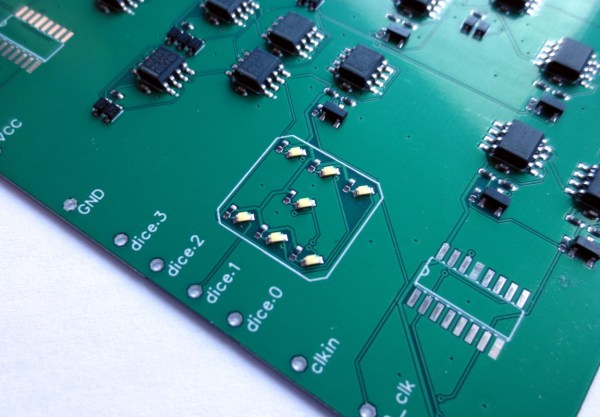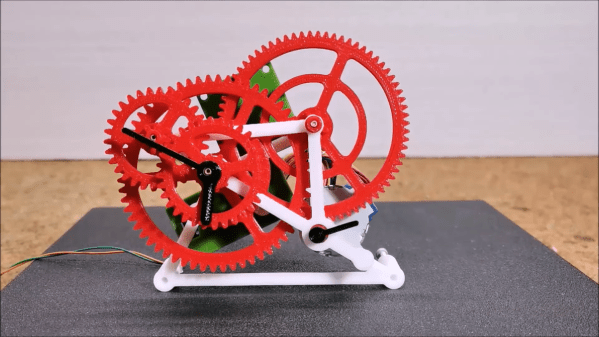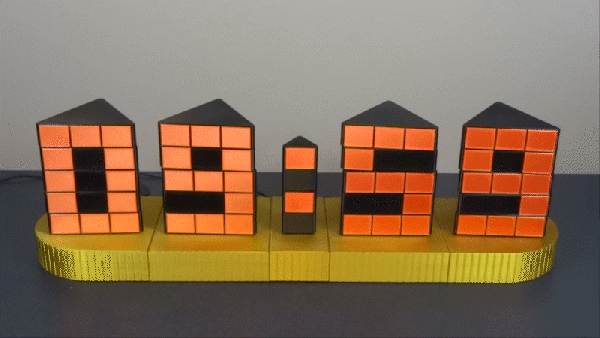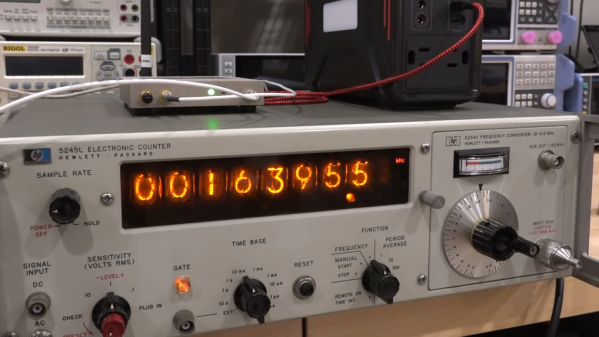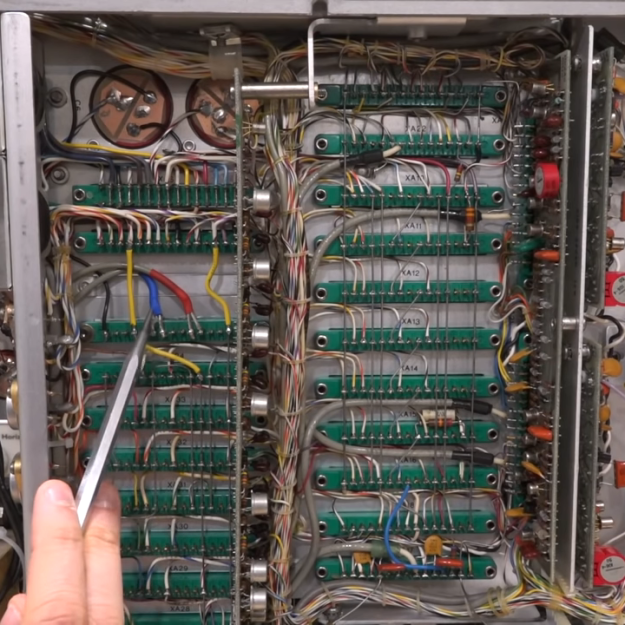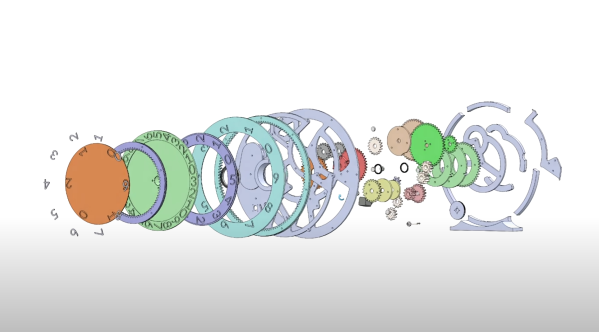One of the most common clichés around here is that a piece of equipment chosen for a project is always too advanced. If a Raspberry Pi was used, someone will say they should have used an Arduino. If they use an Arduino, it should have been an ATtiny. And of course, if an ATtiny was used, there should have simply been a 555 timer. This time, however, [Tim] decided to actually show how this can be done by removing some of the integrated circuits from an electronic dice and relying entirely on the 555 timer for his build.
The electronic dice that [Tim] has on hand makes use of two main ICs: a NE555 and a CD4017 which is a decade counter/divider used for cycling through states. In order to bring the 555 to the forefront of this build, he scraps the CD4017 and adds an array of 555 timers. These are used to generate the clock signals necessary for this build but can also be arranged to form logic circuits. This comes at a great cost, however. The 555 chips take up an unnecessarily large area on the PCB (even though these are small surface-mount chips), consume an incredible amount of power, and are very slow. That’s fine for an electronic dice-rolling machine like this one, but that’s probably where [Tim] will leave this idea.
The 555 timer is a surprisingly versatile chip, and this project shows that there is some element of truth to the folks claiming that projects need naught but a few 555s. We’ve seen entire CPUs built using nothing but 555s, and even a classic project that uses a 555 timer to balance a robot.