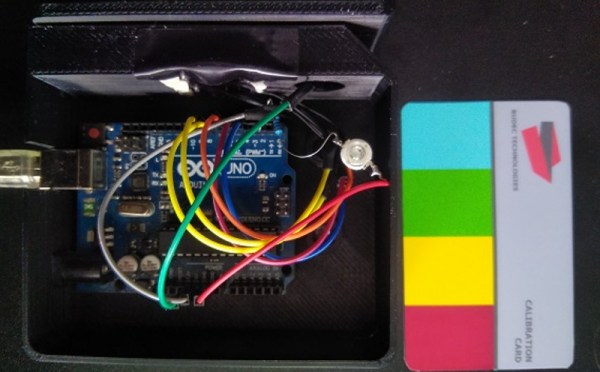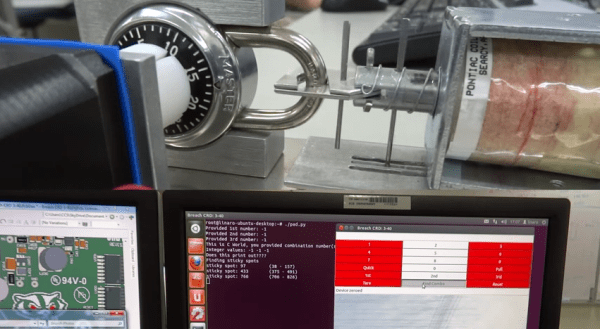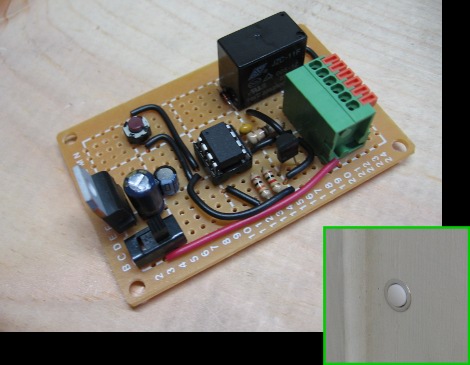One of the most paradoxical aspects of creating art is the fact that constraints, whether arbitrary or real, and whether in space, time, materials, or rules, often cause creativity to flourish rather than to wither. Picasso’s blue period, Gadsby by Ernest Vincent Wright, Tetris, and even the Volkswagen Beetle are all famous examples of constraint-driven artistic brilliance. Similarly, in the world of electronics we can always reach for a microcontroller but this project from [Peter] has the constraint of only using passive components, and it is all the better for it.
The project is a lockbox, a small container that reveals a small keypad and the associated locking circuitry when opened. When the correct combination of push buttons is pressed, the box unlocks the hidden drawer. This works by setting a series of hidden switches in a certain way to program the combination. These switches are connected through various diodes to a series of relays, so that each correct press of a button activates the next relay. When the final correct button is pushed, power is applied to a solenoid which unlocks the drawer. An incorrect button push will disable a relay providing power to the rest of the relays, resetting the system back to the start.
The project uses a lot of clever tricks to do all of this without using a single microcontroller, including using capacitors that carefully provide timing to the relays to make them behave properly rather than all energizing at the same time. The woodworking is also notable as well, with the circuit components highlighted when the lid is opened (but importantly, hiding the combination switches). Using relays for logic is not a novel concept, though; they can be used for all kinds of complex tasks including replacing transistors in single-board computers.