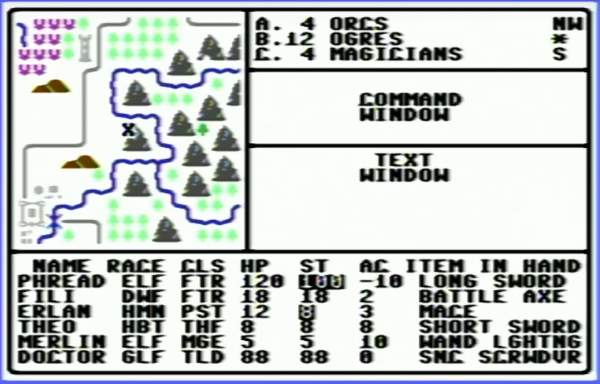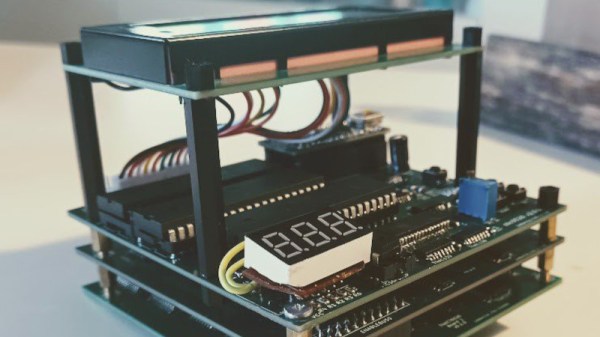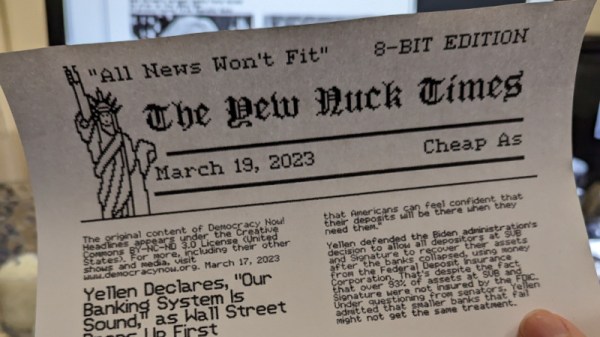Good news this week from Mars, where Ingenuity finally managed to check in with its controllers after a long silence. The plucky helicopter went silent just after nailing the landing on its 52nd flight back on April 26, and hasn’t been heard from since. Mission planners speculated that Ingenuity, which needs to link to the Perseverance rover to transmit its data, landed in a place where terrain features were blocking line-of-sight between the two. So they weren’t overly concerned about the blackout, but still, one likes to keep in touch with such an irreplaceable asset. The silence was broken last week when Perseverance finally made it to higher ground, allowing the helicopter to link up and dump the data from the last flight. The goal going forward is to keep Ingenuity moving ahead of the rover, acting as a scout for interesting places to explore, which makes it possible that we’ll see more comms blackouts. Ingenuity may be more than ten-fold over the number of flights that were planned, but that doesn’t mean it’s ready for retirement quite yet.
commodore132 Articles
Commodore Floppy Drive Fixing Chaos
One of the best parts of retrocomputing is that you can obtain so many broken systems and peripherals for repairing and other assorted fun. This was the wholesome activity that [Drygol] embarked on recently with a gaggle of Commodore floppy disk drives that he obtained, involving a lot of cleaning, soldering, calibrating and other assorted entertainment. This follows cold on the heels of an earlier repair session of a stash of Commodore 1541 FDDs.
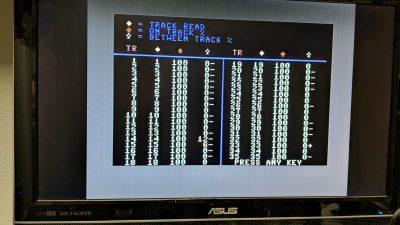
As with any such devices, the first thing to do is to clean the heck out of them, to remove forty-odd years of dust and other debris, followed by testing of functionality, replacing dead ICs and the usual round of (electrolytic) capacitor replacement. Retrobrighting gives it that fresh-out-of-packaging look, which leaves just the calibrating of these drives. This procedure is essential to make sure the read/write head is aligned with the tracks on the disks, and is the most fiddly part of the process.
What helps a lot here is the 1541 diagnostic cartridge by [World of Jani] that displays real-time information on the drive while you are tweaking its speed and head alignment. All you have to do is tweak the speed potentiometer, and adjust the position of the drive motor, which takes a bit of patience and a steady hand. After this repair session a few Mitsumi drives unfortunately remained dead due to busted coils. Despite a valiant repair attempt on the heads by manually rewinding the coils, this remains a topic for a potential part III.
Well Documented Code Helps Revive Decades-Old Commodore Project
In the 1980s, [Mike] was working on his own RPG for the Commodore 64, inspired by dungeon crawlers of the era like Ultima IV and Telengard, both some of his favorites. The mechanics and gameplay were fairly revolutionary for the time, and [Mike] wanted to develop some of these ideas, especially the idea of line-of-sight, even further with his own game. But an illness, a stint in the military, and the rest of life since the 80s got in the way of finishing this project. This always nagged at him, so he finally dug out his decades-old project, dusted out his old Commodore and other antique equipment, and is hoping to finish it by 2024.
Luckily [Mike’s] younger self went to some extremes documenting the project, starting with a map he created which was inspired by Dungeons and Dragons. There are printed notes from a Commodore 64 printer, including all of the assembly instructions, augmented with his handwritten notes to explain how everything worked. He also has handwritten notes, including character set plans, disk sector use plans, menus, player commands, character stats, and equipment, all saved on paper. The early code was written using a machine language monitor since [Mike] didn’t know about the existence of assemblers at the time. Eventually, he discovered them and attempted to rebuild the code on a Commodore 128 and then an Amiga, but never got everything working together. There is some working code still on a floppy disk, but a lot of it doesn’t work together either.
While not quite finished yet, [Mike] has a well-thought-out plan for completing the build, involving aggregating all of the commented source code and doing quarterly sprints from here on out to attempt to get the project finished. We’re all excited to see how this project fares in the future. Beyond the huge scope of this pet project, we’d also suggest that this is an excellent example of thoroughly commenting one’s code to avoid having to solve mysteries or reinvent wheels when revisiting projects months (or decades) later. After all, self-documenting code doesn’t exist.
Continue reading “Well Documented Code Helps Revive Decades-Old Commodore Project”
Commodore 64 Upgrade In Modern Package
While the Commodore 64 was an immensely popular computer for its time, and still remains a strong favorite within the retrocomputing community, there’s a reason we’re not using modern Commodore-branded computers today. Intense competition, company mismanagement, and advancing beyond 8-bit computers too late in the game all led to the company’s eventual downfall. But if you’re still a Commodore enthusiast and always wished you were able to get an upgraded C64, you might want to take a look at the Commander X16, a modern take on this classic computer.
We’ve actually seen the Commander X16 before, but this was back in its early days of prototyping and design. This video from [Adrian’s Digital Basement], also linked below the break, takes a look at how it’s come in the four years since [David Murray] started this project. At its core, it’s an 8-bit 6502-based computer like you’d find in the 1980s but built with new components. There are some more modern updates as well such as the ability to use an SD card as well as built-in SNES controller ports, but the real magic here is the VERA module. Built around an FPGA, this module handles graphics, some of the audio, and the storage capabilities and does all of these things much better than the original Commodore, while still being faithful to what made these computer great.
While the inclusion of the FPGA might offend some of the most staunch 8-bit purists, it turns out to be necessary due to the lack of off-the-shelf video chips and really makes this build shine in the end. It’s also capable of running 6502-based software from other machines too, including the original NES. The VERA module makes it possible to run other software too, including a sample of Sonic the Hedgehog from the Sega Genesis which [Adrian] demonstrates in his video. 6502-based computers are quite versatile as the Commander X16 demonstrates, and it’s even possible to build a rudimentary 6502 on a breadboard with just a few parts.
The MOS CIA Lives On, In 74HCT
It’s always pleasing to see a project we covered in its early stages reach maturity, so were very happy to bring you an update on [Daniel Molina]’s 74HCT6526. It’s a long-running effort to produce in 74 logic a faithful replica of the MOS Technologies CIA, the integrated I/O and timer chip found in so many of the 1980s Commodore machines. When we first covered it there was only one PCB, now the project has grown to a stack of three, with the remaining functions intended to fit on two more boards.
It was very common at the time for chips such as the CIA to integrate a set of common 8-bit peripherals onto one piece of silicon, both in general purpose with almost all functions of the original now implemented. hips and in more manufacturer specific parts such as this one. A project like this one is valuable because it provides a dive into the now less-common world of interfacing directly to a microprocessor data and address line. It’s unlikely that many Commodore 64s will end up with this stack of boards inside them, but it’s not impossible the design may help a few old machines when put on an FPGA.
Meanwhile, remember it’s not the only custom 1980s home computer chip replaced with 74 logic.
Commodore 64 Reports The News
In the late 80s and into the 90s, [Cameron Kaiser] aka [ClassicHasClass] was an aspiring journalist, first becoming interested in the career in elementary school and then working on various publications into university. At some point, he started using a piece of software for laying out newspapers called The Newsroom which, he admits, was lacking a lot of tools that would have been modern even for the time, but had an otherwise agreeable price tag thanks to its focus more on home desktop publishing and newsletter production than on full-scale newspaper operations. It did have one interesting feature that he never could figure out, though, at least until he went back and pieced this mystery together.
The software itself ran on the Apple II and was eventually ported to other systems of the era, including the Commodore 64. The mystery feature was known as “Wire Service” and appeared to be a way that users of the software who had a modem could connect with one another and share news releases, layouts, graphics, and other content created in Newsroom, but in the days where it would have been modern never was able to connect to anything. In fact, it was eventually abandoned by the developers themselves in later releases of the software. But [ClassicHasClass] was determined to get it working. Continue reading “Commodore 64 Reports The News”
The Forgotten Commodore 900: A Look At A Rare Prototype
Of the computers produced and prototyped by Commodore, most people are likely well-acquainted with the PET, VIC-20, C64 and C128, as well as the never released Commodore 65. Of these systems many examples and plentiful of documentation exist, but probably among the most rare is the Commodore 900, as recently covered by [Neil] over at RMC – The Cave on YouTube. The Commodore 900, conceived in 1983, was intended to become a microcomputer based on the 16-bit Zilog Z8001 CPU that targeted businesses as a UNIX workstation.
Only fifty prototypes were ever built of the C900 and no hardware was ever sold, even though the intended UNIX-based OS (MWC’s Coherent) had already been ported to the Z8000 and the rumor mill suggested a release in 1984. Although UNIX workstations were rather popular during the 1980s — with HP and Sun featuring prominently in this market segment — Commodore was more known for its home computers, which probably played a major role in C900 development being cancelled. At the time Commodore was also in the process of acquiring Amiga, with the C900 perhaps unsurprisingly featuring similar design language as the Amiga 2000.
Perhaps ironically, the Z8000 CPU that features in the C900 had a bit of a tragic history as well. Although featuring a range of interesting features, such as the ability to use its registers as 8-, 16-, 32- or even 64-bit registers by combining them as needed. Although this and the general performance of the Z8000 made it a solid CPU, it could not compete against the Motorola 68000 and Intel 8086/8088 CPUs when those appeared on the market.
In the video, [Neil] takes us through a detailed history of the C900, its feature list and the hardware inside the C900 prototype he got his hands on. It’s a fascinating glimpse at a part of Commodore history where this company almost went toe to toe with Sun, HP and other workstation giants.
Continue reading “The Forgotten Commodore 900: A Look At A Rare Prototype”