Many Hackaday readers will be familiar with the term “core memory”, likely thanks to its close association with the Apollo Guidance Computer. But knowing that the technology existed at one point and actually understanding how it worked is another thing entirely. It’s a bit like electronic equivalent to the butter churn — you’ve heard of it, you could probably even identify an image of one — but should somebody hand you one and ask you to operate it, the result probably won’t be too appetizing.
That’s where Andy Geppert comes in. He’s turned his own personal interest into magnetic core memory into a quest to introduce this fascinating technology to a whole new generation thanks to some modern enhancements through his Core64 project. By mating the antiquated storage technology with a modern microcontroller and LEDs, it’s transformed into an interactive visual experience. Against all odds, he’s managed to turned a technology that helped put boots on the Moon half a century ago into a gadget that fascinates both young and old.
In this talk at the 2022 Hackaday Supercon, Andy first talks the audience through the basics of magnetic core memory as it was originally implemented. From there, he explains the chain of events that lead to the development of the Core64 project, and talks a bit about where he hopes it can go in the future.
Continue reading “Supercon 2022: Andy Geppert Is Bringing Core Memory Back”


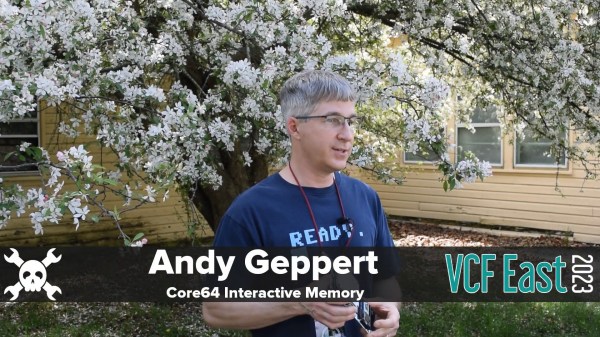
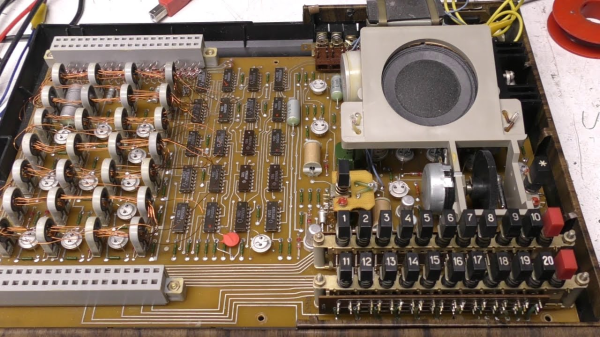
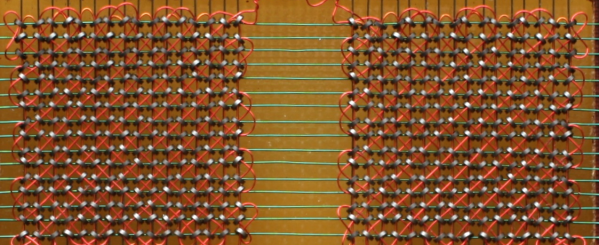

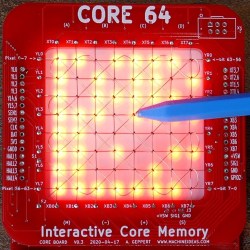 tangible (or at least, visible) world with his
tangible (or at least, visible) world with his 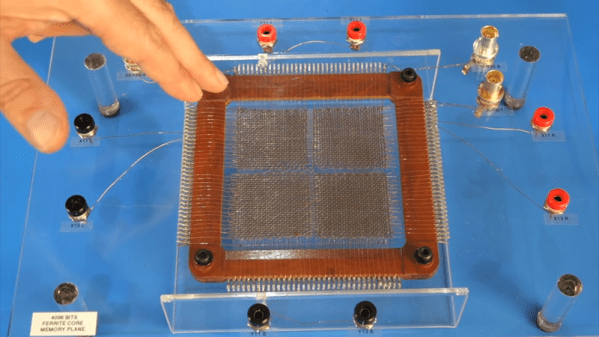
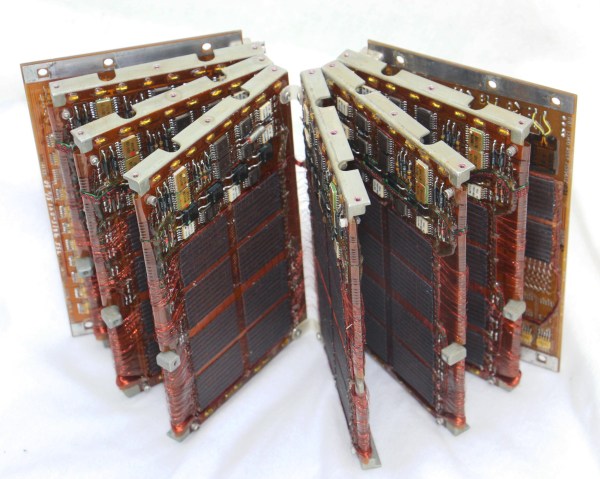
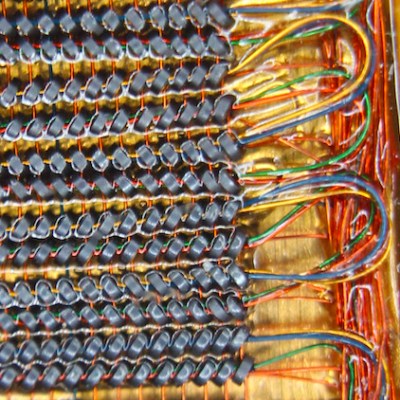 Amazingly these computers were composed of all digital logic, no centralized controller chip in this baby. That explains the need for the seven circuit boards which host a legion of logic chips, all slotting into a backplane.
Amazingly these computers were composed of all digital logic, no centralized controller chip in this baby. That explains the need for the seven circuit boards which host a legion of logic chips, all slotting into a backplane.








