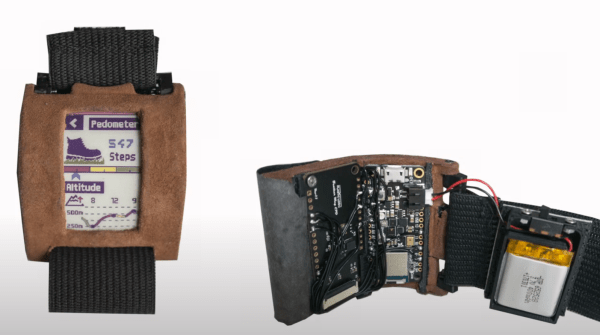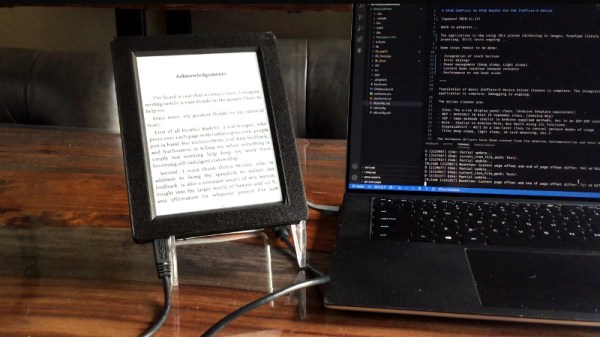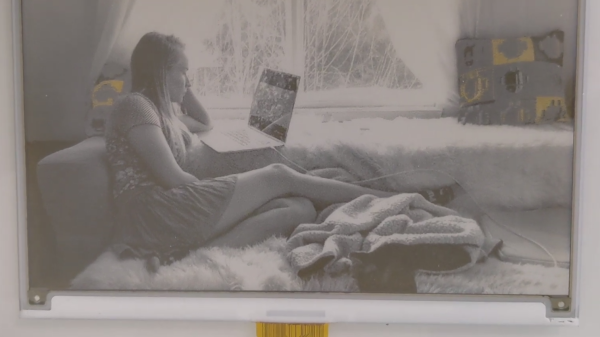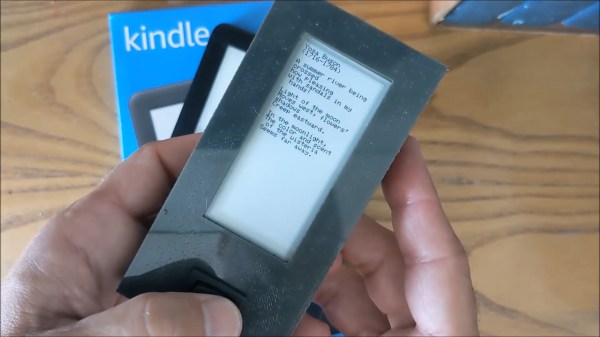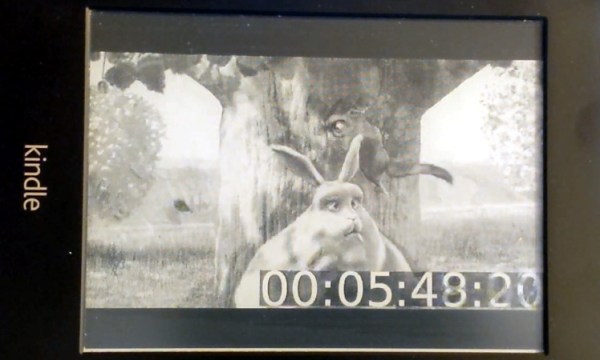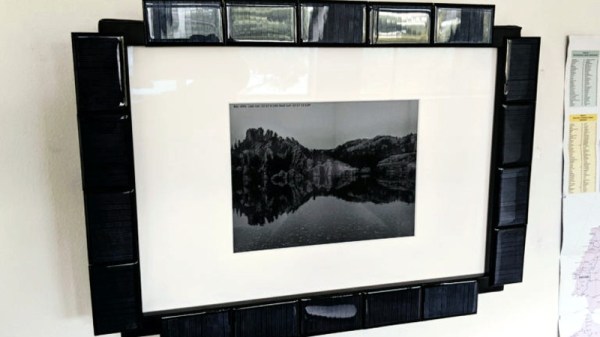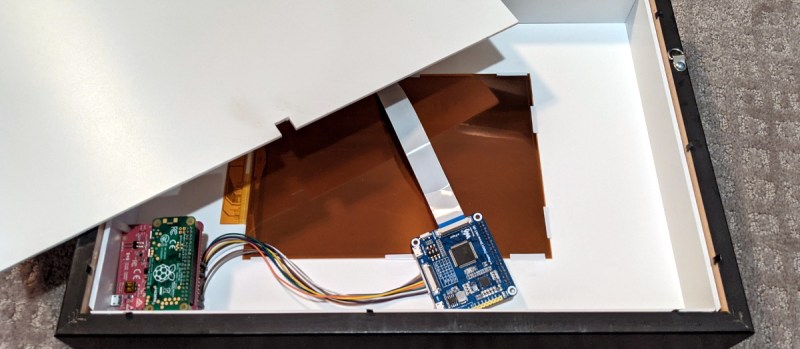Clock builds are a hacker staple, and many overflow with power-thirsty LEDs and network features. This build from [mattwach] takes quite the opposite approach, sipping away at its batteries thanks to an e-paper based design.
The build relies on a small Waveshare e-paper module which only requires power when the display is actually changing. When static, the display needs no electricity, and this helps save a great amount of power compared to OLED or LCD-based clocks.
An Atmega328p is the heart of the build, running off a 32.768 KHz clock crystal for a combination of precise timekeeping and low power draw. Time is ensured to be both precise and accurate thanks to a GPS module which allows the clock to sync to satellite time when powered up. It’s a common way to sync clocks to a high-quality time source. Most of the time, though, the GPS is kept powered down to save the 30-100 mA that the module typically draws when in use.
Other features include a temperature, humidity, and pressure sensor, with ambient pressure graphed over time. There’s also notification of sunrise and sunset times, along with the current phase of the moon. It’s all wrapped up in a case tastefully manufactured using 3D printed parts and some wooden CNC-cut panels for a nice rustic look.
With the e-paper display and the microcontroller configured for low-power operation, the clock will run for around 6 months on four AAA cells. Overall, it’s a nifty little clock that will provide the time, date, and other information without the need for an Internet connection. Video after the break.
Continue reading “E-Paper Clock Displays Things In A Battery-Friendly Manner”